AirPlay iPhone: Seamless Streaming and Enjoy Wireless Connectivity
Apple’s AirPlay technology is a game-changer when it comes to wireless streaming, allowing iPhone users to easily stream their media to a wide variety of compatible devices. Whether you’re watching a movie, playing music, or sharing photos, AirPlay provides a smooth and reliable streaming experience without the need for physical connections. In this article, we’ll delve deeper into what AirPlay is, how it works, and why it’s such a powerful tool for iPhone users. Additionally, we’ll review top AirPlay-compatible products, comparing their features, pros, and cons to help you make an informed decision about which product best suits your needs.
What is AirPlay for iPhone?

AirPlay is a proprietary wireless streaming protocol developed by Apple that allows users to wirelessly stream audio, video, and other media from their iPhone to compatible devices. Initially introduced as “AirTunes” in 2004 for audio streaming, it was later renamed and expanded to include video and screen mirroring capabilities. AirPlay operates over a Wi-Fi connection, offering a seamless, high-quality transfer of media between your iPhone and other AirPlay-enabled devices, such as Apple TVs, smart TVs, sound systems, and speakers.
What makes AirPlay special is its ease of use and the integration with Apple’s ecosystem. When using AirPlay, the device you’re streaming to and your iPhone must be connected to the same Wi-Fi network. Once connected, streaming is as simple as selecting the device you want to stream to, and your media will be transmitted directly from your iPhone to the destination device.
Benefits of Using AirPlay on iPhone
1. Seamless Streaming Experience
AirPlay is one of the most seamless streaming technologies available. Unlike Bluetooth, which can often suffer from connectivity issues or lower-quality transfers, AirPlay uses Wi-Fi to deliver a high-quality experience without interruptions. The ease with which you can stream content from your iPhone to another device—whether it’s a movie, a playlist, or a photo album—is unmatched. With AirPlay, you don’t have to worry about connecting cables, and the entire process is smooth and intuitive.
2. High-Quality Audio and Video
AirPlay excels in both video and audio quality. It supports HD video streaming, with some devices capable of delivering 4K quality, making it ideal for watching movies or TV shows on a bigger screen. Additionally, AirPlay streams audio in lossless quality, meaning you won’t sacrifice sound fidelity when streaming music to compatible speakers or sound systems. This ensures that your streaming experience maintains a high level of quality, whether you’re watching a video or listening to your favorite songs.
3. Wide Compatibility with Devices
AirPlay’s versatility is one of its biggest strengths. It’s not just limited to Apple devices; many third-party devices, such as smart TVs, speakers, and even soundbars, are now AirPlay-compatible. This broad compatibility means you can stream from your iPhone to a range of devices, both Apple and non-Apple, without any hassle. The ability to stream your iPhone’s content to a wide range of devices makes AirPlay a highly convenient solution for anyone looking to enhance their home entertainment setup.
4. Screen Mirroring Functionality
In addition to streaming media, AirPlay allows for screen mirroring, which can be a valuable tool for a variety of use cases. This feature lets you share whatever is displayed on your iPhone’s screen with a larger display, such as a TV or projector. It’s perfect for presenting slides, playing games on a big screen, or sharing photos and videos with friends and family. Screen mirroring ensures that your content is viewed by a larger audience without the need for physical connections or adapters.
How Does AirPlay Work on an iPhone?
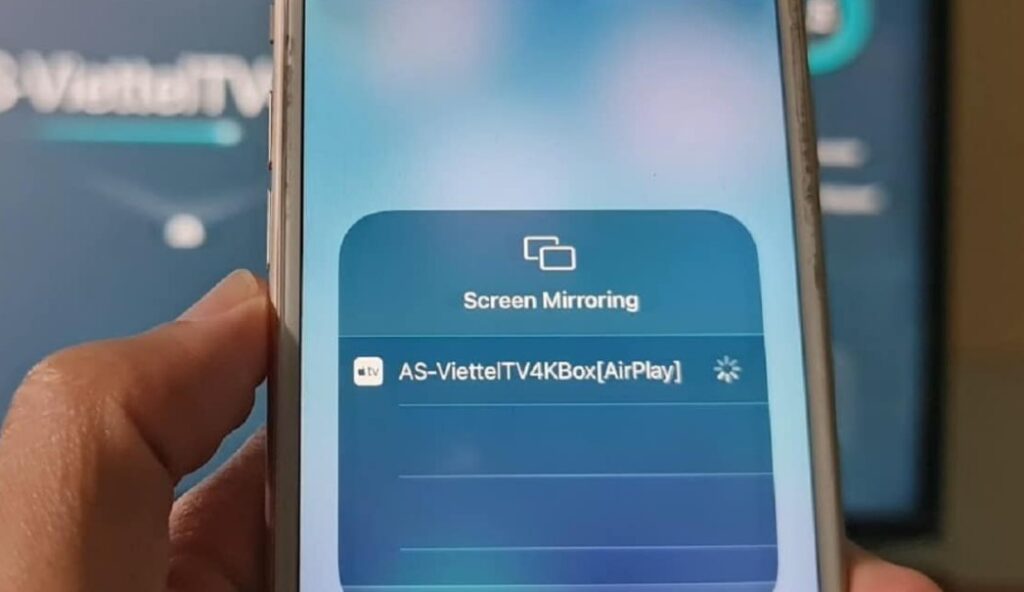
AirPlay is a wireless streaming technology developed by Apple that allows iPhone users to stream media—such as audio, video, and photos—to other AirPlay-compatible devices like Apple TVs, smart TVs, speakers, and sound systems. It works seamlessly over Wi-Fi, making it easy to connect and share content without the need for cables or physical connections. Let’s dive deeper into how AirPlay works on your iPhone and how you can leverage this powerful feature.
The Basics of AirPlay on iPhone
AirPlay allows iPhone users to wirelessly stream content to compatible devices. To use AirPlay, both the iPhone and the receiving device must be connected to the same Wi-Fi network. Once connected, AirPlay enables users to stream different types of media from their iPhone to the selected device, creating a convenient and seamless experience. Below are the key steps in using AirPlay on your iPhone:
- Connect Both Devices to the Same Wi-Fi Network: Both your iPhone and the device you want to stream to (e.g., Apple TV, smart TV, or speaker) must be connected to the same Wi-Fi network.
- Choose Your Content: Whether it’s a video, audio, or photo, select the content you want to stream on your iPhone.
- Select the AirPlay Icon: In your media app, tap the AirPlay icon (usually represented by a rectangle with an upward arrow) to bring up a list of compatible devices.
- Choose the Device: Select the device you want to stream to, and the media will automatically start streaming.
AirPlay Video Streaming
One of the primary uses of AirPlay is streaming video from your iPhone to a larger display, such as an Apple TV, AirPlay-enabled smart TV, or projector. This makes it ideal for watching movies, TV shows, or YouTube videos on a bigger screen. Here’s how AirPlay works for video streaming:
- High-Quality Video: AirPlay supports HD video streaming (up to 1080p) and can even support 4K resolution if you have compatible devices like the Apple TV 4K.
- Ease of Use: To stream a video, tap the AirPlay icon in your video player and select the device you want to stream to, such as an Apple TV.
- Control Playback: Once streaming, your iPhone will serve as the controller, allowing you to pause, play, rewind, or adjust the volume from the iPhone.
AirPlay Audio Streaming
AirPlay also allows you to stream audio from your iPhone to speakers or sound systems. Whether you’re listening to music through Apple Music, Spotify, or another app, you can wirelessly play audio content without any cables. Here’s how it works:
- Connect to AirPlay-Compatible Speakers: Make sure your speakers or sound system support AirPlay 2 for better performance. AirPlay 2 allows multi-room audio, letting you play the same music on several speakers at once.
- Music Streaming: Open your music app, tap the AirPlay icon, and select the speaker you want to stream to. Your audio will start playing through the selected device.
- Siri Control: With AirPlay 2, you can also use Siri to control your music. Ask Siri to play specific songs, adjust volume, or change playlists across your connected devices.
AirPlay Screen Mirroring
Another valuable feature of AirPlay is screen mirroring, where the content displayed on your iPhone is projected onto a larger screen. This is particularly useful for presentations, showing off photos, or playing mobile games on a big screen. Here’s how screen mirroring works with AirPlay:
- Mirror Your iPhone’s Display: Swipe down from the top-right corner of your iPhone (for iPhone X or later) to open the Control Center. Tap on “Screen Mirroring” and select your AirPlay-compatible device, such as an Apple TV.
- Real-Time Display: Your iPhone’s screen is mirrored onto the selected device in real-time. Anything you do on your iPhone—whether it’s playing a game or navigating through photos—will be displayed on the larger screen.
- Perfect for Presentations: If you’re giving a presentation or showing content to a group, screen mirroring allows you to share your iPhone’s display on a TV or projector.
AirPlay 2 Features and Multi-Room Audio
AirPlay 2, an upgraded version of the original AirPlay, introduces additional features that enhance the overall experience. One of the standout features of AirPlay 2 is its support for multi-room audio:
- Multi-Room Audio: AirPlay 2 lets you stream music to multiple AirPlay 2-compatible devices in different rooms of your home. You can play the same music across various speakers, ensuring consistent sound in every room.
- Siri Integration: AirPlay 2 also works with Siri. You can ask Siri to control the playback, adjust the volume, or even switch between devices. This makes it even easier to manage your AirPlay-connected devices hands-free.
- Improved Synchronization: AirPlay 2 improves the syncing of audio and video across devices, providing better overall performance for multi-device streaming.
Best AirPlay-Compatible Devices for iPhone
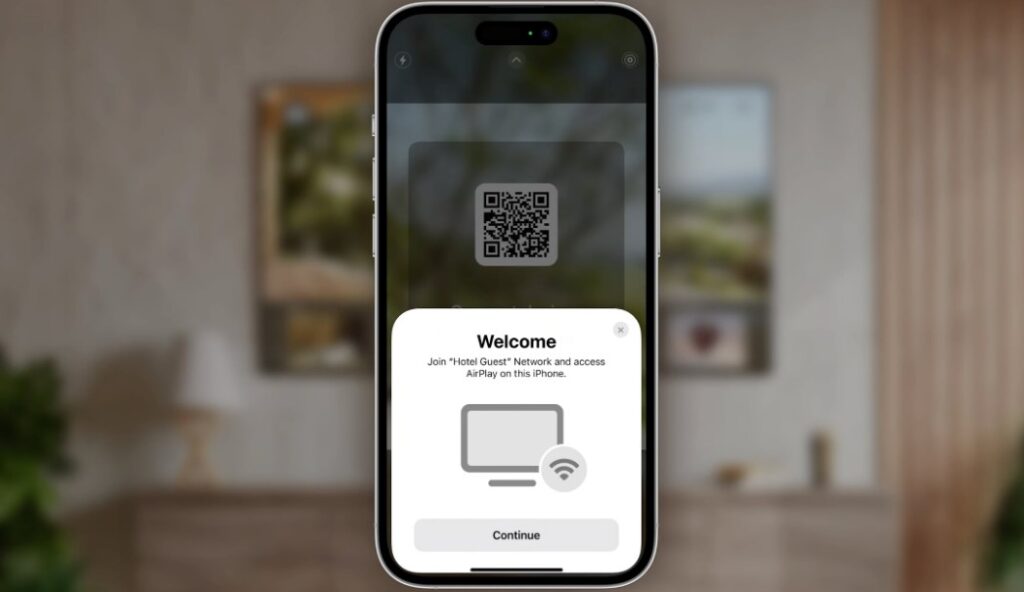
When using AirPlay, choosing the right device is essential for optimizing your streaming experience. Here are three highly recommended AirPlay-compatible products that pair perfectly with your iPhone:
1. Apple TV 4K
Apple TV 4K is arguably the best device to pair with your iPhone for an enhanced AirPlay experience. As an Apple product, it provides seamless integration with iPhones, iPads, and other Apple devices, ensuring smooth and uninterrupted streaming of both audio and video. The Apple TV 4K supports 4K resolution and Dolby Vision HDR, offering superior picture quality that brings your content to life. It also supports Dolby Atmos for immersive, high-quality audio, making it the perfect choice for movie lovers and music enthusiasts alike.
Key Features:
- Supports 4K HDR and Dolby Vision for stunning video quality
- Dolby Atmos support for immersive sound
- Built-in Siri remote with touchpad for easy navigation
- Seamless integration with iPhone, iPad, and Mac
- Access to popular streaming apps like Netflix, Hulu, and YouTube
Pros:
- Top-tier video and audio quality
- Easy setup and excellent compatibility with Apple products
- Comprehensive streaming service options
Cons:
- Expensive compared to other streaming devices
- Requires an HDMI port on your TV
- Limited to streaming media (doesn’t support gaming or web browsing like some smart TVs)
Price: $179 (64GB), $199 (128GB)
Where to Buy: Apple Store
2. Sonos One SL Smart Speaker
Sonos One SL is a high-quality smart speaker that supports AirPlay 2, allowing for effortless wireless streaming from your iPhone. It provides exceptional sound quality, and because of its compact design, it can easily fit into any room. The Sonos One SL integrates with other Sonos speakers, allowing you to create a multi-room audio system, which makes it perfect for music lovers who want to fill their home with sound.
Key Features:
- AirPlay 2 support for easy streaming from your iPhone
- Rich sound with deep bass
- Integration with other Sonos speakers for multi-room audio
- Voice control via Alexa or Google Assistant (with compatible models)
- Wi-Fi enabled for easy setup
Pros:
- Powerful sound in a compact design
- Seamless integration with other Sonos products for a multi-room setup
- Supports Apple AirPlay 2 for effortless streaming
Cons:
- No voice assistant built-in (compared to other Sonos models)
- Slightly more expensive than comparable speakers
Price: $199
Where to Buy: Sonos
3. Bose Soundbar 700
Bose Soundbar 700 offers AirPlay 2 compatibility, providing exceptional sound quality and seamless integration with iPhones. This soundbar is ideal for enhancing your TV viewing experience, delivering immersive audio and deep bass. With its sleek design and high-quality materials, it’s not only a functional sound system but also a stylish addition to your living room.
Key Features:
- AirPlay 2 support for wireless streaming from your iPhone
- Superior sound quality with deep bass and clear treble
- Voice control via Alexa and Google Assistant
- Sleek design that fits into any modern living room
Pros:
- Excellent sound quality that improves movie and music experiences
- Compatible with multiple smart home systems (Alexa, Google Assistant)
- Stylish design that complements modern interiors
Cons:
- High price point for a soundbar
- Not a comprehensive streaming device (doesn’t offer video content streaming like Apple TV)
Price: $799
Where to Buy: Bose
How AirPlay Can Solve Common Problems

AirPlay addresses several common issues faced by users who want to share content across devices:
- Wired Connection Hassles: AirPlay eliminates the need for cables and adapters. No more dealing with tangled wires or struggling with HDMI connections. AirPlay offers a clutter-free, wireless solution for streaming media.
- Compatibility Issues: In the past, streaming content from an iPhone to non-Apple devices was a challenge. AirPlay allows iPhone users to stream content seamlessly to a variety of third-party devices, including smart TVs and sound systems, making it easier to enjoy your media anywhere.
- Audio and Video Quality: While Bluetooth can degrade the quality of audio or video, AirPlay provides high-quality, reliable streaming, whether you’re watching movies, playing music, or mirroring your iPhone screen.
Frequently Asked Questions
1. What is AirPlay and how does it work?
AirPlay is a wireless streaming protocol by Apple that allows you to stream audio, video, and screen content from your iPhone to other compatible devices. It uses your Wi-Fi network to transmit data and ensures high-quality media transfer.
2. Can I use AirPlay with non-Apple devices?
Yes, many third-party devices, such as smart TVs, speakers, and soundbars, support AirPlay. This makes it easy to stream content from your iPhone to a variety of devices, even if they are not made by Apple.
3. Is AirPlay free to use?
Yes, AirPlay is a free feature built into iOS and macOS devices. However, to fully enjoy AirPlay, you may need to purchase compatible devices like Apple TV, AirPlay-enabled speakers, or soundbars.