Best Digital Financial Recording Applications for Businesses: A Complete Guide for 2024
In today’s fast-paced digital world, managing business finances has become more challenging, especially for businesses that aim to scale while maintaining financial transparency. Digital financial recording applications have emerged as essential tools for businesses to manage their financial operations efficiently. These applications not only help track income and expenses but also ensure compliance with tax regulations, streamline invoicing, and offer real-time insights into the company’s financial health.
What is a Digital Financial Recording Application?

A digital financial recording application is software designed to manage financial tasks electronically, replacing traditional manual bookkeeping with automated, streamlined processes. These applications can handle various financial functions like tracking transactions, managing payroll, generating reports, processing invoices, and much more.
By automating these tasks, businesses can save time, reduce errors, and maintain up-to-date records that provide a clear financial picture. Most of these applications also support cloud storage, meaning that you can access your financial data from anywhere, making them convenient and efficient for business owners on the go.
Key Functions of Digital Financial Recording Applications
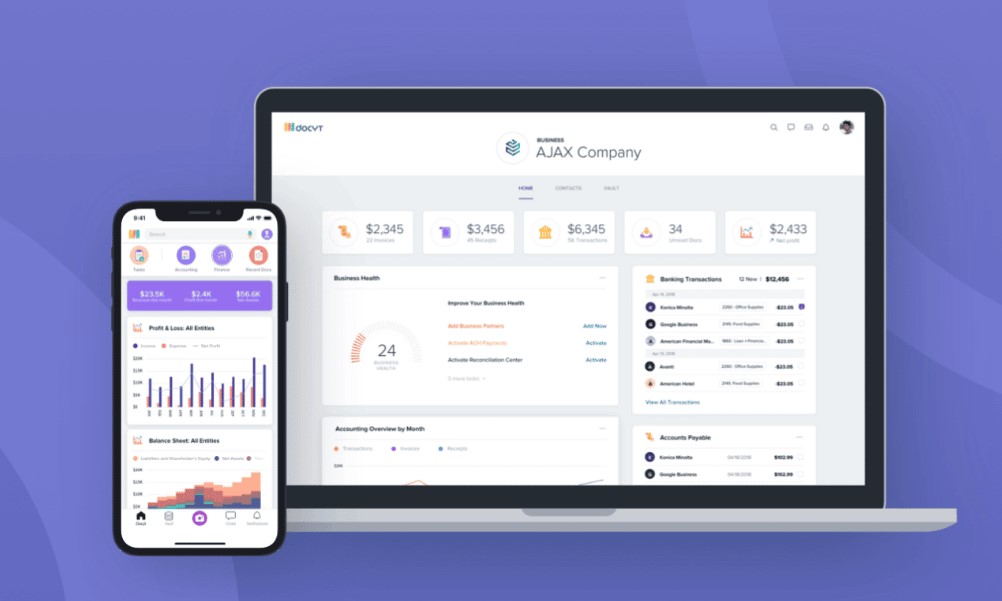
Digital financial recording applications are essential tools for modern businesses, providing a comprehensive suite of features designed to streamline financial management. Below are the key functions these applications typically offer:
1. Expense Tracking
One of the primary features of digital financial recording applications is the ability to automatically track and categorize business expenses. This function ensures that all transactions, from purchases to recurring payments, are recorded in real-time.
2. Invoicing
Invoicing is a core function in most financial applications. These tools enable businesses to quickly generate professional invoices, send them to clients, and even set automated reminders for payment deadlines. Invoicing features typically integrate with payment gateways, allowing for seamless payment processing directly through the application.
3. Financial Reporting
Generating detailed financial reports is essential for tracking a business’s financial health. Digital financial applications provide real-time reporting tools that allow users to create balance sheets, profit and loss statements, and cash flow reports.
4. Tax Calculation and Compliance
These applications simplify tax preparation by automatically calculating tax liabilities and generating tax-related reports. Some even offer tax filing integration, ensuring businesses remain compliant with government regulations without the need for third-party software.
5. Payroll Management
For businesses with employees, integrated payroll functions are invaluable. Many financial applications allow for automatic payroll processing, including tax withholdings, direct deposits, and benefits administration.
6. Cloud-Based Accessibility
Most modern financial apps are cloud-based, enabling users to access financial data from any device, anywhere. This accessibility is especially important for business owners or accountants who need remote access to real-time financial information.
Why Do Businesses Need Digital Financial Recording Applications?

The adoption of digital financial recording applications is no longer a luxury but a necessity. Let’s explore the reasons why businesses, especially in today’s digital era, need these tools:
1. Improved Accuracy
Manual bookkeeping is prone to errors. Simple mistakes in data entry can lead to costly errors, impacting your financial statements and even your compliance with tax regulations. Digital applications minimize such risks by automating repetitive tasks like calculations and tracking.
2. Time-Saving
Imagine how much time it takes to manually create invoices, calculate taxes, or track each transaction. These applications automate most of these tasks, allowing business owners and accountants to focus on more strategic activities, like growth and expansion.
3. Real-Time Financial Insights
Gone are the days when you had to wait until the end of the month to assess your financial health. Digital financial applications provide real-time data, enabling you to make informed business decisions at any time. This is particularly useful for businesses that need to make quick financial decisions.
4. Better Tax Compliance
One of the biggest challenges businesses face is tax compliance. Financial apps automatically track and calculate taxes for each transaction, helping businesses prepare for tax season without stress.
5. Cloud-Based Accessibility
With cloud-based solutions, you can access your financial data from any location and any device. Whether you’re traveling or working from home, you can log into your account, generate reports, send invoices, or approve transactions.
Top 5 Digital Financial Recording Applications in 2024
Now, let’s take a closer look at five of the top-rated digital financial recording applications for businesses in 2024. Each of these tools offers unique features, making them suitable for different types of businesses.
1. QuickBooks Online
QuickBooks Online is a leading digital financial application, especially popular among small and medium-sized businesses. Its comprehensive set of features makes it a go-to choice for handling everything from accounting to payroll and tax management.
Key Features:
- Expense Management: Automatically tracks and categorizes expenses.
- Invoicing: Allows for quick invoice creation, sending, and tracking payments.
- Payroll Management: Integrated payroll system for managing employee payments.
- Tax Filing: Simplifies tax filing with pre-built tax compliance features.
- Real-Time Reports: Provides detailed reports to analyze cash flow and profits.
Pricing:
- Basic Plan: $25 per month
- Advanced Plan: Up to $150 per month for more complex features and additional users.
Use Case:
QuickBooks Online is ideal for businesses that require a full suite of accounting and financial management tools. It’s perfect for companies with multiple employees and those that need integrated payroll and tax filing solutions.
2. Xero
Xero is a cloud-based accounting solution that is particularly well-suited for small businesses and startups. With its user-friendly interface and robust feature set, Xero helps manage everything from bank reconciliation to multi-currency transactions.
Key Features:
- Bank Reconciliation: Matches transactions with your bank statements for easier accounting.
- Invoice Management: Automates invoicing, helping businesses get paid faster.
- Multi-Currency Support: Easily handles transactions in multiple currencies, making it great for international businesses.
- Third-Party Integrations: Connects with over 800 business apps, including payroll, CRM, and more.
- Mobile App: Access financial data and manage accounts from your smartphone.
Pricing:
- Starter Plan: $13 per month (ideal for freelancers)
- Standard Plan: $30 per month (suitable for growing businesses)
- Premium Plan: $62 per month (for businesses with advanced needs like multi-currency handling)
Use Case:
Xero is perfect for businesses with international operations, thanks to its multi-currency support. It’s also great for companies that want to integrate various business apps to streamline operations.
3. Zoho Books
Zoho Books is part of the Zoho suite and is designed for small businesses seeking a comprehensive but affordable financial solution. It integrates seamlessly with other Zoho apps, making it a one-stop shop for businesses that need CRM, inventory, and accounting solutions.
Key Features:
- Expense Tracking: Keep track of all your expenses and categorize them for easier financial management.
- Invoicing: Automates the invoicing process and allows for recurring invoices.
- Sales Orders and Purchase Orders: Manages orders to ensure seamless product sales and purchasing.
- Time Tracking: Keeps track of billable hours for service-based businesses.
- Multi-User Access: Grants role-based access to team members.
Pricing:
- Basic Plan: $15 per month
- Premium Plan: $60 per month for larger businesses requiring more advanced features.
Use Case:
Zoho Books is a great solution for businesses that want an affordable but feature-rich financial tool. Its tight integration with the Zoho suite makes it an excellent option for businesses already using Zoho CRM or inventory management.
4. Wave
Wave is a free digital financial recording app designed for freelancers and small business owners. It offers basic accounting features but still provides an excellent user experience. Unlike most paid applications, Wave offers many features at no cost, making it highly attractive for smaller operations.
Key Features:
- Invoicing: Create professional invoices and send them directly from the app.
- Expense Tracking: Automatically tracks income and expenses to give an accurate overview of your financial health.
- Receipt Scanning: Digitize receipts by scanning them directly into the app.
- Financial Reporting: Provides basic financial reports like profit and loss statements.
Pricing:
- Free for basic accounting features
- Paid options for integrated payroll and premium support.
Use Case:
Wave is perfect for freelancers and solopreneurs who need a cost-effective accounting solution. It’s ideal for those who want to manage basic invoicing and expense tracking without the cost of premium software.
5. FreshBooks
FreshBooks is an easy-to-use accounting app specifically designed for small service-based businesses. It simplifies tasks such as invoicing, time tracking, and expense management. With FreshBooks, you can focus more on running your business rather than worrying about financial management.
Key Features:
- Invoicing: Easily create, customize, and send invoices to clients.
- Time Tracking: Allows businesses to track billable hours for client projects.
- Expense Management: Automatically track expenses and categorize them for tax purposes.
- Team Collaboration: Supports multiple users and lets team members collaborate on projects.
Pricing:
- Basic Plan: $15 per month
- Plus Plan: $25 per month
- Premium Plan: $50 per month for more extensive features.
Use Case:
FreshBooks is ideal for service-based businesses that need simple yet effective financial tools for invoicing and expense management. Its time tracking feature is particularly useful for freelancers or companies that bill clients based on time worked.
Comparison Table: Digital Financial Recording Applications
| Product | Best For | Key Features | Price | Pros | Cons |
|---|---|---|---|---|---|
| QuickBooks Online | Small to medium businesses | Payroll, tax filing, cloud access | $25/month | Comprehensive tools | Higher price point |
| Xero | International businesses | Multi-currency support, integrations | $13/month | Multi-currency support | Limited customer service |
| Zoho Books | Budget-conscious businesses | Invoicing, expense tracking, integrations | $15/month | Affordable, integrations | Learning curve for beginners |
| Wave | Freelancers, very small businesses | Free accounting, invoicing | Free | Free, easy to use | Lacks advanced features |
| FreshBooks | Service-based businesses | Time tracking, team collaboration | $15/month | Intuitive invoicing tools | Limited for larger businesses |
Where to Buy Digital Financial Recording Applications
Most digital financial recording applications are sold directly from their respective websites, where you can choose a subscription plan that fits your business needs. Here’s a step-by-step guide on how to purchase:
- Visit the Official Website:
Head to the official website of the application, such as QuickBooks Online, Xero, or Wave. - Select a Plan:
Review the various plans available based on features and choose the one that fits your business size and requirements. - Sign Up for a Free Trial (if available):
Many of these applications offer free trials so you can test the product before committing to a paid plan. - Enter Payment Details:
Most applications accept credit cards or PayPal as a payment method. Enter your payment details to finalize the purchase. - Download or Access the Software:
Once registered, you can either download the desktop or mobile version of the application or simply log in online.
Use Cases: Solving Financial Problems with Digital Financial Recording Applications
1. Small Business Accounting:
QuickBooks Online is the perfect solution for small businesses managing complex financial data, including payroll, taxes, and invoicing. It helps business owners keep all their financial records in one place, reducing the risk of errors and making compliance easier.
2. Freelancers Managing Invoices:
For freelancers and small business owners looking for a free and effective accounting solution, Wave is ideal. Its easy-to-use invoicing features allow users to send invoices, track payments, and generate reports without any financial investment.
3. Service-Based Business:
FreshBooks is excellent for service-based businesses that require an easy-to-use time tracking and invoicing tool. It helps businesses manage billable hours, generate invoices, and receive payments efficiently.
4. International Business:
Xero is perfect for businesses dealing with international clients and vendors, thanks to its multi-currency support and integration with third-party apps like PayPal and Stripe for seamless transactions.
FAQs
1. Which digital financial recording application is best for small businesses?
QuickBooks Online is highly recommended for small businesses due to its comprehensive suite of tools, including payroll management, tax filing, and financial reporting.
2. Is there a free option for managing business finances?
Yes, Wave offers free accounting software that includes essential features such as invoicing, expense tracking, and financial reporting. It’s a great choice for freelancers and small business owners on a budget.
3. Are digital financial recording applications secure?
Most digital financial applications use encryption, multi-factor authentication, and other advanced security measures to protect sensitive financial data.
4. Can I use these applications for personal finances?
While these applications are designed for business use, some, like QuickBooks and Wave, can also be adapted for personal financial management.
5. How can I get started with a digital financial recording application?
Visit the official website of the application that suits your needs, sign up for an account, and choose a subscription plan. Many platforms offer free trials so you can test out the features before committing to a paid plan.