Digital Transformation Strategy: Essential Factors to Ensure Success
Digital transformation has become a cornerstone for businesses that seek to stay competitive in an ever-evolving technological landscape. It encompasses adopting new digital tools, reshaping business models, enhancing customer experiences, and leveraging data to make smarter decisions. Whether you’re a small business looking to optimize operations or a large enterprise aiming to innovate, digital transformation is critical.
What Is Digital Transformation?

Digital transformation refers to the integration of digital technology into all areas of a business. It fundamentally changes how companies operate, engage with customers, and deliver value. This transformation involves not only technology but also culture, processes, and mindsets.
Organizations that successfully undergo digital transformation are able to:
- Enhance efficiency: Automation tools can eliminate manual tasks and reduce errors.
- Improve customer experiences: Personalized services and better customer interactions become possible through digital solutions.
- Increase collaboration: Teams can work more seamlessly across departments and geographies.
- Enable data-driven decision making: Businesses can analyze customer data to optimize products, services, and marketing.
- Achieve cost savings: Automation and digital solutions can help cut overhead expenses and labor costs.
Key Consideration of Digital Transformation

Digital transformation is a crucial process for businesses aiming to remain competitive in today’s fast-paced, technology-driven environment. However, to implement a successful digital transformation strategy, it’s essential to consider several key factors that can influence its outcome. Below are the primary considerations for businesses undertaking this journey, alongside important features to focus on.
1. Business Goals and Strategy Alignment
Before diving into digital transformation, businesses must clearly define their objectives and ensure that any new technology aligns with their overall strategy. Ask yourself: What problems are we trying to solve? Are we aiming for improved customer experience, better data management, or enhanced operational efficiency? Aligning technology with business goals ensures a smoother transition and maximizes the benefits of digital solutions.
2. Scalability
A critical feature to look for in digital tools is scalability. As your business grows, your digital infrastructure should be able to expand with it. Whether it’s cloud storage, customer relationship management (CRM) systems, or collaboration tools, choosing scalable technology can save time and costs in the long run. For example, cloud platforms like Amazon Web Services (AWS) or Microsoft Azure offer flexible, scalable solutions to accommodate growing data and processing needs.
3. Data Security and Privacy
With increasing amounts of sensitive data being handled digitally, robust security measures are a top priority. Ensure that the tools you adopt comply with industry standards and data protection regulations such as GDPR or HIPAA. Features like end-to-end encryption, secure data storage, and multi-factor authentication are essential to safeguard company and customer information.
4. User Experience and Employee Adoption
New digital tools should be user-friendly and intuitive to ensure quick employee adoption. Poorly implemented systems can lead to resistance, causing delays and inefficiencies. Collaboration platforms like Slack or Microsoft Teams are popular due to their ease of use and seamless integration with other tools.
5. Cost and ROI
While digital transformation often requires a significant upfront investment, businesses must evaluate the long-term return on investment (ROI). Consider factors like operational efficiency, increased revenue, and reduced labor costs when assessing the overall value. Platforms like Salesforce or Zoho One offer solutions tailored to various budgets, making it easier to find an option that provides a good ROI.
The Core Benefits of Digital Transformation

1. Increased Efficiency
Digital transformation allows businesses to automate repetitive tasks and optimize processes. Automation tools such as CRM systems, AI-driven platforms, and cloud services can reduce manual errors and save time, allowing employees to focus on more critical tasks. For example, a company can automate its entire supply chain, improving speed, accuracy, and efficiency.
2. Enhanced Customer Experience
Today’s consumers demand fast, seamless, and personalized experiences. Digital tools like customer relationship management (CRM) software allow businesses to collect customer data, track interactions, and deliver tailored services. For example, Amazon uses predictive algorithms to recommend products based on customer browsing behavior.
3. Data-Driven Decision Making
Digital tools give businesses access to large amounts of data that can be analyzed for insights. This data helps businesses make more informed decisions, from launching new products to optimizing marketing strategies. AI-powered analytics platforms can turn complex data into actionable insights, improving decision-making accuracy.
4. Improved Collaboration and Flexibility
With digital collaboration tools like Slack and Microsoft Teams, employees can work together from anywhere in the world. This flexibility not only fosters collaboration but also enables businesses to hire remote talent, enhancing productivity and innovation.
5. Cost Reduction
By streamlining operations and automating tasks, digital transformation reduces the need for manual labor and cuts overhead costs. Additionally, cloud-based solutions eliminate the need for costly in-house IT infrastructure, allowing businesses to scale more easily.
Top 5 Tools for Digital Transformation
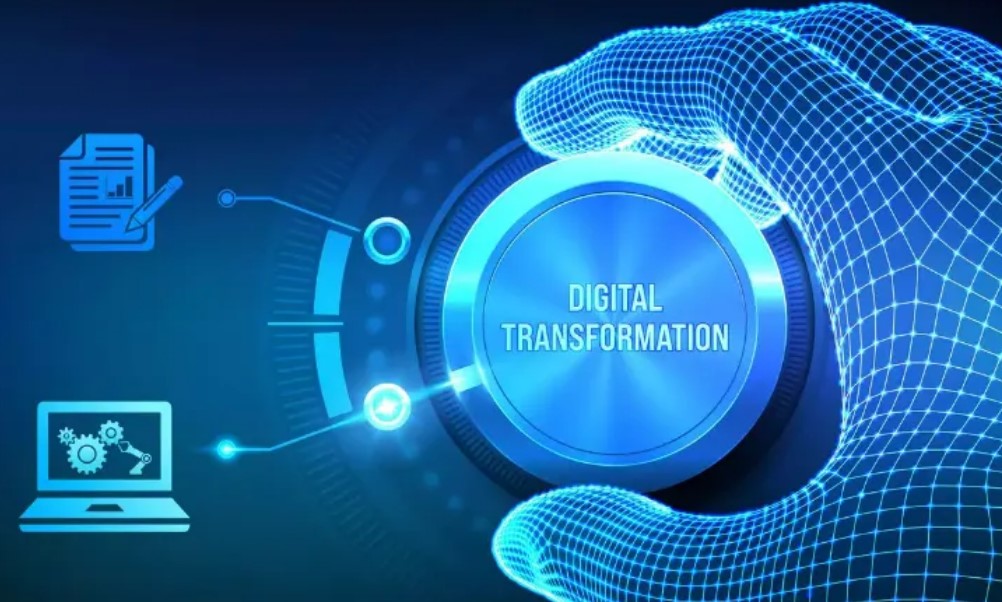
Choosing the right tools for your digital transformation journey is critical. Here are five products that can play a significant role in reshaping your business.
1. Salesforce
Product Type: Customer Relationship Management (CRM)
Overview: Salesforce is a cloud-based CRM platform that helps businesses of all sizes manage customer relationships, streamline sales, and improve service. It’s a highly customizable tool used by industries such as retail, finance, healthcare, and manufacturing.
Use Case: Salesforce is ideal for businesses that need to maintain comprehensive records of customer interactions, automate marketing tasks, and generate detailed sales reports.
Advantages:
- Highly customizable to fit various business needs.
- Integrates with hundreds of third-party apps.
- Scalable, serving small businesses to large enterprises.
Disadvantages:
- Can be costly for small businesses.
- Customization and setup can be complex without technical expertise.
Price: Starts at $25 per user per month for the basic package.
Where to Buy: You can purchase Salesforce directly from their official website.
2. Microsoft Azure
Product Type: Cloud Computing Platform
Overview: Microsoft Azure is a cloud platform that provides a wide range of services, including cloud computing, storage, and machine learning. It is particularly useful for businesses that want to harness AI capabilities and data analytics.
Use Case: Azure is excellent for businesses looking to move their infrastructure to the cloud, deploy AI solutions, or scale globally with ease.
Advantages:
- Extensive support for AI, machine learning, and big data analytics.
- Seamlessly integrates with Microsoft’s other business tools like Microsoft 365.
- Global reach with data centers around the world.
Disadvantages:
- Can be complex for non-technical users.
- Pricing can be confusing due to its pay-as-you-go model.
Price: Pay-as-you-go pricing varies based on services used.
Where to Buy: Available through the Microsoft Azure website.
3. Slack
Product Type: Team Communication and Collaboration Tool
Overview: Slack is a collaboration tool designed to improve communication between teams. It allows users to create channels, share files, and integrate with other business apps, making it perfect for enhancing internal communication.
Use Case: Slack is best for companies looking to improve teamwork, particularly remote teams that need seamless communication.
Advantages:
- User-friendly and easy to set up.
- Integrates with tools like Google Drive, Dropbox, and Zoom.
- Offers a free tier for small teams.
Disadvantages:
- Limited features on the free version.
- Can become cluttered with too many channels or notifications.
Price: Free version available; paid plans start at $6.67 per user per month.
Where to Buy: Purchase directly from Slack’s website.
4. Amazon Web Services (AWS)
Product Type: Cloud Computing and Storage
Overview: AWS is a comprehensive cloud platform offering services like computing power, storage, and databases. Its versatility makes it a go-to solution for companies looking to migrate to the cloud and integrate AI solutions.
Use Case: Ideal for businesses requiring flexible cloud storage, hosting solutions, and machine learning capabilities.
Advantages:
- Wide range of services from storage to AI tools.
- Highly scalable for businesses of all sizes.
- Reliable and secure infrastructure.
Disadvantages:
- Pricing can be complex due to the variety of services offered.
- Learning curve for first-time users.
Price: Pay-as-you-go pricing depends on the services used.
Where to Buy: Available through AWS’s official website.
5. Zoho One
Product Type: All-in-One Business Suite
Overview: Zoho One offers a suite of over 40 integrated applications to manage various aspects of your business, from CRM to project management and HR. It’s an affordable solution for small to medium-sized businesses.
Use Case: Best for businesses looking for an all-in-one solution to manage sales, marketing, and human resources.
Advantages:
- Offers a wide range of applications at an affordable price.
- Easy to scale as your business grows.
- Excellent customer support.
Disadvantages:
- Some advanced features may be difficult for beginners to configure.
- Limited third-party integrations compared to other platforms.
Price: Starts at $35 per user per month.
Where to Buy: Available through the Zoho website.
Product Comparison Table
| Product | Use Case | Advantages | Disadvantages | Price | Features |
|---|---|---|---|---|---|
| Salesforce | CRM for enhancing customer relationships | Cloud-based, customizable | Can be expensive for small companies | Starts at $25/user/month | Cloud CRM, scalable, custom workflows |
| Microsoft Azure | Cloud infrastructure & AI tools | Global reach, AI integration | Steeper learning curve | Pay-as-you-go | Cloud computing, AI, machine learning, secure |
| Slack | Team communication & collaboration | Intuitive, integrates with many apps | Limited free features | Free, paid plans from $6.67/user | Collaboration tool, integrates with other apps |
| AWS | Cloud computing platform with wide service range | Secure, scalable | Pricing complexity | Pay-as-you-go | Cloud storage, AI, scalable solutions |
| Zoho One | All-in-one suite for small-medium businesses | Comprehensive, affordable | Advanced features can be tricky | $35/user/month | CRM, project management, HR, affordable |
How to Buy and Where to Buy
- Salesforce: Available directly from Salesforce, with pricing tiers starting from $25 per user per month. You can explore different pricing models depending on the scale of your business and required features.
- Microsoft Azure: Visit the Microsoft Azure website to explore its pay-as-you-go pricing and select the services you need, such as cloud storage or AI tools.
- Slack: While Slack offers a free version, you can upgrade to paid plans starting at $6.67 per user per month via the Slack website. Ideal for larger teams or organizations needing enhanced features.
- AWS: Purchase AWS services through their official site, where you can choose specific services, including computing power, machine learning tools, and scalable storage options.
- Zoho One: You can sign up for Zoho One at Zoho’s website, which offers a comprehensive set of applications for a starting price of $35 per user per month. It’s a great deal for small to medium-sized businesses looking for all-in-one solutions.
Use Cases: Solving Real-World Problems
- Salesforce: Perfect for businesses that need a robust CRM to manage customer data, automate marketing tasks, and track sales performance. With Salesforce, you can create personalized marketing campaigns and offer tailored customer experiences.
- Microsoft Azure: Suitable for enterprises that want to adopt AI and big data analytics without maintaining in-house infrastructure. Azure’s scalable services make it perfect for large-scale deployments.
- Slack: Best for remote teams looking to enhance collaboration, Slack allows for real-time communication and integrates seamlessly with other productivity tools like Google Drive and Zoom.
- AWS: Ideal for businesses that require reliable cloud services for data storage, computing power, and machine learning applications. AWS offers a scalable solution that grows with your business needs.
- Zoho One: Great for small and medium-sized businesses that want an affordable all-in-one solution. Zoho One integrates CRM, HR, and project management into one platform, making it easy to manage all aspects of your business from one interface.
FAQs
- What is digital transformation?
Digital transformation is the process of integrating digital technologies into all areas of a business, improving operations, and enhancing customer experiences. - Which digital transformation tool is best for small businesses?
Zoho One is a great option for small businesses, offering an all-in-one solution at an affordable price. It includes CRM, project management, HR tools, and more. - How does Microsoft Azure support digital transformation?
Microsoft Azure offers a range of cloud-based services, including AI and machine learning tools, that enable businesses to scale their operations and improve data analytics. - Why is Salesforce so widely used?
Salesforce is a powerful CRM platform that allows businesses to manage customer relationships, automate sales processes, and deliver personalized marketing campaigns. - What are the costs associated with AWS?
AWS uses a pay-as-you-go pricing model, meaning you only pay for the services you use. Pricing can vary based on your specific needs, such as data storage and computing power.