Top Graphic Design Marketing Tools for 2024
In the fast-paced world of digital marketing, graphic design plays a critical role in shaping brand identity, enhancing customer engagement, and increasing conversions. The ability to create visually appealing content can make or break your marketing campaigns, which is why investing in the right graphic design tools is essential. This article will guide you through the top graphic design tools available in 2024, offering detailed information about their features, benefits, pricing, and where to buy.
What is Graphic Design Marketing?

Graphic design marketing involves the strategic use of visual elements such as images, typography, colors, and layouts to convey messages, promote products or services, and engage audiences. In essence, it blends creativity with marketing principles to ensure that your visuals not only look great but also serve your overall business goals.
With the rise of digital platforms like social media, websites, and email marketing, graphic design has become even more essential. Whether it’s a banner ad, a social media post, or a detailed infographic, effective design enhances your message and attracts the attention of potential customers.
Why is Graphic Design Marketing Important?

In the crowded digital marketplace, visual content helps distinguish your brand from competitors. A well-crafted design can:
- Capture Attention: Users are bombarded with information. Strong visuals grab attention quickly.
- Enhance Understanding: Infographics and visual aids help explain complex concepts simply.
- Drive Conversions: A compelling visual design can influence customer behavior, from clicking on a CTA button to making a purchase.
In the following sections, we’ll break down the top graphic design marketing tools, their features, and why each is essential for your marketing success in 2024.
Benefits of Graphic Design in Marketing

When you incorporate graphic design into your marketing strategy, you unlock numerous benefits that can propel your business forward. Let’s take a closer look at some of these advantages:
1. Increased Engagement
In today’s visually-driven society, attention spans are shorter than ever. Engaging visuals help capture and retain your audience’s attention. By incorporating well-designed images and graphics into your marketing, you can ensure that your message gets noticed and remembered.
2. Improved Brand Recognition
Consistency in graphic design helps reinforce your brand identity. By using the same fonts, colors, and design elements across all your marketing materials, you create a cohesive brand image that consumers can easily recognize and trust.
3. Boosts Professionalism
A well-designed visual is often the first thing your audience sees. A polished, professional design speaks volumes about the quality of your brand and makes a strong first impression.
4. Enhanced Communication
Graphic design is not just about aesthetics—it’s about communicating your message effectively. Whether you’re explaining a complex idea through an infographic or sharing important data in a visually appealing format, good design helps ensure that your message is clear and impactful.
5. Higher Conversion Rates
Design plays a key role in the customer journey. From the layout of your landing page to the design of your CTAs, every element influences how users interact with your brand. Visually appealing designs make it easier for users to take the desired action, whether that’s signing up for a newsletter or completing a purchase.
Top 5 Graphic Design Marketing Tools (2024)
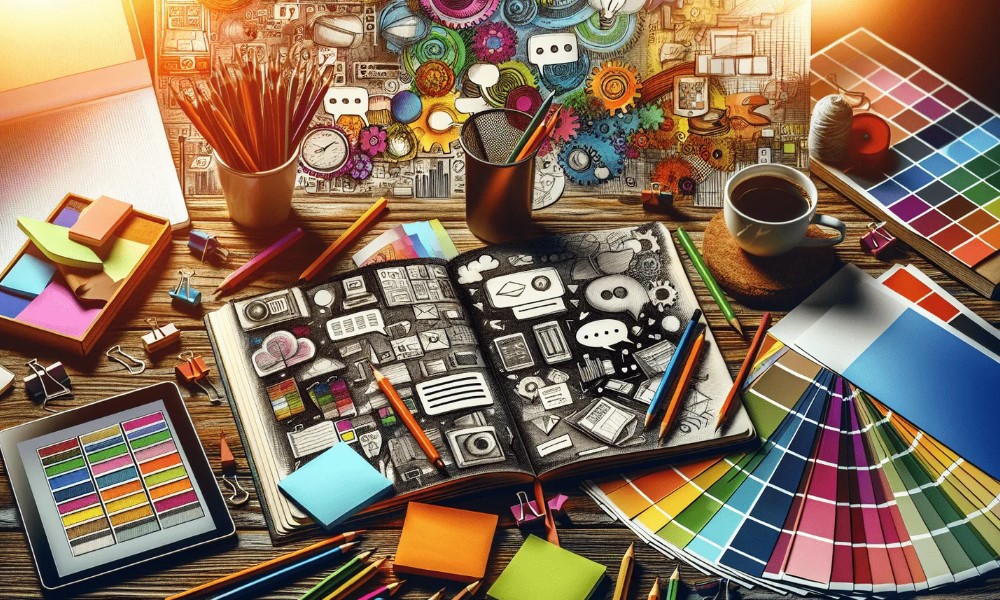
With so many graphic design tools on the market, it can be difficult to choose the right one. Below, we dive into five of the top tools for 2024, providing a detailed overview of their features, benefits, and pricing.
1. Canva
Overview: Canva is one of the most user-friendly design tools available today. It offers an intuitive drag-and-drop interface, making it perfect for beginners who want to create professional-looking designs without needing advanced design skills. Canva’s templates cover everything from social media posts to business presentations and marketing materials.
- Advantages: Canva offers a vast library of templates, fonts, images, and icons, making it easy to create stunning designs quickly. Its collaborative features allow multiple team members to work on the same design in real time.
- Disadvantages: The free version of Canva has limited customization options, and some of the more advanced design features are only available in the paid version.
- Price: Canva has a free plan with basic features, while its Pro plan starts at IDR 750,000 per year.
- Key Features: Drag-and-drop editor, extensive template library, collaborative tools, and cloud storage.
Use Case: Canva is ideal for small businesses, marketers, and individuals who want to create high-quality marketing content without the need for professional design experience.
2. Adobe Creative Cloud
Overview: Adobe Creative Cloud is the gold standard for professional designers and marketing teams. It includes powerful design software such as Photoshop, Illustrator, and InDesign, which offer a wide range of features for creating complex and visually stunning designs.
- Advantages: Adobe’s tools are unmatched when it comes to design capabilities. You can create anything from logos to web designs with precision and flexibility.
- Disadvantages: Adobe’s tools come with a steep learning curve, and they are more expensive than most other options on this list.
- Price: The full suite starts at IDR 1,350,000 per month, but individual apps are also available for purchase.
- Key Features: Industry-leading design tools, advanced editing capabilities, seamless integration between Adobe apps, cloud storage.
Use Case: Adobe Creative Cloud is perfect for professional designers, agencies, and marketing teams that need comprehensive design capabilities for print, web, and video projects.
3. Figma
Overview: Figma is a cloud-based design tool that allows for real-time collaboration, making it perfect for teams that need to work together on marketing designs. It’s particularly useful for creating web and UX designs, but it can also be used for marketing materials.
- Advantages: Figma’s real-time collaboration feature makes it stand out. Multiple team members can work on a design simultaneously, which is especially useful for remote teams.
- Disadvantages: As a cloud-based tool, Figma requires an internet connection, and it doesn’t offer offline functionality.
- Price: Figma offers a free plan, but paid plans with additional features start at IDR 1,000,000 per year.
- Key Features: Vector editing, team collaboration, cloud storage, and prototyping tools.
Use Case: Figma is ideal for design teams that need to collaborate on projects in real time, particularly those focused on web and UX design.
4. Piktochart
Overview: Piktochart specializes in creating infographics, reports, and presentations. It’s a simple yet powerful tool that helps marketers turn data into visually appealing content. It’s ideal for creating infographics that break down complex information into digestible visuals.
- Advantages: Piktochart is easy to use and provides a wide range of templates specifically for infographics, reports, and presentations.
- Disadvantages: It lacks some of the more advanced graphic editing features found in other tools like Adobe or Figma.
- Price: Piktochart’s free plan is available, while the Pro plan starts at IDR 900,000 per year.
- Key Features: Infographic-focused templates, drag-and-drop editor, data visualization tools.
Use Case: Piktochart is perfect for marketers who need to create data-driven visuals like infographics or reports that communicate complex information in an easy-to-understand format.
5. Visme
Overview: Visme is an all-in-one visual content creation tool, allowing users to create presentations, infographics, and social media content. It’s designed for marketers who need a versatile tool that offers a wide range of templates and customization options.
- Advantages: Visme is highly user-friendly and offers a wide selection of templates for various content types. It’s great for creating visually appealing content quickly.
- Disadvantages: While Visme is easy to use, it lacks some of the in-depth design features of more advanced tools like Adobe Creative Cloud.
- Price: Visme offers a free plan with basic features, and its Pro plan starts at IDR 700,000 per year.
- Key Features: Data visualization tools, customizable templates, easy-to-use design interface.
Use Case: Visme is ideal for small to medium-sized businesses looking to create a variety of marketing content without needing to hire a professional designer.
Comparison Table of Graphic Design Marketing Tools
| Tool | Use Case | Advantages | Disadvantages | Price (IDR) | Key Features |
|---|---|---|---|---|---|
| Canva | Small businesses, social media visuals | Easy to use, cloud-based, templates | Limited free features | Free – 750,000/year | Drag-and-drop editor, templates |
| Adobe Creative Cloud | Professional designers | Comprehensive design tools, cloud storage | Expensive, steep learning curve | 1,350,000/month | Photoshop, Illustrator, InDesign |
| Figma | Collaborative design teams, UX design | Real-time collaboration, cloud-based | Requires internet, no offline feature | Free – 1,000,000/year | Vector editing, team collaboration |
| Piktochart | Infographics and data-driven visuals | Simple to use, infographic-focused | Limited graphic editing capabilities | Free – 900,000/year | Templates for infographics, presentations |
| Visme | Small to medium businesses, presentations | User-friendly, data visualization | Fewer advanced design features | Free – 700,000/year | Templates, presentations, infographics |
Detailed Benefits of Using Graphic Design Tools in Marketing
- Time Efficiency: Tools like Canva and Piktochart enable you to create professional designs in a matter of minutes. Pre-made templates reduce the time it takes to design marketing materials, allowing you to focus on your core business activities.
- Cost-Effective Solutions: Many graphic design tools offer free versions or affordable plans, making them accessible for businesses of all sizes. Canva’s free plan, for instance, provides ample features for small businesses to create high-quality content without the need to hire a professional designer.
- Collaborative Capabilities: For marketing teams, tools like Figma offer real-time collaboration. This feature allows multiple team members to work on a project simultaneously, speeding up the design process and ensuring that everyone is aligned.
- High-Quality Output: Professional tools like Adobe Creative Cloud offer unparalleled design capabilities, ensuring that your marketing materials are polished and professional. This can make a significant difference in how your brand is perceived.
- Better Communication: Visual content simplifies communication. Whether it’s through an infographic, a social media post, or a presentation, well-designed visuals convey your message more effectively than text alone.
Where to Buy and How to Purchase
All the tools mentioned above can be purchased directly from their official websites. Here’s how to buy:
- Canva: Visit Canva’s website to sign up for a free account or upgrade to the Pro plan for additional features. Prices start at IDR 750,000/year for the Pro version.
- Adobe Creative Cloud: You can purchase Adobe Creative Cloud via Adobe’s official website. Individual apps like Photoshop can be purchased separately, or you can subscribe to the entire suite for IDR 1,350,000/month.
- Figma: Figma offers both free and paid plans. Visit Figma’s website to choose the plan that best suits your needs. Paid plans start at IDR 1,000,000/year.
- Piktochart: To access more advanced features and templates, you can subscribe to Piktochart’s Pro plan. Visit Piktochart’s official website to start your free trial or purchase the Pro plan for IDR 900,000/year.
- Visme: Visme offers both free and premium plans. Visit Visme’s website to learn more and choose the right plan for your business. Paid plans start at IDR 700,000/year.
If possible, use affiliate marketing links or buttons for quick access to purchase options. This not only helps the reader but can also generate additional revenue for your business.
FAQs
1. What is the easiest graphic design tool for beginners?
Canva is one of the easiest tools for beginners due to its drag-and-drop interface and extensive library of templates.
2. Is Adobe Creative Cloud worth the investment?
If you’re a professional designer or part of a marketing team that requires advanced design capabilities, Adobe Creative Cloud is definitely worth the investment. It offers industry-leading tools that can handle any design task.
3. Can Figma be used offline?
No, Figma is a cloud-based tool, which means you need an internet connection to use it. It does not offer offline functionality.
4. What is the best tool for creating infographics?
Piktochart is highly recommended for creating infographics. It is designed to make the process of turning data into visually appealing content simple and straightforward.
5. Are these graphic design tools free?
Many of these tools, such as Canva, Figma, and Visme, offer free plans with basic features. However, for access to advanced features and templates, a paid subscription is usually required.