Adobe Acrobat Free: Unlock the Full Potential of Editing
PDFs (Portable Document Format) have become the standard for sharing documents in both professional and personal settings. From business contracts and academic papers to eBooks and instructional manuals, PDFs are everywhere. When it comes to managing and interacting with these documents, Adobe Acrobat Free is one of the most powerful tools available. Adobe is the creator of the PDF format, so it makes sense that their software is the industry leader in handling PDF documents.
What is Adobe Acrobat Free?
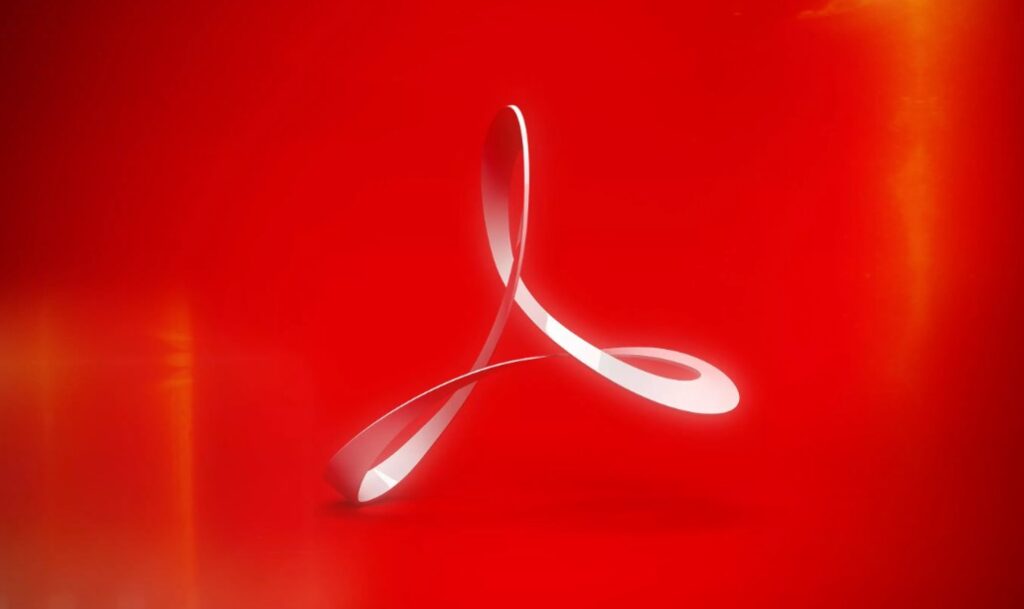
Adobe Acrobat Free refers to the free version of Adobe Acrobat Reader, which is primarily designed to allow users to view, comment on, and share PDF files. While Adobe Acrobat Pro offers a broad range of advanced features such as the ability to edit PDFs, convert them to other formats, and create PDF forms, the free version focuses on the essential tasks that most individuals require when interacting with PDFs.
Some of the key functionalities provided by Adobe Acrobat Free include:
- Viewing PDFs: Open and read PDF documents with no hassle. The interface is optimized for navigating long documents and viewing them at various zoom levels.
- Annotation Tools: Highlight, underline, or strike through text, add comments and sticky notes, or draw shapes directly onto the document.
- Filling out Forms: You can easily fill out interactive forms created in PDF format, such as surveys, applications, or questionnaires.
- Electronic Signatures: You can sign documents digitally, which is often required for contracts or agreements.
- Sharing PDFs: Adobe Acrobat Free allows you to share documents quickly and securely, either by email or cloud-based platforms.
While Adobe Acrobat Free does not offer the advanced editing or creation features found in Adobe Acrobat Pro, it is ideal for anyone who needs basic functionality such as reading and annotating PDFs.
Key Benefits of Adobe Acrobat Free
1. Seamless PDF Viewing Experience
One of the most important benefits of Adobe Acrobat Free is its superior PDF viewing experience. Unlike some other PDF readers that may cause lag or struggle to handle larger documents, Adobe Acrobat Free provides a smooth and reliable interface for reading PDFs. The software supports high-quality rendering of text, images, and graphics, ensuring that all elements of a document are presented as intended. Additionally, the software provides easy navigation tools such as thumbnails, bookmarks, and search functions that allow users to quickly locate specific sections within large PDFs.
Moreover, Adobe Acrobat Free’s cross-platform compatibility is another key advantage. Whether you are using it on a Windows desktop, macOS, Android, or iOS, the viewing experience remains consistent and reliable. This means that no matter where you access your PDF, the layout, fonts, and images will be rendered correctly, ensuring that you see exactly what the document creator intended.
2. PDF Annotation and Commenting Features
For many users, the ability to annotate PDFs is an essential feature. Whether you’re reviewing a document for work, providing feedback on a research paper, or marking up a manual for easy reference, Adobe Acrobat Free makes it easy to add comments and annotations to PDFs.
The annotation tools in Adobe Acrobat Free are both comprehensive and intuitive. You can highlight text in various colors to emphasize key points, add sticky notes to provide feedback, or even underline sections that require further attention. The software also includes freehand drawing tools that let you add your own custom notes directly onto the PDF using a virtual pen or highlighter.
Another useful annotation feature is the ability to add text boxes, shapes, and lines to the document. These tools are particularly useful when you want to add instructions or provide visual feedback on specific sections of a document. You can also add a “sticky note” to any part of the document to provide additional context, ask a question, or leave a comment for others reviewing the document.
3. Easy Digital Signing of Documents
The ability to digitally sign PDFs is one of the standout features of Adobe Acrobat Free, making it an excellent tool for handling business contracts, forms, or any document that requires an official signature. Instead of printing out a document, signing it by hand, scanning it, and re-uploading it, Adobe Acrobat Free lets you sign documents electronically in a few simple steps.
This digital signature feature allows users to create their own signature or draw one directly on the document using a stylus or mouse. Once you’ve added your signature, the software ensures that the document remains secure and tamper-proof. This is especially useful for contracts, legal documents, and other professional forms that require a signature but where physical interaction is not feasible or necessary.
The ability to sign documents digitally eliminates the need for physical paperwork, reducing the environmental impact while streamlining the approval process.
Use Cases for Adobe Acrobat Free
1. For Students and Academics
For students and academics, Adobe Acrobat Free is a versatile tool that enhances productivity and simplifies interactions with educational content. Many textbooks, academic papers, and assignments are provided in PDF format, and Adobe Acrobat Free provides an efficient way to view and navigate these materials.
One of the primary uses of Adobe Acrobat Free for students is the ability to annotate documents. Students can highlight important sections, underline key concepts, or add sticky notes to summarize or critique parts of a reading. This makes it easier to organize and study material, whether you’re reviewing a lecture or preparing for an exam. Furthermore, students can easily fill out forms, whether it’s an assignment submission, a registration form, or an application.
Problem Solved: Students often need a lightweight, cost-effective PDF solution for reading academic papers, annotating documents, and filling out forms. Adobe Acrobat Free provides all of these features without the need for expensive software.
2. For Professionals and Businesses
Business professionals often deal with contracts, reports, and proposals in PDF format. Adobe Acrobat Free allows them to review these documents, add comments for feedback, and sign contracts electronically—all without needing any specialized software or heavy editing tools.
For businesses, Adobe Acrobat Free is an essential tool for quick document review, team collaboration, and simple approvals. The ability to share PDFs securely and annotate them for internal review can save time and reduce the complexity of the approval process.
Problem Solved: Professionals and businesses need a reliable tool to manage and sign contracts, collaborate on documents, and ensure efficient communication. Adobe Acrobat Free meets these needs without the expense of a premium subscription.
3. For Everyday Users
Adobe Acrobat Free is not just for students or businesses. For everyday users, it serves as a simple yet powerful tool to view, comment, and sign personal documents. Whether it’s reviewing a manual, filling out a tax form, or signing a rental agreement, Adobe Acrobat Free is more than sufficient for these everyday tasks.
Problem Solved: Casual users need a straightforward tool for reading and interacting with PDFs, and Adobe Acrobat Free offers all the necessary features without any complicated setup or high cost.
Types of Adobe Acrobat

Adobe Acrobat offers a suite of software tools designed to create, edit, and manage PDF (Portable Document Format) files. It is widely used in business, education, and personal settings for its robust functionality. Adobe Acrobat comes in several versions, each catering to different user needs. Below are the main types of Adobe Acrobat:
1. Adobe Acrobat Reader
Adobe Acrobat Reader (often simply called Acrobat Reader) is the free version of the software, primarily used for viewing, printing, and annotating PDF documents. While it lacks the editing features of the full versions, Acrobat Reader offers essential functions like searching text, filling out forms, adding comments, and signing PDFs. It’s an essential tool for anyone who needs to interact with PDFs but does not require advanced features.
2. Adobe Acrobat Standard
Adobe Acrobat Standard is a paid version of the software with enhanced capabilities. It allows users to create PDFs from various file formats, edit text and images, combine multiple PDFs, and convert PDFs to other formats (e.g., Word, Excel). It also supports features like adding watermarks, secure password protection, and organizing PDF pages. Acrobat Standard is suitable for individuals or businesses with basic document management and editing needs.
3. Adobe Acrobat Pro
Adobe Acrobat Pro is the most advanced version of the software, offering the full range of PDF creation and editing features. In addition to everything included in Acrobat Standard, Acrobat Pro provides advanced tools like optical character recognition (OCR), redaction of sensitive information, and the ability to create and manage PDF forms. It also includes enhanced document comparison tools, accessibility options, and batch processing for working with large sets of PDFs. Adobe Acrobat Pro is commonly used by professionals who require extensive control over their PDFs.
4. Adobe Acrobat Pro DC
Adobe Acrobat Pro DC (Document Cloud) is the cloud-based version of Acrobat Pro, offering the same features as the traditional version, plus cloud storage and access. Users can work on PDFs from any device with an internet connection, making it ideal for teams or remote workers who need collaborative tools for managing documents. The subscription-based model includes regular updates and additional services like Adobe Sign for e-signatures.
Key Features of Adobe Acrobat Free

Adobe Acrobat Reader, commonly referred to as Adobe Acrobat Free, is the free version of Adobe’s PDF software, offering a range of essential tools for viewing, printing, and interacting with PDF documents. While it lacks the advanced editing and creation features found in paid versions like Adobe Acrobat Pro, it provides key functionalities that are ideal for users who primarily need to read and work with PDFs on a basic level. Below are the key features of Adobe Acrobat Free:
1. View and Navigate PDF Documents
Adobe Acrobat Reader allows users to open and view PDF files, which are a standard format for documents, forms, and multimedia content. It supports multiple viewing options, such as single-page view, continuous scroll, and two-page view. Users can easily zoom in and out, rotate pages, and navigate through the document using a thumbnail view or bookmarks, making it easier to browse large or complex PDFs.
2. Text Search
One of the most useful features of Adobe Acrobat Reader is the ability to search for specific text within a PDF. This allows users to quickly locate specific terms, phrases, or references within long documents, without having to scroll through each page manually. The search functionality highlights the search term and allows you to jump directly to the relevant section of the document.
3. Annotations and Comments
Acrobat Reader enables users to add basic annotations to PDF files, such as highlighting text, adding sticky notes, drawing shapes, and underlining or striking through text. These tools are helpful for reviewing documents, providing feedback, or marking up drafts. Annotations can be easily edited or deleted, and all changes are kept within the document, ensuring collaboration and clear communication.
4. Fill and Sign Forms
Acrobat Reader supports filling out interactive PDF forms, making it easy to complete documents such as applications, surveys, or contracts. It offers form-filling tools that let users enter text, select checkboxes, or choose options from dropdown menus. Additionally, users can digitally sign forms with a drawn or typed signature, streamlining workflows that require signatures without needing to print or scan documents.
5. Print PDFs
Another key feature of Acrobat Reader is its ability to print PDF documents directly from the software. This feature ensures that PDFs maintain their formatting and layout, regardless of the device or printer used, offering users reliable printing options for documents.
6. Cloud Storage Integration (Limited)
Adobe Acrobat Reader can connect with cloud storage services like Adobe Document Cloud, Google Drive, Dropbox, and OneDrive, allowing users to access and store PDFs online. While the free version offers limited cloud storage capabilities, it does provide easy access to documents across multiple devices, making it easier to manage PDFs on the go.
7. Accessibility Features
Adobe Acrobat Reader includes a number of accessibility features, such as screen reader support, text-to-speech capabilities, and customizable display options, making it easier for individuals with visual impairments or other disabilities to interact with PDF content.
8. Mobile Access
Adobe Acrobat Reader is available for iOS and Android devices, allowing users to view, annotate, and fill out forms on smartphones and tablets. This mobile version of Acrobat Reader retains many of the key features of the desktop version, offering convenience for users on the move.
Real Product Examples of Adobe Acrobat Free

Adobe Acrobat Reader DC
Adobe Acrobat Reader DC is the desktop version of Adobe Acrobat Free, and it’s available for both Windows and macOS. This version includes everything you need to view and annotate PDF files, and it integrates seamlessly with Adobe Document Cloud, enabling users to store and share files online. The software is compatible with a variety of devices, including smartphones and tablets, making it convenient for both desktop and mobile use.
Key Features:
- Easy viewing, printing, and sharing of PDFs
- Advanced annotation tools (highlight, sticky notes, drawings)
- Digital signing of documents
- Integrated with Adobe Document Cloud for cloud storage and sharing
Pros:
- Intuitive, easy-to-use interface
- Cross-platform compatibility (Windows, macOS, Android, iOS)
- Access to cloud storage for sharing and syncing files
Cons:
- Lacks the ability to edit PDFs (requires Adobe Acrobat Pro for editing)
- Advanced features like OCR (Optical Character Recognition) are not included in the free version
Price: Free
More information at: Adobe Acrobat Reader DC
Foxit Reader
Foxit Reader is a popular free PDF reader that offers many of the same basic features as Adobe Acrobat Reader. This includes viewing PDFs, annotating them, filling out forms, and signing documents. It’s known for its lightweight performance and low system resource usage, making it a good option for users who need a fast and responsive PDF viewer.
Key Features:
- PDF viewing and navigation
- Annotating tools such as highlights, comments, and drawing
- Cloud-based sharing and collaboration features
- Supports converting PDFs to other file formats (e.g., Word, Excel)
Pros:
- Fast performance with minimal system impact
- Multi-language support
- Free version with optional premium features
Cons:
- Lacks some advanced features found in the paid version
- The free version includes occasional ads
Price: Free (with optional upgrades)
Learn more at: Foxit Reader
How to Download and Install Adobe Acrobat Free
- Step 1: Visit the official Adobe website or search for Adobe Acrobat Reader DC in your device’s app store (Google Play for Android or App Store for iOS).
- Step 2: Click the “Download” button for your operating system (Windows, macOS, Android, or iOS).
- Step 3: Follow the on-screen instructions to complete the installation process.
Once downloaded and installed, you can begin using Adobe Acrobat Free immediately to view, annotate, sign, and share PDFs.
Frequently Asked Questions
1. Can I edit PDFs with Adobe Acrobat Free?
No, Adobe Acrobat Free only allows you to view and annotate PDFs. To edit PDFs, you will need Adobe Acrobat Pro or other PDF editing software.
2. Is Adobe Acrobat Reader DC available for mobile devices?
Yes, Adobe Acrobat Reader DC is available for both Android and iOS, allowing you to view and annotate PDFs on mobile devices with ease.
3. Where can I get Adobe Acrobat Free?
You can download Adobe Acrobat Reader DC for free from the official Adobe website or from your device’s app store.