CRM Systems Explained: Top CRM System for Your Business
A CRM system, or Customer Relationship Management system, is a software solution designed to help businesses manage their relationships and interactions with customers and potential customers. A CRM system consolidates customer data, streamlines communication, automates workflows, and provides valuable insights that drive better decision-making.
In today’s highly competitive market, businesses are under increasing pressure to deliver personalized, timely, and efficient customer experiences. A CRM system provides the tools necessary to achieve this by centralizing data and optimizing customer-facing operations.
What is CRM Systems?

A CRM system (Customer Relationship Management system) is a software solution that helps businesses manage and analyze customer interactions and data throughout the customer lifecycle. It centralizes all customer information in one place, enabling businesses to improve customer relationships, streamline processes, and enhance profitability. By tracking every touchpoint—whether it’s emails, phone calls, or meetings—CRM systems provide a comprehensive view of each customer.
This allows businesses to deliver personalized experiences, improve sales performance, and optimize marketing strategies. CRM systems often include features like contact management, sales automation, marketing integration, and customer service tools. With CRM software, businesses can not only track leads and opportunities but also enhance customer retention, drive efficiency, and make data-driven decisions to achieve long-term growth and success.
Types of CRM Systems
CRM systems are designed to help businesses manage and improve customer relationships. They vary in functionality, and companies can choose the best type based on their specific needs, business size, and goals. Here are the main types of CRM systems:
1. Operational CRM
Operational CRMs are designed to streamline and automate key business processes related to customer interactions, such as sales, marketing, and customer service. These CRMs help businesses manage day-to-day operations by focusing on improving efficiency, productivity, and customer satisfaction.
- Sales Automation: Automates repetitive tasks such as lead management, tracking, and follow-ups, allowing sales teams to focus on closing deals.
- Marketing Automation: Helps businesses automate marketing tasks like email campaigns, social media posts, and customer segmentation to deliver personalized messages at scale.
- Customer Service: Improves customer support by centralizing customer queries, offering automated ticket management, and allowing faster resolution times.
Examples: HubSpot CRM, Salesforce Sales Cloud, Zoho CRM
2. Analytical CRM
In order to produce insights and guide decision-making, analytical CRM systems concentrate on evaluating customer data. Through the use of sophisticated data analytics and reporting tools, these CRMs help firms gain a deeper understanding of consumer behavior, preferences, and trends.
- Data Mining: Helps businesses uncover patterns in customer behavior, enabling personalized marketing strategies.
- Customer Segmentation: Analyzes customer data to divide the customer base into segments based on specific characteristics or behaviors, which enhances targeting and personalization.
- Reporting and Dashboards: Provides managers with in-depth reports and visual dashboards to measure the performance of sales and marketing campaigns.
Examples: Microsoft Dynamics CRM, SAP CRM, SugarCRM
3. Collaborative CRM
Collaborative CRMs focus on improving communication and collaboration across different departments, including sales, marketing, and customer service teams. These systems ensure that customer information is shared across departments, allowing for a more unified and consistent customer experience.
- Shared Customer Data: Ensures all teams have access to the same customer data, helping them collaborate effectively and reduce redundancy.
- Team Collaboration Tools: Features like task management, project tracking, and real-time communication help teams coordinate efforts to better serve customers.
- Customer Feedback: Facilitates the collection and sharing of customer feedback to enhance the product or service offering.
Examples: Pipedrive, Freshsales, Nimble
4. Campaign Management CRM
Campaign management CRMs are designed to help businesses manage and optimize marketing campaigns. These CRMs focus on automating and measuring marketing activities, including email campaigns, promotions, and advertisements, to increase engagement and conversion rates.
- Campaign Automation: Automates the creation, execution, and monitoring of marketing campaigns across multiple channels.
- Lead Tracking: Helps track how leads respond to different marketing efforts, enabling businesses to optimize campaigns based on performance.
- Marketing Analytics: Provides insights into campaign success, customer engagement, and ROI.
Examples: ActiveCampaign, Marketo, Mailchimp
The Importance of CRM Systems for Businesses

In any business, maintaining strong, long-lasting relationships with customers is key to success. This is where CRM systems come in. By offering centralized customer data, CRMs ensure that teams from marketing to sales to customer service can easily access the information they need to engage with customers effectively. The value of CRM software is clear:
- Improved customer retention: CRM systems track every interaction with a customer, ensuring your team has a complete history of communications, issues, and preferences. This insight allows businesses to anticipate customer needs, improving satisfaction and loyalty.
- Increased sales and conversions: By streamlining sales processes, automating lead management, and offering real-time reporting, CRM systems help sales teams close deals faster and more efficiently.
- Enhanced team collaboration: With a CRM, different departments within an organization can share important information about customers, ensuring a more cohesive approach to sales and support. This eliminates the silos that can otherwise hinder collaboration.
- Data-driven decisions: CRM systems provide valuable insights into customer behavior, sales performance, and marketing efforts. These data points enable businesses to make informed, strategic decisions that directly impact growth.
Key Features of a Good CRM System

When evaluating a CRM system, businesses must consider several core features that will maximize their operations. These features not only enhance the customer experience but also make internal processes smoother and more efficient.
- Contact Management: The backbone of any CRM system is its ability to store and manage customer information. A CRM system centralizes data such as contact details, purchase history, communication logs, and customer preferences. This allows businesses to maintain a complete view of each customer, fostering better interactions.
- Sales Automation: Sales automation helps to streamline manual processes like lead assignment, follow-ups, and task management. Automation ensures that sales teams focus on high-value tasks and spend less time on repetitive activities.
- Marketing Integration: Marketing tools integrated within CRM platforms help businesses run personalized email campaigns, track customer interactions across channels, and automate lead nurturing efforts. CRM platforms enable businesses to segment audiences based on behavior and demographics, improving targeting and messaging.
- Customer Support Management: A CRM system centralizes customer service operations, allowing teams to track support tickets, monitor customer issues, and manage follow-up communications. This ensures that customer concerns are resolved quickly, contributing to higher customer satisfaction.
- Data Analytics and Reporting: Most CRM systems include powerful analytics tools that help businesses make sense of their data. These tools provide insights into sales performance, customer behaviors, and campaign success, enabling managers to refine their strategies and improve performance.
Top CRM Systems to Consider in 2024
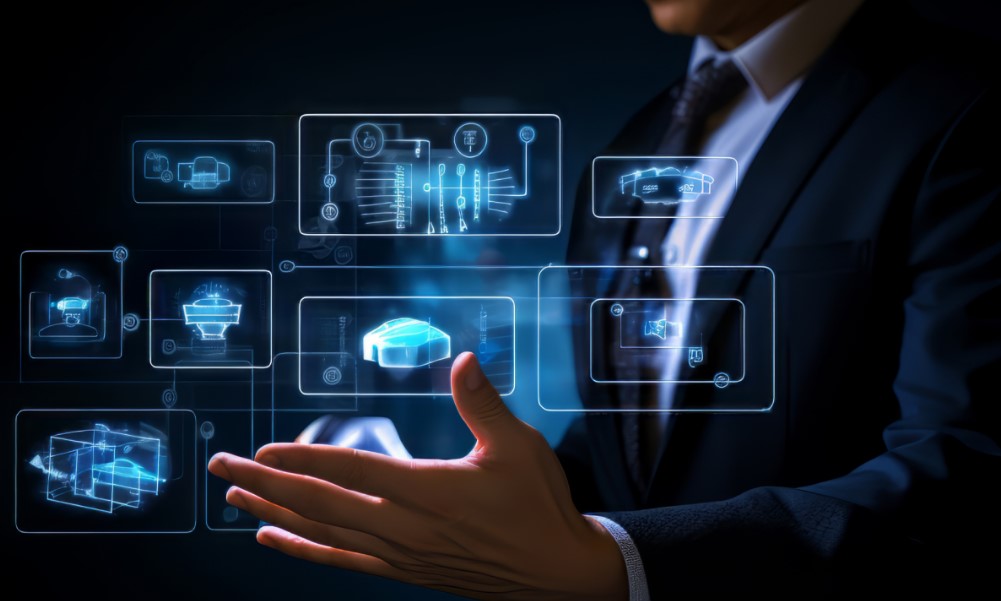
Choosing the right CRM system for your business depends on a variety of factors including your industry, company size, features needed, and budget. Below, we explore three highly regarded CRM platforms available in 2024, comparing their strengths, pricing, and use cases.
1. Salesforce CRM
Salesforce is a global leader in the CRM space and offers one of the most comprehensive platforms available. It is highly scalable, which makes it suitable for both small businesses and large enterprises. Salesforce is particularly popular among businesses that require a highly customizable platform.
Features:
- Customizable Dashboards: Salesforce provides a flexible dashboard that can be customized to display the most relevant metrics, helping users focus on key performance indicators (KPIs).
- AI Integration with Einstein: Salesforce Einstein is an AI-powered tool that provides insights and recommendations based on customer data. It can predict sales trends, suggest opportunities, and help businesses optimize marketing strategies.
- Cloud-Based Platform: Salesforce operates entirely in the cloud, making it accessible from anywhere with an internet connection. This is particularly valuable for businesses with remote teams or multiple locations.
- AppExchange: Salesforce boasts an extensive marketplace of apps and add-ons that allow businesses to extend its functionality. Whether you need enhanced reporting, advanced integrations, or additional marketing tools, AppExchange has a wide variety of solutions.
Benefits:
- Scalability: Salesforce is perfect for businesses that are growing and need a CRM that can scale with their needs. It supports complex workflows, custom applications, and integrations with other enterprise software.
- Comprehensive Reporting: The system includes powerful reporting tools that allow businesses to generate detailed reports on sales, marketing, and customer service activities, helping management make informed decisions.
- Mobile Compatibility: Salesforce’s mobile app ensures that sales teams can manage customer interactions and track deals even when they are on the go.
Pricing: Salesforce offers a range of pricing options starting at $25 per user per month for basic features. Higher-tier plans that offer more advanced functionality can cost upwards of $300 per user per month. For detailed pricing, visit Salesforce.
Pros:
- Highly customizable and scalable.
- Strong AI and automation capabilities.
- A vast ecosystem of third-party applications.
Cons:
- Can be complex for smaller businesses or those with fewer technical resources.
- The cost can be prohibitive for smaller companies.
2. HubSpot CRM
HubSpot CRM is one of the most popular CRM platforms for small and medium-sized businesses. It is known for its user-friendly interface and generous free version that offers a solid set of core features.
Features:
- Lead Tracking: HubSpot CRM allows businesses to easily track leads through every stage of the sales pipeline. Lead tracking ensures that no opportunity is missed.
- Email Marketing Integration: HubSpot’s CRM is tightly integrated with its email marketing tool, allowing businesses to run targeted email campaigns directly from within the platform.
- Marketing Automation: Businesses can automate repetitive marketing tasks such as sending personalized follow-up emails, nurturing leads, and scoring potential customers based on their behavior.
- Task and Pipeline Management: HubSpot CRM includes tools to help sales teams manage their tasks and sales pipelines efficiently. It can track progress, assign tasks, and ensure timely follow-ups.
Benefits:
- Ease of Use: HubSpot’s CRM is incredibly intuitive and easy to set up. Its user interface is clean and simple, which makes it easy for employees to learn and adopt quickly.
- Free Plan: HubSpot offers a free version of its CRM that includes core features such as contact management, deal tracking, and task automation.
- Customer Support: HubSpot provides excellent customer support, including access to a knowledge base, live chat, and email support.
Pricing: The basic HubSpot CRM is free, but the premium versions start at $45 per user per month, with additional features like advanced reporting, marketing automation, and enhanced support. For more information, visit HubSpot CRM.
Pros:
- Free to use for small businesses.
- Excellent user interface and ease of adoption.
- Robust features even in the free version.
Cons:
- Premium features can get expensive as you scale.
- Limited customization options compared to other platforms like Salesforce.
3. Zoho CRM
Zoho CRM is a versatile CRM solution that offers a range of features designed to meet the needs of businesses of all sizes. It is particularly suited for small to mid-sized businesses that require an affordable yet feature-rich CRM solution.
Features:
- Sales Automation: Zoho CRM automates lead assignment, follow-ups, and notifications, reducing manual work for sales teams and ensuring timely engagement with prospects.
- Multichannel Communication: Zoho integrates with email, social media, live chat, and telephony systems, ensuring that businesses can engage with customers across multiple channels.
- Customizable Workflows: Zoho allows users to create customized workflows that can automate common tasks and streamline internal processes.
- AI-Powered Insights: Zoho CRM’s AI-powered assistant, Zia, offers predictive sales forecasting, lead scoring, and intelligent suggestions to help businesses make better decisions.
Benefits:
- Affordable Pricing: Zoho CRM is one of the more budget-friendly CRM solutions on the market, making it an attractive choice for small businesses and startups.
- Customization: Zoho provides extensive customization options, allowing businesses to tailor the CRM to fit their specific processes.
- Mobile Access: The Zoho mobile app enables sales teams to manage customer relationships while on the move, ensuring that no opportunity is missed.
Pricing: Zoho CRM’s pricing starts at $12 per user per month for the basic plan, with more advanced features available at higher-tier plans. For more details, visit Zoho CRM.
Pros:
- Cost-effective and feature-rich.
- Great for small businesses with customization needs.
- Includes multichannel support and AI-driven insights.
Cons:
- The user interface can be overwhelming for new users.
- Limited integrations with third-party applications compared to larger platforms.
Benefits of Using a CRM System
1. Improved Customer Relationships
A CRM system consolidates all your customer data, providing a single source of truth for your team. With this 360-degree view, businesses can create more personalized interactions by understanding each customer’s history, preferences, and purchasing behaviors. A CRM system empowers teams to deliver better customer service by ensuring timely responses and relevant solutions. This enhanced personalization results in higher customer satisfaction and long-term loyalty.
2. Increased Sales Efficiency
Sales teams often spend a lot of time on repetitive tasks, such as sending follow-up emails, managing leads, and manually entering data. A CRM system automates these processes, freeing up sales representatives to focus on higher-value activities like closing deals. It can also track leads through each stage of the sales pipeline, helping teams prioritize their efforts and increase conversion rates. By ensuring no lead is neglected, a CRM helps to boost sales efficiency and revenue.
3. Enhanced Customer Service
A CRM system provides customer support teams with the tools they need to track and resolve issues quickly. With access to a customer’s history and preferences, support teams can provide personalized service, which reduces response times and increases customer satisfaction. CRMs often feature ticketing systems, knowledge bases, and chatbots, allowing businesses to manage inquiries efficiently and provide 24/7 support.
4. Data-Driven Decision Making
CRM systems offer powerful data analytics that provides deep insights into sales trends, marketing campaigns, and customer behavior. By analyzing this data, businesses can identify opportunities for improvement, track the effectiveness of marketing strategies, and forecast future sales. These insights help businesses refine their strategies and make more informed decisions that align with customer needs.
FAQs
Q1: What is the best CRM system for small businesses?
A1: HubSpot CRM is a great choice for small businesses, especially because it offers a free version with essential CRM functionalities. Its ease of use and intuitive interface make it perfect for startups or businesses with limited resources.
Q2: Can a CRM system help improve customer service?
A2: Absolutely! A CRM system tracks every customer interaction and provides customer service teams with detailed information on the customer’s history, making it easier to resolve issues quickly and efficiently. Additionally, CRMs often include ticketing systems, live chat, and knowledge bases to assist in providing excellent support.
Q3: How much does a CRM system cost?
A3: CRM system pricing can vary greatly depending on the features you need and the size of your business. Basic plans start at around $12 per user per month, while more advanced features and enterprise solutions can cost up to $300 or more per user per month. Always assess your needs to find the best balance between price and functionality.