AI Automation: Types of AI Automation and Their Applications
Artificial intelligence (AI) automation has emerged as a game-changer for businesses, transforming the way operations are conducted across multiple industries. By utilizing advanced algorithms, machine learning, and cognitive technologies, AI automations are able to perform tasks that were once carried out by humans, at a much faster rate and with greater precision. This leads to increased efficiency, reduced errors, and the ability to scale processes as businesses grow.
AI automation isn’t just about replacing human effort—it’s about augmenting the capabilities of businesses to handle complex tasks, analyze vast amounts of data, and automate repetitive work that would otherwise take hours or days to complete manually. This transformation can lead to significant cost savings, more informed decision-making, and enhanced customer experiences.
What is AI Automation?

AI automation refers to the integration of artificial intelligence technologies to automate various tasks or processes, which were traditionally carried out by humans. These tasks can range from simple, repetitive functions like data entry to complex decision-making processes in industries like healthcare, finance, and customer service.
At its core, AI automation uses machine learning, natural language processing, and deep learning techniques to analyze data, learn from patterns, and make decisions based on input. Unlike traditional automation systems, which follow predefined rules, AI systems can adapt and improve over time, continuously optimizing processes and enhancing their performance.
There are several components to AI automation, including:
- Robotic Process Automation (RPA): A subset of AI automation, RPA allows machines to replicate routine, rule-based tasks such as data input, invoice processing, and order fulfillment.
- Cognitive Automation: This goes beyond RPA by enabling systems to make more complex decisions, such as predicting customer behavior or optimizing supply chain processes using data analytics and machine learning.
- Natural Language Processing (NLP): This is used in applications such as chatbots and virtual assistants, where AI interprets and responds to human language, enabling more intelligent interactions between machines and users.
Key Benefits of AI Automation
AI automation offers a wide range of benefits that can help businesses optimize their operations, improve customer experiences, and boost profitability. Below are some of the key benefits:
1. Increased Efficiency and Productivity
One of the most immediate advantages of AI automation is its ability to perform tasks at an exceptional speed, far surpassing human capabilities. With AI systems in place, businesses can automate time-consuming processes such as data collection, report generation, customer queries, and inventory management. This results in faster operations and allows employees to focus on higher-value tasks that require creative thinking, strategy, and human judgment.
For instance, customer service teams can use AI-powered chatbots to handle routine queries, leaving human agents to resolve more complex issues. This leads to a better allocation of resources and reduces the time spent on low-value tasks.
2. Cost Reduction and Resource Optimization
AI automation significantly reduces operational costs by eliminating the need for manual labor in repetitive tasks. Automating functions such as data entry, customer support, and sales workflows means that companies can reduce the number of employees required for these tasks, ultimately lowering labor costs.
Moreover, AI tools can help businesses identify inefficiencies and optimize resource allocation. By automating routine functions and utilizing data-driven insights, AI systems enable organizations to make better decisions, which reduces wastage, improves supply chain management, and streamlines production processes.
3. Improved Accuracy and Reduced Human Error
Human errors in business processes can lead to costly mistakes, missed opportunities, and poor customer experiences. AI automation ensures that tasks are performed with a high level of precision. Since AI systems are programmed to follow specific rules and algorithms, they eliminate the risk of human mistakes, resulting in more accurate data entry, processing, and analysis.
For example, AI-powered tools used in finance can automatically reconcile accounts, flagging discrepancies without any oversight required from human accountants. In industries like healthcare, AI can assist in interpreting diagnostic images, where accuracy is paramount.
4. Scalability
As businesses grow, the volume of tasks that need to be handled also increases. AI automation systems are highly scalable, meaning that they can handle growing workloads without additional effort or significant changes to infrastructure. Whether it’s processing a larger volume of customer requests or managing more complex data, AI can adapt and continue delivering consistent performance.
For instance, during peak sales seasons, e-commerce platforms can rely on AI-driven systems to automatically adjust inventory levels, manage order fulfillment, and provide real-time updates to customers, all without adding to the workload of human employees.
5. Enhanced Decision-Making
AI automation helps businesses make more informed decisions by analyzing large datasets and identifying patterns that humans might miss. This ability to process and interpret vast amounts of data enables AI tools to provide insights on trends, customer behavior, and business performance.
For example, AI-powered analytics platforms can provide sales teams with predictive insights based on customer purchase history, helping them target the right audience with the right offers. Similarly, in marketing, AI can suggest content that resonates with specific segments of an audience, optimizing campaign strategies.
Types of AI Automation

AI automation is a broad field that encompasses several types of automation technologies, each designed to perform specific tasks with varying levels of complexity. These tools and systems use artificial intelligence (AI), machine learning (ML), and other advanced technologies to automate manual processes, making them faster, more efficient, and less prone to human error. Below, we explore the various types of AI automation and how they function in real-world applications.
1. Robotic Process Automation (RPA)
Robotic Process Automation (RPA) is one of the most widely used types of AI automation. RPA automates repetitive, rule-based tasks that follow a clear set of instructions. This form of automation works by using software bots to mimic human actions, such as entering data into systems, generating reports, processing invoices, or responding to customer inquiries. RPA is particularly effective for tasks that require no decision-making or complex analysis but can be tedious and time-consuming for humans.
Key Use Cases for RPA:
- Data Entry: Automatically inputting data from various sources into databases or systems.
- Invoice Processing: Handling invoice approvals and payments by extracting data from invoices and entering it into financial systems.
- Customer Support: Automating basic queries and providing solutions through chatbots or email bots.
Benefits:
- Efficiency: RPA significantly reduces the time taken to complete tasks.
- Cost-effective: It lowers operational costs by reducing manual labor.
- Scalability: RPA can handle increased workloads without requiring additional human resources.
2. Cognitive Automation
Cognitive automation builds on the foundation of RPA by introducing AI and machine learning to automate more complex tasks that require decision-making. The Cognitive automation tools analyze unstructured data (such as text, images, and audio) and use algorithms to make decisions based on patterns and insights derived from this data. This type of automation is commonly used in areas where tasks are dynamic and involve more complex human-like thinking.
Key Use Cases for Cognitive Automation:
- Customer Insights: Analyzing customer interactions and feedback to provide personalized recommendations.
- Fraud Detection: Identifying suspicious patterns or anomalies in financial transactions using machine learning algorithms.
- Document Processing: Extracting key information from unstructured documents, like contracts or forms, and organizing it for processing.
Benefits:
- Improved Decision-Making: Cognitive automation makes decisions based on data analysis, improving accuracy.
- Advanced Problem-Solving: It can handle tasks that require nuanced understanding and pattern recognition.
- Continuous Learning: These systems continuously improve as they are exposed to more data, enhancing their decision-making abilities.
3. Natural Language Processing (NLP)
Natural Language Processing (NLP) is a branch of AI that focuses on the interaction between computers and human language. NLP automation allows systems to read, understand, and respond to human language in a way that is both meaningful and contextually appropriate. This includes both written and spoken language, making it highly applicable in customer service, virtual assistants, and content generation.
Key Use Cases for NLP:
- Chatbots and Virtual Assistants: Automating customer service interactions and answering questions in real-time.
- Text Analytics: Analyzing large volumes of text to extract sentiment, trends, or valuable insights.
- Speech Recognition: Converting spoken words into text for transcription or command-based systems, such as voice-controlled devices.
Benefits:
- Enhanced Customer Interaction: NLP-powered systems provide natural and efficient ways to communicate with users.
- Cost Reduction: Reduces the need for human customer service representatives, as bots handle routine queries.
- Faster Responses: NLP systems can instantly process and respond to customer inquiries, improving service speed.
4. Predictive Analytics and Machine Learning Automation
Predictive analytics and machine learning automation involve the use of AI models to predict future outcomes based on historical data. These systems can analyze large datasets to detect patterns and trends that humans might miss, providing businesses with the insights needed for strategic planning, risk management, and decision-making.
Key Use Cases for Predictive Analytics:
- Sales Forecasting: Predicting future sales based on historical data and market trends.
- Customer Churn Prediction: Identifying which customers are at risk of leaving by analyzing their behavior and interactions.
- Supply Chain Optimization: Predicting demand and adjusting inventory levels to ensure products are always available when needed.
Benefits:
- Proactive Decision-Making: With accurate predictions, businesses can take proactive steps to mitigate risks and capitalize on opportunities.
- Personalization: AI can help businesses predict customer preferences, enabling them to offer personalized services and products.
- Data-Driven Insights: Predictive analytics provide a deeper understanding of customer behavior and market conditions.
5. Autonomous Systems
Autonomous systems are highly advanced forms of AI automation that can make decisions and perform tasks with minimal human intervention. These systems are designed to operate independently and are used in fields like self-driving vehicles, drones, and robotics.
Key Use Cases for Autonomous Systems:
- Self-Driving Cars: Autonomous vehicles use AI to navigate and make decisions about route selection, traffic, and obstacles.
- Drones: AI-powered drones can be used for deliveries, surveillance, or mapping.
- Robotics: Autonomous robots can perform tasks in manufacturing, healthcare, and logistics.
Benefits:
- Independence: Autonomous systems require little to no human oversight once deployed.
- Real-Time Decision Making: These systems can make decisions in real-time based on their environment and data inputs.
- Improved Efficiency: Autonomous systems can operate continuously without fatigue or human error.
Top AI Automation Tools and Products
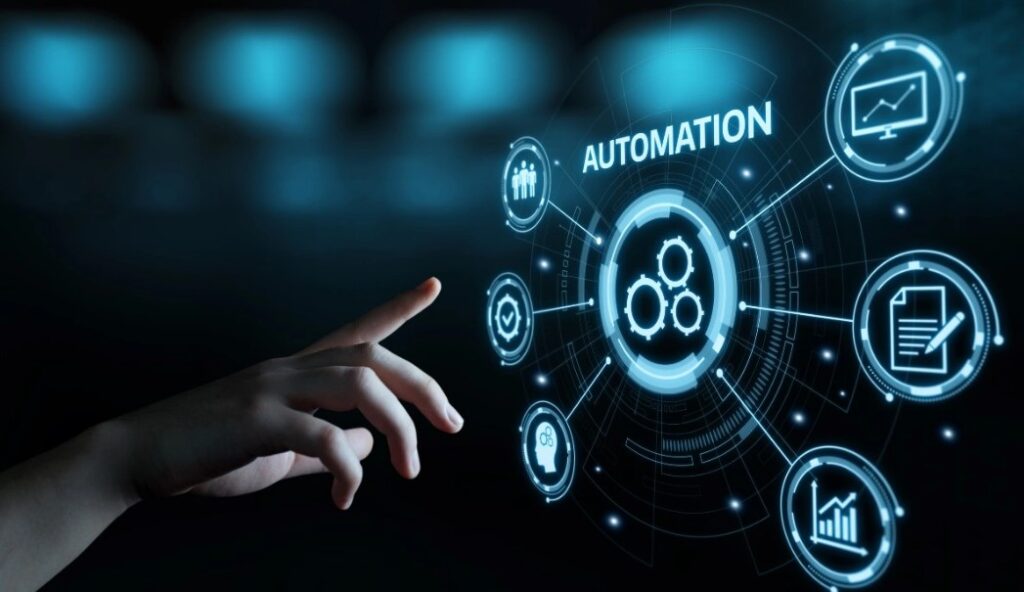
Choosing the right AI automation tool is crucial to reaping the benefits discussed above. Let’s take a closer look at three of the best AI automation products available today, their features, use cases, and why businesses might choose them.
1. UiPath: A Leader in Robotic Process Automation (RPA)
UiPath is one of the most widely recognized names in the AI automation industry, specializing in robotic process automation (RPA). The UiPath allows businesses to automate repetitive, rule-based tasks such as data entry, invoicing, and report generation. The platform’s flexibility and scalability make it an ideal choice for businesses of all sizes, from small startups to large enterprises.
Features:
- Automation Studio: This is the design environment where users can create and test automated workflows.
- Orchestrator: A cloud-based tool that helps manage and monitor robots in real time, ensuring seamless automation.
- AI Integration: UiPath includes AI tools like document understanding, which enables machines to interpret and process unstructured data.
Pros:
- Extensive library of pre-built robots and workflows that can be customized to suit specific business needs.
- Scalable and suitable for businesses in various sectors, including finance, healthcare, and IT.
- Robust community support and online resources to help businesses get started.
Cons:
- Initial setup can be complex, requiring significant time and technical expertise.
- Pricing can be on the higher end, especially for small businesses.
Use Case:
UiPath is particularly useful in industries where there is a high volume of repetitive tasks, such as accounting, HR, and customer service. Its ability to integrate AI and RPA allows it to handle more complex workflows, such as invoice processing or employee onboarding, with minimal human intervention.
2. Zapier: A No-Code Automation Platform
Zapier is a no-code AI automation platform that allows users to automate workflows by connecting different apps and services. It’s particularly useful for businesses that need to integrate multiple software applications but lack the technical resources to do so. With Zapier, users can set up “Zaps,” which are automated workflows triggered by certain actions within connected apps.
Features:
- Simple Interface: Users can set up automation workflows without writing any code.
- Wide Integration Options: Zapier integrates with over 5,000 apps, including Gmail, Slack, Salesforce, and Trello.
- Custom Triggers and Actions: Users can define specific actions that should trigger automation, allowing for a high degree of customization.
Pros:
- Extremely user-friendly, requiring no coding skills.
- Cost-effective, with a free plan for basic users and affordable premium plans for advanced features.
- Versatile and useful for businesses of all sizes, particularly those with a strong digital presence.
Cons:
- Limited to pre-defined triggers and actions, meaning more complex workflows may not be possible.
- Lacks some advanced features compared to more enterprise-level tools like UiPath or Automation Anywhere.
Use Case:
Zapier is great for small businesses and startups that need to automate tasks like sending welcome emails to new leads, adding form submissions to a CRM, or syncing data across different platforms. It’s particularly useful for marketing teams and e-commerce businesses looking to streamline their processes without heavy upfront costs.
3. Automation Anywhere: Advanced AI-Powered RPA
Automation Anywhere offers an AI-powered RPA platform that combines cognitive technologies with robotic process automation. It’s designed for large enterprises that need to automate more complex workflows that require decision-making capabilities beyond rule-based automation.
Features:
- Cognitive Automation: Leverages AI to make decisions in workflows, such as analyzing invoices or processing customer feedback.
- Bot Store: A marketplace for pre-built bots that can be deployed to handle specific tasks across industries.
- Analytics: Provides advanced analytics tools to track automation performance, ROI, and areas for optimization.
Pros:
- Highly customizable, with features tailored to complex business operations.
- Strong security features, ensuring data protection and compliance with regulations.
- Scalable architecture that can handle enterprise-level operations.
Cons:
- Requires more technical expertise for setup and implementation compared to simpler platforms like Zapier.
- Higher price point, making it less suitable for small businesses with limited budgets.
Use Case:
Automation Anywhere is ideal for large organizations that require enterprise-grade automation solutions, such as automating multi-step workflows in finance, supply chain management, and customer support. Its AI-powered capabilities allow it to handle tasks that require judgment, such as fraud detection or contract management.
How to Buy AI Automation Tools
Purchasing AI automation tools involves a few steps to ensure that the chosen platform meets your business needs. Here’s how to go about it:
- Assess Your Needs: Understand your business requirements—whether you need simple automation, such as data entry, or more complex workflows involving decision-making.
- Explore Product Demos and Free Trials: Many tools, such as UiPath, Zapier, and Automation Anywhere, offer free trials or demos. Take advantage of these to test the product before making a purchase.
- Contact Sales for Custom Pricing: For advanced platforms, like Automation Anywhere, contacting the sales team for a customized quote based on your business’s size and needs is crucial.
- Purchase the Tool: Once you’ve determined which tool fits your needs, follow the vendor’s instructions for purchasing and implementing the tool.
You can find the AI automation tools mentioned above by visiting their respective websites: UiPath, Zapier, and Automation Anywhere.
FAQs
1. What are the main use cases for AI automation?
AI automation can be applied in numerous industries for tasks such as customer service (e.g., chatbots), data analysis, supply chain management, and marketing. It helps businesses improve efficiency, reduce costs, and enhance customer experiences.
2. How can AI automation benefit small businesses?
Small businesses can use AI automation tools to streamline administrative tasks, improve marketing strategies, and enhance customer support. Platforms like Zapier allow businesses to automate routine processes without the need for technical expertise or a large budget.
3. What is the cost of AI automation tools?
The cost of AI automation tools varies widely. Tools like Zapier offer a free tier with basic features, while more advanced platforms like UiPath and Automation Anywhere have custom pricing based on business needs, with costs typically starting at a few hundred dollars per month.