Best AR/VR Software: How It Works, Benefits, and Top Choices in 2024
Augmented Reality (AR) and Virtual Reality (VR) are reshaping industries, offering immersive experiences that blend technology with daily life. Whether you’re a developer, business owner, or tech enthusiast, understanding AR/VR software can help you leverage its capabilities to solve problems, enhance productivity, and create innovative solutions.
This detailed guide explains how AR/VR software works, its transformative benefits, the best products available in 2024, and practical advice on where and how to purchase them.
What is AR/VR Software?

AR/VR software encompasses a range of tools and platforms designed to create augmented or virtual experiences. While AR software overlays digital elements onto the real world, VR software immerses users in a fully virtual environment. Both rely on cutting-edge technologies such as 3D modeling, motion tracking, and spatial mapping to provide seamless, interactive experiences.
AR/VR software operates by integrating advanced technologies to create immersive digital experiences. While Augmented Reality (AR) overlays virtual elements on the real world, Virtual Reality (VR) immerses users in completely virtual environments. Both rely on a combination of hardware, software, and algorithms to deliver seamless, interactive experiences.
Key Components of AR/VR Software
AR/VR software relies on a sophisticated combination of hardware, software, and advanced technologies to deliver immersive and interactive experiences. Below are the key components that enable the seamless operation of AR/VR systems:
1. Input Devices
Input devices are responsible for capturing environmental and user data. In AR systems, cameras, depth sensors, and GPS modules scan the real world to gather spatial and positional information. In VR systems, headsets, hand controllers, and body trackers capture the user’s movements and interactions within the virtual environment. These devices serve as the bridge between the physical and digital realms.
2. Processing and Mapping
The core of AR/VR software lies in its ability to process and interpret data in real time. For AR, algorithms use computer vision and spatial mapping to recognize objects and surfaces, ensuring virtual elements align with the real-world environment. VR systems, on the other hand, simulate entirely digital spaces using 3D modeling and physics-based calculations to recreate lifelike environments.
3. Rendering Engines
Rendering engines, such as Unity and Unreal Engine, handle the creation and display of graphics in AR/VR software. These engines produce real-time, high-quality visuals that respond dynamically to user inputs. For AR, rendering involves overlaying digital elements onto real-world views. For VR, it creates immersive environments by simulating depth, textures, and lighting.
4. Output Devices
Output devices deliver the experience to users. AR output is typically displayed on smartphones, tablets, or AR glasses, while VR content is viewed through headsets like Oculus Quest or HTC Vive. Advanced systems include haptic feedback devices and spatial audio systems to enhance immersion and realism.
Together, these components ensure that AR/VR software delivers engaging and transformative experiences across industries.
How AR Works
Augmented Reality (AR) works by overlaying digital content—such as images, animations, or information—onto the real world, seamlessly blending physical and virtual elements. This is achieved through a combination of hardware, software, and advanced algorithms. Below is a detailed explanation of how AR operates, step by step.
1. Data Collection and Input
AR systems rely on input devices like cameras, sensors, and GPS modules to gather real-world data.
- Cameras: Capture live images of the user’s surroundings in real time.
- Sensors: Measure depth, orientation, and motion to help the system understand spatial relationships.
- GPS and Accelerometers: Provide location-based data and track user movements, particularly in mobile AR applications like navigation.
These devices create a continuous stream of environmental data for the software to process.
2. Environment Analysis and Mapping
The next step involves analyzing and mapping the environment. AR software uses technologies like computer vision and SLAM (Simultaneous Localization and Mapping) to process the data.
- Object Recognition: The software identifies objects, surfaces, and spaces where digital content can be anchored. For instance, it can recognize a flat tabletop or a specific QR code to overlay virtual content.
- Spatial Mapping: The system creates a virtual map of the environment, measuring depth and dimensions to determine where and how to place digital elements.
3. Rendering Virtual Content
Once the environment is mapped, the AR software overlays virtual content onto the real-world view. This is where rendering engines like Unity or Vuforia play a critical role.
- Real-Time Interaction: The software adjusts the placement and orientation of virtual objects in real time based on user movements and environmental changes.
- Natural Integration: Advanced rendering ensures the digital elements appear natural, with accurate shadows, scaling, and perspective.
4. Display and Interaction
The final step is delivering the AR experience to the user.
- Display Devices: AR content is displayed on smartphones, tablets, AR glasses, or head-mounted displays (HMDs). For example, AR apps like Pokémon GO show virtual characters superimposed on a live camera view.
- User Interaction: Users interact with the AR environment through touchscreens, voice commands, or gestures, allowing them to manipulate virtual objects or access additional information.
How VR Works
Virtual Reality (VR) immerses users in fully simulated digital environments, creating a sense of presence and interaction within a computer-generated world. This is achieved by combining advanced hardware, sophisticated software, and real-time processing. Here’s a detailed explanation of how VR operates:
1. Input Data Collection
VR systems begin by capturing user inputs and environmental data. Input devices play a critical role in enabling interaction within the virtual world.
- Head-Mounted Displays (HMDs): Devices like the Oculus Quest or HTC Vive track the user’s head movements to adjust the virtual view accordingly.
- Motion Controllers: These handheld devices allow users to interact with virtual objects, mimicking real-world gestures.
- Body Tracking Sensors: Advanced VR systems use body suits or cameras to track full-body movements, ensuring realistic interaction within the environment.
The collected input data forms the basis for real-time interaction and immersion.
2. Virtual Environment Generation
The next step involves creating the virtual world. Developers use 3D modeling and game engines like Unreal Engine or Unity to design lifelike environments. These environments include elements such as textures, lighting, and physics to mimic the real world or create entirely new settings.
- 3D Models: These define the shapes and objects in the environment.
- Physics Engines: These simulate real-world behaviors, such as gravity and object collisions, to make interactions realistic.
- Dynamic Rendering: The software adjusts the virtual environment in real time based on user interactions and movements.
3. Rendering and Display
Rendering engines process the data to generate the visuals displayed on the VR headset. The content must be rendered at high frame rates (often 90 frames per second or more) to ensure a smooth experience and avoid motion sickness.
- Stereoscopic Rendering: VR headsets present slightly different images to each eye, creating a 3D effect that mimics depth perception.
- Field of View (FOV): Wide FOV ensures users feel surrounded by the virtual environment.
- Real-Time Updates: As users move their heads or interact with objects, the visuals are dynamically adjusted to maintain immersion.
4. Interaction and Feedback
VR systems provide interactive experiences through motion tracking and feedback mechanisms:
- Tracking: Sensors monitor head, hand, and body movements, allowing users to navigate and manipulate the environment naturally.
- Haptic Feedback: Devices like gloves or controllers vibrate or provide resistance to simulate touch and enhance realism.
- Audio Feedback: Spatial audio complements the visuals, providing 360-degree sound to create a fully immersive experience.
Benefits of AR/VR Software

Immersive Learning and Training
AR/VR software has revolutionized how individuals and organizations approach education and training. Traditional methods often lack engagement or fail to replicate real-world scenarios, but AR/VR fills this gap.
- In Education: Students can explore the human anatomy in 3D or experience historical events through virtual reconstructions.
- For Professionals: Industries like aviation and medicine use VR simulators for training. For example, pilots can practice flight maneuvers in a VR cockpit, while surgeons refine their skills with AR-guided procedures.
Enhanced Customer Experience
In retail, AR/VR bridges the gap between online and in-person shopping. Customers can visualize furniture in their homes using AR apps or explore products in virtual showrooms. These immersive experiences reduce uncertainty, driving customer satisfaction and sales.
Efficiency in Design and Prototyping
Architects and engineers use AR/VR software to visualize projects before construction. By creating virtual models, they can identify design flaws early, saving time and costs. For example, a car manufacturer might use VR to test the ergonomics of a new vehicle design.
Collaboration and Remote Work
AR/VR software enables remote teams to collaborate in shared virtual spaces. From brainstorming sessions in VR meeting rooms to AR-assisted manufacturing, this technology enhances productivity across diverse sectors.
Top AR/VR Software in 2024
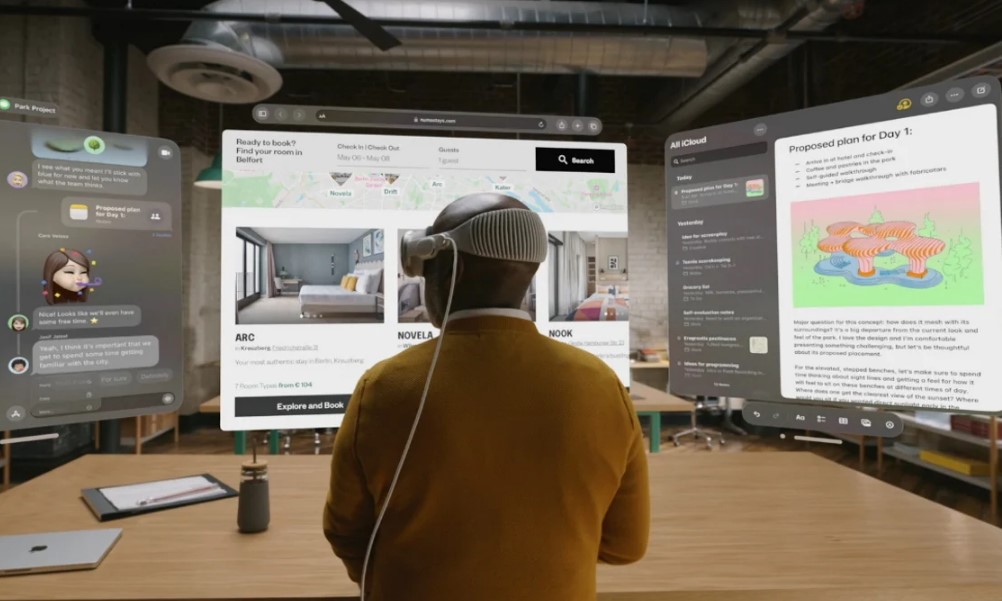
1. Unity
Unity is one of the most popular platforms for creating AR and VR applications. Its versatility makes it a top choice for industries ranging from gaming to automotive design.
- Features:
- Cross-platform compatibility, supporting devices like Oculus, HoloLens, and smartphones.
- A vast asset store for pre-designed elements.
- Advanced tools for real-time 3D rendering and physics simulation.
- Benefits:
- Ideal for developers with varied expertise levels, from beginners to professionals.
- Flexible licensing plans, including a free tier for personal projects.
- Use Cases:
- Game developers create immersive environments for VR gaming.
- Real estate companies offer virtual tours of properties.
- Challenges:
- Steep learning curve for advanced features.
- Paid plans may not suit smaller studios.
- Price: Free for personal use; Pro plans start at $399 annually.
2. Unreal Engine
Unreal Engine stands out for its superior graphics rendering and versatility. It’s particularly popular in industries requiring high-quality visuals, like architecture and filmmaking.
- Features:
- Photorealistic rendering with advanced lighting and shadowing.
- Intuitive blueprint system for programming without coding expertise.
- Compatibility with ARKit and ARCore for mobile applications.
- Benefits:
- Supports large-scale projects with high visual demands.
- Offers access to source code for custom development.
- Use Cases:
- Architects visualize their designs in lifelike detail.
- Movie studios create virtual sets for filming.
- Challenges:
- Requires high-end hardware for optimal performance.
- Initial setup can be time-consuming.
- Price: Free for creators; commercial products involve royalty fees.
3. Vuforia
Vuforia specializes in AR development, offering robust tools for creating interactive and engaging applications.
- Features:
- Supports 3D object recognition and model tracking.
- Cloud-based recognition for scalable solutions.
- Integration with Android, iOS, and wearable devices.
- Benefits:
- Developer-friendly platform for AR-specific projects.
- Extensive documentation and support.
- Use Cases:
- Retailers create AR experiences for product visualization.
- Educational apps teach complex concepts through interactive AR.
- Challenges:
- Limited capabilities for VR applications.
- Higher pricing compared to similar platforms.
- Price: Basic plans start at $99 per month.
Why People Need AR/VR Software
AR/VR software has transformed industries and enriched personal experiences by offering innovative ways to solve problems, enhance productivity, and unlock creative possibilities. The need for AR/VR software is driven by its ability to bridge the gap between reality and imagination, delivering immersive and practical solutions across multiple domains.
1. Revolutionizing Education and Training
One of the most significant benefits of AR/VR software is its ability to transform learning. Traditional education and training methods often lack engagement and fail to replicate real-world scenarios effectively. AR/VR provides hands-on, interactive experiences that help learners absorb and retain knowledge more effectively.
- For Students: AR/VR enables students to explore topics like human anatomy, history, and astronomy in a dynamic, engaging way. Virtual labs allow them to conduct experiments without physical constraints.
- For Professionals: VR is widely used in training pilots, surgeons, and engineers. It creates realistic, risk-free environments for practicing complex tasks, reducing errors and costs associated with real-world training.
2. Enhancing Customer Experiences
AR/VR software enables businesses to deliver personalized, immersive customer experiences. By allowing users to visualize products or services in real time, companies can reduce uncertainties and improve satisfaction.
- Retail and E-Commerce: AR applications let customers virtually try on clothes, preview furniture in their homes, or explore products in 3D. This not only enhances convenience but also boosts purchasing confidence.
- Real Estate: Virtual property tours through VR help potential buyers experience homes remotely, saving time and effort.
3. Boosting Productivity and Innovation
AR/VR software enhances productivity by offering new tools for collaboration, visualization, and problem-solving.
- Remote Work: Virtual meeting rooms enable teams to collaborate in a shared digital space, regardless of location.
- Design and Prototyping: Architects and engineers use AR/VR to visualize and refine projects before execution. This minimizes errors, reduces costs, and accelerates time-to-market.
4. Solving Real-World Problems
AR/VR software addresses challenges in sectors like healthcare, construction, and entertainment.
- Healthcare: AR assists surgeons with guided procedures, while VR helps patients with therapy through relaxation environments or phobia treatment simulations.
- Construction: AR overlays provide on-site project insights, ensuring precision and reducing delays.
How and Where to Buy AR/VR Software
Purchasing Platforms
- Unity: Download from the Unity Store. Select from free, Plus, or Pro versions based on your needs.
- Unreal Engine: Access from Unreal Engine’s website. Install for free and upgrade features as required.
- Vuforia: Subscribe via PTC’s website.
Steps to Purchase
- Visit the respective website.
- Choose a subscription or download option.
- Complete payment via card or other supported methods.
- Access software immediately or after installation.
FAQs
1. How does AR/VR software improve education?
AR/VR software creates immersive learning environments. For example, medical students can practice surgeries in virtual simulations, gaining hands-on experience without risks.
2. What is the best AR/VR software for small businesses?
Vuforia is an excellent option for small businesses, offering scalable solutions tailored to AR applications, such as retail product visualization.
3. How much does AR/VR software cost?
Prices vary: Unity offers free and paid plans starting at $399 annually, Unreal Engine is free with royalties for commercial projects, and Vuforia starts at $99 per month.