The Power of Azure VPS – Benefits, Features, and How to Get Started
In today’s digital age, having a reliable and scalable virtual private server (VPS) is crucial for businesses of all sizes. Microsoft Azure one of the most VPS solutions and can help your business grow and succeed. In this article, we will explore the benefits of using Azure VPS, and provide a detailed guide on how to purchase and set up your Azure VPS. Let’s get started!
What is Azure VPS?

Azure Virtual Private Server (VPS) is a cloud-based service provided by Microsoft Azure that allows businesses to deploy and manage virtual machines (VMs) on a scalable and flexible infrastructure. Azure VPS offers a range of computing resources, including CPU, memory, storage, and networking, which can be adjusted to meet the specific needs of your applications and workloads.
With Azure VPS, you can choose from various VM sizes and configurations, ensuring that you have the right resources for your project. The service integrates seamlessly with other Microsoft products and services, such as Office 365, Dynamics 365, and Power BI, providing a comprehensive cloud solution.
Key Features of Azure VPS
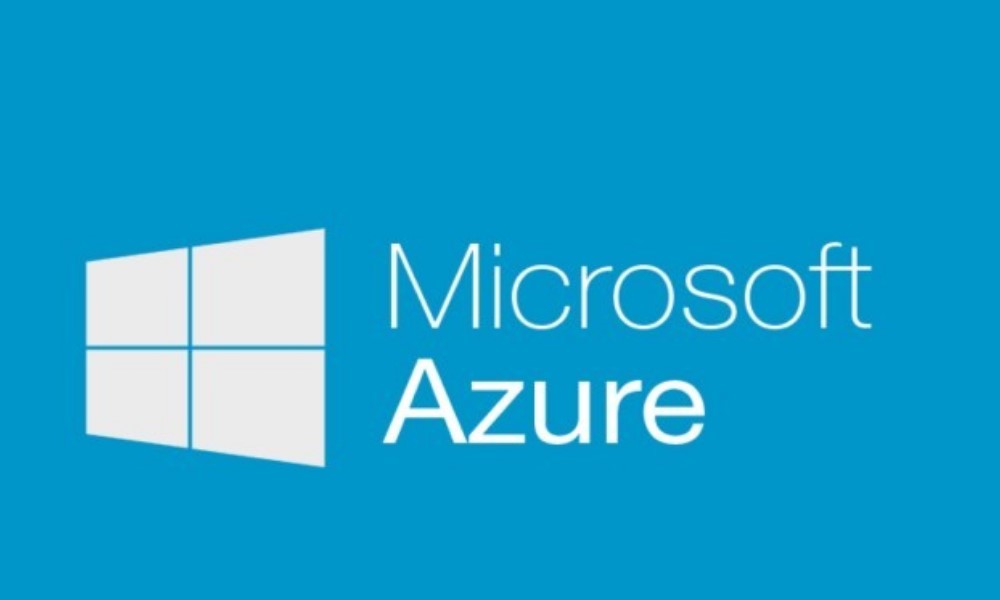
Microsoft Azure Virtual Private Server (VPS) provides a robust, scalable, and flexible infrastructure that caters to a wide range of business needs. Azure VPS offers numerous features that help businesses optimize their operations, improve performance, and ensure security. Here are the key features of Azure VPS that make it a top choice for many organizations:
1. Scalability
Azure VPS allows businesses to easily scale their resources up or down based on demand. Whether you need to handle a sudden traffic spike or scale down during off-peak hours, Azure’s flexible infrastructure ensures you only pay for what you use.
- Auto-Scaling: Automatically adjusts resources based on traffic and workload.
- Elastic Resources: Instantly add or remove CPU, memory, and storage.
2. Global Reach
Azure boasts a vast network of data centers around the world. This global reach ensures low latency and high availability for your applications, regardless of where your users are located.
- Geographic Diversity: Data centers in over 60 regions worldwide.
- Reduced Latency: Deploy applications closer to users for faster performance.
3. Security
Security is a priority for Azure VPS. Microsoft invests heavily in securing its infrastructure and provides advanced security features to protect your data and applications.
- Encryption: Data is encrypted both at rest and in transit.
- DDoS Protection: Built-in Distributed Denial of Service (DDoS) protection to safeguard against attacks.
- Compliance: Meets a wide range of industry standards and regulations, including GDPR, HIPAA, and ISO 27001.
4. Cost-Efficiency
Azure offers a pay-as-you-go pricing model, allowing businesses to control costs effectively. You only pay for the resources you use, making it a cost-effective solution for various workloads.
- Budget-Friendly: No upfront costs or long-term contracts.
- Cost Management Tools: Track and manage your expenses with Azure Cost Management and Billing.
5. Integration with Microsoft Products
Azure VPS seamlessly integrates with other Microsoft products and services, such as Office 365, Dynamics 365, and Power BI. This integration simplifies workflows and enhances productivity.
- Seamless Integration: Easy connectivity with existing Microsoft tools.
- Unified Ecosystem: Centralized management of all your Microsoft services.
6. High Performance
Azure VPS uses high-speed SSD storage and powerful virtual machines to ensure your applications run smoothly and efficiently. This high performance is crucial for business-critical applications.
- SSD Storage: Faster data access and improved performance.
- Powerful VMs: High-performance virtual machines tailored to different workloads.
7. Developer Tools and Support
Azure provides a comprehensive set of tools and resources to support developers. From Azure DevOps to GitHub integration, developers can build, deploy, and manage applications with ease.
- DevOps Integration: Continuous integration and delivery (CI/CD) pipelines.
- Extensive Documentation: Detailed guides, tutorials, and community support.
8. Management and Monitoring
Azure offers advanced management and monitoring tools to help you keep an eye on your resources and applications. These tools provide real-time insights and allow you to proactively address issues.
- Azure Monitor: Comprehensive monitoring service for collecting, analyzing, and acting on telemetry data.
- Azure Resource Manager: Simplifies the management of your Azure resources.
9. Hybrid Cloud Capabilities
Azure supports hybrid cloud environments, allowing businesses to integrate on-premises resources with the cloud seamlessly. This capability provides flexibility and continuity for various IT strategies.
- Azure Arc: Extends Azure management to any infrastructure.
- Seamless Integration: Connect on-premises and cloud resources.
10. Disaster Recovery
Azure provides robust disaster recovery options to ensure business continuity in the event of an outage or data loss.
- Azure Site Recovery: Automates the replication of your virtual machines.
- Backup Solutions: Regular and automated backups to protect your data.
Types of Azure VPS Products

Microsoft Azure offers a variety of Virtual Private Server (VPS) products tailored to meet diverse business needs. Each VPS type is designed to handle specific workloads and offers different features, performance levels, and pricing.
1. Azure B-Series VPS
Overview
Azure B-Series VPS are cost-effective burstable VMs designed for workloads that do not need full CPU performance continuously. These VMs are ideal for development and testing environments, small databases, and low-traffic web servers.
Features
- Burstable Performance: CPU performance can be boosted during workload spikes.
- Cost-Effective: Pay only for the resources you need.
- Ideal for Variable Workloads: Suitable for applications with inconsistent usage patterns.
Use Cases
- Development and testing environments
- Small web servers
- Low-traffic applications
2. Azure D-Series VPS
Overview
Azure D-Series VPS offer high-performance VMs with SSD storage, making them suitable for applications requiring faster CPUs and better local disk performance. These VMs are optimized for database workloads and applications needing significant computational power.
Features
- High-Speed Performance: Enhanced CPU and memory capabilities.
- SSD Storage: Faster data access and processing.
- Optimized for Databases: Ideal for SQL and NoSQL databases.
Use Cases
- Enterprise applications
- Database servers
- Web hosting
3. Azure NV-Series VPS
Overview
Azure NV-Series VPS are GPU-enabled VMs designed for intensive graphics workloads. These VMs are perfect for AI, deep learning, and visualization tasks, equipped with NVIDIA GPUs for superior performance.
Features
- GPU Acceleration: Powered by NVIDIA GPUs.
- High-Performance Computing: Ideal for graphic-intensive applications.
- AI and Deep Learning: Suitable for machine learning models and simulations.
Use Cases
- AI and deep learning
- Graphics rendering
- Video encoding
4. Azure L-Series VPS
Overview
Azure L-Series VPS are high-performance VMs optimized for storage-intensive applications. They are equipped with large local SSD storage, making them ideal for big data, SQL, and NoSQL databases.
Features
- Large Storage Capacity: Significant local SSD storage.
- Fast Data Processing: Enhanced performance for data-heavy applications.
- Optimized for Storage: Suitable for storage-intensive workloads.
Use Cases
- Big data analytics
- Data warehousing
- Large databases
5. Azure E-Series VPS
Overview
Azure E-Series VPS are optimized for heavy in-memory applications. These VMs offer a high RAM-to-CPU ratio, making them suitable for applications like SAP HANA and other large-memory applications.
Features
- High Memory Capacity: Designed for memory-intensive applications.
- Optimized for In-Memory Computing: Ideal for large databases and analytics.
- Scalable Memory Options: Flexible configurations to meet varying needs.
Use Cases
- In-memory databases
- Large-scale analytics
- SAP HANA
Comparison Table of Azure VPS Products
| Product | Use Case | Pros | Cons | Price | Features |
|---|---|---|---|---|---|
| Azure B-Series | Development and testing | Affordable, scalable performance | Limited sustained performance | $0.012/hour | Cost-effective burstable VMs |
| Azure D-Series | Enterprise applications | High-speed performance, optimized for databases | Higher cost | $0.096/hour | High-performance VMs with SSD storage |
| Azure NV-Series | AI and graphics-intensive | Exceptional graphics, accelerated computing | Expensive | $0.90/hour | GPU-enabled VMs with NVIDIA GPUs |
| Azure L-Series | Storage-intensive | Large storage capacity, fast data processing | Higher cost | $0.504/hour | High-performance VMs optimized for storage-intensive tasks |
| Azure E-Series | Memory-intensive | Excellent for in-memory applications | Expensive | $0.356/hour | High RAM-to-CPU ratio, optimized for SAP HANA |
Choosing the right Azure VPS product depends on your specific workload requirements and budget. Here’s a quick recap to help you decide:
- Azure B-Series: Best for cost-effective development and testing environments with variable workloads.
- Azure D-Series: Ideal for enterprise applications needing high-speed performance and optimized for databases.
- Azure NV-Series: Perfect for AI, deep learning, and graphics-intensive tasks requiring GPU acceleration.
- Azure L-Series: Suitable for storage-intensive applications, including big data analytics and large databases.
- Azure E-Series: Designed for memory-intensive applications like SAP HANA and large-scale analytics.
By understanding the unique features and use cases of each Azure VPS type, you can select the best option to meet your business needs and ensure optimal performance and scalability. Start exploring the Azure VPS products today and leverage the power of cloud computing for your organization.
How to Buy an Azure VPS
Purchasing an Azure VPS is a straightforward process. Here are the steps:
- Visit the Azure Website:
- Go to the Microsoft Azure website.
- Create an Account:
- If you don’t already have an account, sign up for a free Azure account. This will provide you with free credits to get started.
- Choose a VPS Plan:
- Browse through the available VPS plans and select the one that best meets your needs. Consider your workload requirements and budget.
- Configure Your VPS:
- Customize your VPS by selecting the VM size, operating system, and other configurations. Azure provides a user-friendly interface to guide you through this process.
- Purchase and Deploy:
- Review your configurations and complete the purchase. Once purchased, you can deploy your VPS immediately and start using it.
- Monitor and Manage:
- Use the Azure portal to monitor and manage your VPS. You can scale resources, set up backups, and configure security settings as needed.
Use Cases and Solutions
Small Businesses
Problem: Limited resources and budget for IT infrastructure. Solution: Azure B-Series VPS provides a cost-effective solution with scalable performance for development and testing environments.
Enterprise Applications
Problem: Need for high-performance computing and reliable infrastructure. Solution: Azure D-Series VPS offers high-speed VMs with SSD storage, ideal for enterprise applications and database workloads.
AI and Graphics Workloads
Problem: Requirement for powerful GPUs to handle intensive graphics and AI tasks. Solution: Azure NV-Series VPS with NVIDIA GPUs delivers exceptional performance for AI, deep learning, and visualization tasks.
Big Data and Storage
Problem: Large volumes of data requiring fast processing and storage. Solution: Azure L-Series VPS provides high-performance VMs optimized for big data, SQL, and NoSQL databases.
In-Memory Applications
Problem: Applications requiring high memory capacity and performance. Solution: Azure E-Series VPS is optimized for memory-intensive applications like SAP HANA, offering a high RAM-to-CPU ratio.
Conclusion
Azure VPS offers a versatile and powerful cloud computing solution tailored to various business needs. Whether you’re a small business needing cost-effective development environments, an enterprise requiring high-performance computing, or an organization running intensive AI and graphics workloads, Azure has a VPS product to suit your requirements.
With options like the B-Series for burstable performance, D-Series for high-speed applications, NV-Series for GPU acceleration, L-Series for storage-intensive tasks, and E-Series for memory-heavy applications, Azure provides flexibility, scalability, and robust security.
Choosing the right Azure VPS can significantly enhance your operational efficiency, reduce costs, and drive innovation. Explore Azure VPS today to leverage the full potential of cloud computing for your business.
FAQs
1. What is Azure VPS?
Answer: Azure VPS is a virtual private server service provided by Microsoft Azure, allowing businesses to deploy and manage virtual machines on a scalable cloud infrastructure.
2. How much does Azure VPS cost?
Answer: Azure VPS pricing varies based on the type and configuration of the VM. Prices start as low as $0.012/hour for B-Series and can go up to $0.90/hour for NV-Series.
3. What are the benefits of using Azure VPS?
Answer: Benefits include enhanced performance, reliability, flexibility, security, and global accessibility.
4. How do I choose the right Azure VPS plan?
Answer: Consider your specific workload requirements, budget, and desired features. Compare different Azure VPS plans to find the one that best meets your needs.
5. Can I scale my Azure VPS resources?
Answer: Yes, Azure VPS allows you to scale your resources up or down based on your business needs, ensuring flexibility and cost-efficiency.