Find Lost Android Phone: Top Tools, Apps, and Methods for Recovery
Losing an Android phone can be unsettling, often raising concerns over data privacy, access to personal information, and the inconvenience of losing a valuable device. Fortunately, technology offers a variety of tools and applications to assist in tracking and recovering your lost Android phone. In this guide, we’ll explore the most reliable methods for finding your device, detailing each app or tool’s features, benefits, use cases, and where to buy them. By the end of this article, you’ll have a complete understanding of which solution best suits your needs and what steps to take if you misplace your Android phone.
Why Using Advanced Tools to Find a Lost Android Phone Matters
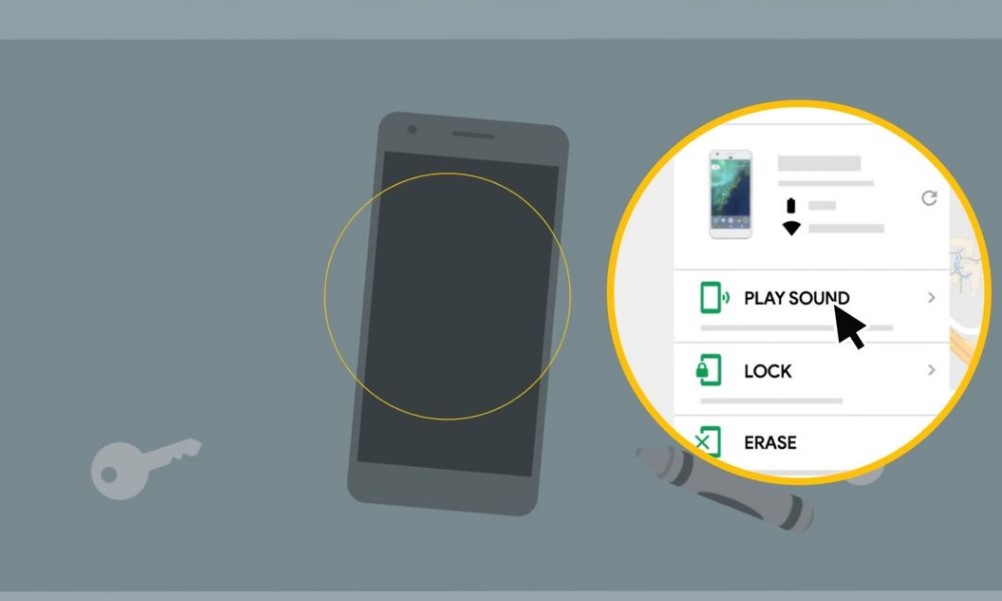
When an Android phone is lost or misplaced, it isn’t just the physical device that’s at risk; the personal and sensitive information within it becomes vulnerable. Tracking tools designed specifically for lost devices provide more than just location tracking. They enable actions like remotely locking the device, ringing it loudly, or even erasing data to protect personal information. Utilizing these tools is essential not only for device recovery but also for data protection and peace of mind.
The following sections will break down several top tracking tools, covering their specific features, benefits, and how to purchase them for maximum security and functionality.
Manual Steps to Find Lost Android Phones
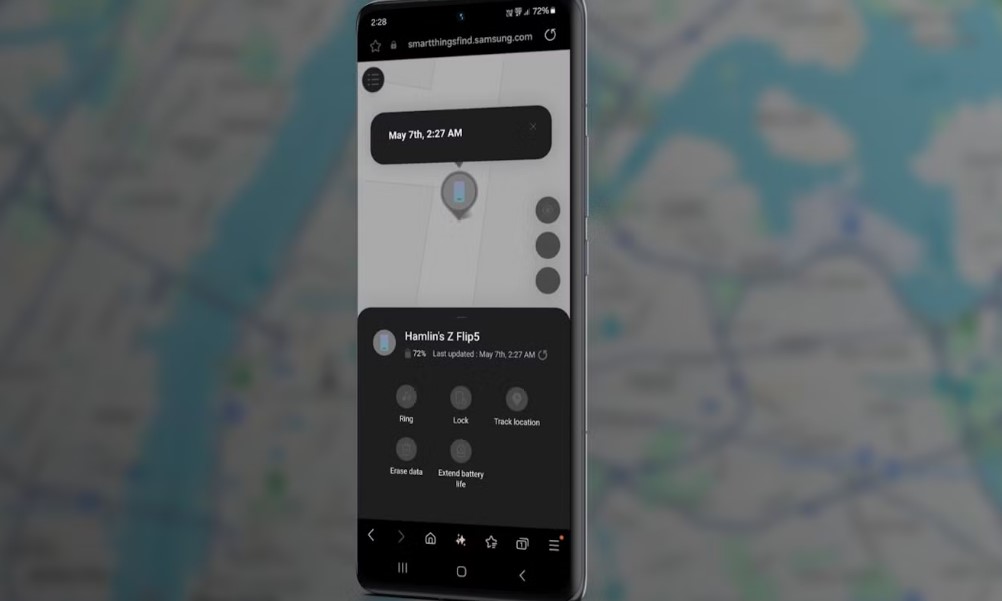
Losing an Android phone is frustrating and worrying, especially when personal data and important files are involved. While there are plenty of tracking apps designed to locate lost phones, sometimes manual steps can help find a misplaced device without needing any additional software. Here are five effective manual methods to help you find your lost Android phone.
1. Retrace Your Steps and Search Nearby Areas
This may sound simple, but retracing your steps can often be one of the most effective ways to find a lost phone. Think back to where you last used your phone or the places you’ve visited. Walk back through each of those areas and check spots where you may have set your phone down. Common places include countertops, couches, and tables where you may have left it while multitasking.
For example:
- Check rooms you recently visited: It’s common to leave phones in the bathroom, kitchen, or on a bedside table.
- Look under cushions and furniture: Phones can slip into hard-to-see places like couch cushions or under furniture.
- Ask people around you: Sometimes, others may have seen your phone or picked it up for safekeeping.
2. Call Your Phone Using Another Device
One of the easiest ways to locate a lost phone is by calling it. If your phone is nearby but out of sight or hidden, calling it from another device can help you pinpoint its location by sound. Try calling your phone several times in case it’s on silent or the volume is low, as some Android models will still emit a sound even if they’re set to vibrate.
If you don’t have access to another phone, you can also use services like Google Voice or Skype from a computer to place a call. Here’s what you can do:
- Ask a friend to call: Have a friend or family member dial your number and listen carefully for your phone’s ringtone or vibration.
- Use online calling services: If you’re home alone, log into a calling service on your computer, such as Google Voice or Skype, to ring your phone.
3. Check Google Timeline for Your Phone’s Last Location
If your Android phone was connected to your Google account and had location services enabled, Google’s Timeline feature on Google Maps may show your device’s last recorded location. This feature tracks your movement history and can be accessed via any device with internet access.
To use this feature:
- Open Google Maps on another device and sign in with your Google account.
- Go to the Timeline section from the menu.
- Check the locations tracked over the past few hours or days.
The location might be updated depending on when your device was last connected to the internet. Even if your phone is turned off, Google Timeline can still display the last place it was active, which can provide a lead.
4. Check Nearby Lost and Found Locations
If you lost your phone in a public place, such as a coffee shop, library, or park, it’s worth checking with the lost and found department of those locations. Many people turn in lost items to the closest authority, making it possible that someone has already found and reported your device.
To improve your chances of recovering it:
- Ask staff members at each location if they’ve found a lost phone or if someone has turned one in recently.
- Provide a description of your phone to help staff identify it easily. Mention details like the model, color, or any unique identifying features like a specific case design.
5. Enable and Check Google’s “Find My Device” Option
While not a fully manual method, if you have access to another device, you can still make use of Google’s Find My Device feature, which is built into most Android phones and available without prior setup. Even without a separate app, you can access this feature by logging into your Google account from another device.
Here’s how to use it:
- Visit Find My Device on a computer or another phone at https://www.google.com/android/find.
- Log in with your Google credentials.
- You’ll see options to Play Sound, Lock Device, or Erase Device remotely.
Using this method allows you to secure your phone or attempt to locate it via GPS. Even if it’s not nearby, Google’s service can display the phone’s last location if it’s connected to the internet.
Essential Tools and Apps to Find Lost Android Phones

Let’s examine the top apps and tools to help you locate and recover your lost Android phone, with a focus on real-world use cases, detailed features, benefits, pros, cons, and purchasing options.
Find My Device by Google
Google’s Find My Device is a free, built-in service that allows Android users to locate their device from another device or browser. This tool is part of the Google Play Protect suite and aims to safeguard Android devices with advanced security features. Here’s a closer look at its functionality and how it can help recover a lost phone.
Detailed Features of Find My Device:
- Real-Time Location Tracking: The app can display your phone’s last known location on a map. You can track your device in real time if it’s online.
- Device Locking and Remote Data Erase: This feature allows you to lock your device remotely and set a recovery message on the screen. If recovery isn’t possible, you can erase all data to prevent unauthorized access.
- Ring Function: Even if your device is in silent mode, you can use the “Play Sound” feature to make it ring loudly, helping locate it if it’s nearby.
Pros:
- Free and readily available on most Android devices.
- Integrates seamlessly with your Google account for easy setup and use.
Cons:
- Requires internet access for accurate tracking.
- Limited to essential features compared to premium tracking apps.
Price: Free
Where to Buy: Visit Google Play Store
Use Case: Google’s Find My Device is particularly suited for Android users who need a basic, reliable, and cost-free method for locating and securing their phone. It’s ideal for those looking for straightforward solutions, especially when the device is misplaced within reach of Wi-Fi or mobile data.
Family Locator by Life360
The Family Locator by Life360 is a robust GPS tracking application that helps families stay connected and informed of each other’s locations in real time. Designed for family safety, this app is also effective for tracking lost devices within a family circle, providing reassurance and security when a device is lost or misplaced.
Features of Family Locator:
- Real-Time GPS Tracking: Tracks and updates the location of family members or devices, offering a real-time view on a shared map.
- Geofencing and Alerts: Set custom alerts for specific areas, such as your home or workplace, so you’re notified when someone arrives or departs.
- In-App Chat: The app includes a chat feature that helps family members communicate in case of emergencies or updates.
Pros:
- Offers a robust feature set designed for families, with location tracking and safety alerts.
- The app’s real-time updates are particularly useful for keeping track of multiple family devices.
Cons:
- Requires a subscription for premium features.
- Battery consumption may be higher due to constant GPS tracking.
Price: Free with premium in-app purchases available.
Where to Buy: Visit Google Play Store
Use Case: Family Locator is ideal for families or groups who need to track multiple devices at once. It provides both security and convenience, with additional features like chat and alerts that support group coordination in real time.
mSpy
mSpy is a premium monitoring tool widely known for its comprehensive tracking capabilities. While it’s primarily designed for monitoring, mSpy offers powerful features for tracking a lost device, including geolocation and activity monitoring.
Features of mSpy:
- Advanced Geolocation and Geo-Fencing: mSpy provides real-time location updates, allowing users to set alerts for specific locations.
- Monitoring and Tracking: Beyond just location, mSpy lets you monitor call logs, texts, and app usage, adding a layer of security for your device and its data.
- SIM Card Change Alerts: If someone attempts to change the SIM card, mSpy will alert you, ensuring you remain informed of any suspicious activity.
Pros:
- Offers an extensive range of tracking features beyond basic location tracking.
- Works discreetly in the background to avoid detection.
Cons:
- Subscription required, with costs varying by feature level.
- Setup can be slightly complex compared to simpler tracking apps.
Price: Starting at $29.99/month
Where to Buy: Visit mSpy’s official site
Use Case: mSpy is an excellent choice for users who require more than just location tracking. Its comprehensive monitoring options make it suitable for parents or individuals needing an added layer of security, especially if they need to track a lost device over an extended period.
Advantages of Using Technology to Recover Lost Android Phones
Enhanced Data Protection and Privacy
Apps like Find My Device offer remote data-wiping options, ensuring that if a device is lost or stolen, sensitive information can be erased, preventing unauthorized access. This feature provides peace of mind, knowing personal data won’t fall into the wrong hands.
Precise Location Tracking
With apps like Family Locator and mSpy, location accuracy is optimized, which is crucial in emergency situations. Precise GPS tracking provides users with the ability to locate their device within a few meters, increasing the likelihood of successful recovery.
User-Friendly Accessibility
Modern tracking apps are designed with user-friendliness in mind. Tools like Google’s Find My Device are integrated into Google accounts, making it easy to access tracking options without needing additional setup. This accessibility means users can act quickly, even if they’re not tech-savvy.
Real-World Examples of Tracking Tools and How They Address Specific Use Cases
Find My Device: The Simple Solution for Data Security and Device Recovery
Google’s Find My Device is the best solution for users needing a straightforward, free option to locate their lost phone. Integrated into Android devices, it’s ready to use, requiring only a Google account login to track and manage the device.
Family Locator: Ideal for Families Managing Multiple Devices
Life360’s Family Locator is highly suitable for families or groups who want to track multiple devices. In addition to finding lost devices, Family Locator’s alerts and chat functions enhance security, making it easier to coordinate with family members during emergencies.
mSpy: For Those Who Need Advanced Security and Monitoring
With advanced tracking capabilities, mSpy is best suited for users who require comprehensive monitoring. This app allows for extensive device tracking, ideal for users needing more than basic location information and those who may need to track a device over an extended period.
Frequently Asked Questions
1. Can I use Find My Device if my phone is offline?
Yes, if your phone is offline, Google’s Find My Device will display the last known location. However, real-time tracking will only resume once your device reconnects to the internet.
2. Are these apps accurate in location tracking?
Yes, apps like Family Locator and mSpy provide highly accurate tracking, especially with consistent internet connectivity. Their GPS tracking can generally locate your phone within a few meters.
3. Are there alternative methods to find a lost Android phone?
Yes, some mobile carriers offer location services, and Google Maps’ timeline history can sometimes provide information on the last location where your device was active.