iPhone Home Automation: Unlocking the Future of Smart Living with the Best Tools
In the rapidly evolving world of smart home technology, iPhone home automation stands out as a key player in creating an interconnected and seamless experience for homeowners. The integration of Apple HomeKit with various smart devices allows your iPhone to function as the control hub for everything from lighting and security to temperature and entertainment. This article will dive deep into how iPhone home automation works, the tools and features that make it powerful, and why investing in this technology can improve your day-to-day living.
iPhone Home Automation: An Overview

iPhone home automation refers to the ability to control various smart devices and systems within your home using your iPhone. These devices are integrated through the Apple HomeKit platform, which acts as the bridge between your iPhone and your home’s automation network.
Using Siri voice commands or the Home app, you can automate tasks like adjusting lighting, controlling thermostats, managing security systems, and even operating appliances.
iPhone Home Automation Settings

The first step in transforming your home into a smart ecosystem is setting up your devices using the Home app on your iPhone. The app allows you to add new devices, customize their settings, and create automation scenes that enable multiple devices to work together. For example, you can create a “Good Morning” scene that turns on your lights, adjusts your thermostat, and opens your blinds all at once.
Each device you integrate into your home can be customized through specific settings. For example, smart lighting systems allow you to schedule lighting changes based on time or occupancy, while smart thermostats can be programmed to adjust the temperature based on your daily routine. These settings make iPhone home automation highly personalized and tailored to your lifestyle.
iPhone Home Automation Features

The power of iPhone home automation lies in its integration with Apple HomeKit. This platform enables seamless communication between your iPhone and compatible devices. Some standout features include:
- Siri Voice Commands: You can control all connected devices using Siri, making it easy to operate your home hands-free.
- Remote Access: With your iPhone, you can monitor and control your home’s automation systems from anywhere in the world. Forgot to turn off the lights or lock the door? Just open the Home app and take care of it remotely.
- Scenes: Create custom scenes to automate multiple devices simultaneously. Whether it’s “Movie Night” or “Bedtime,” these scenes can simplify your routines by automating multiple tasks with a single tap or voice command.
The Benefits of iPhone Home Automation
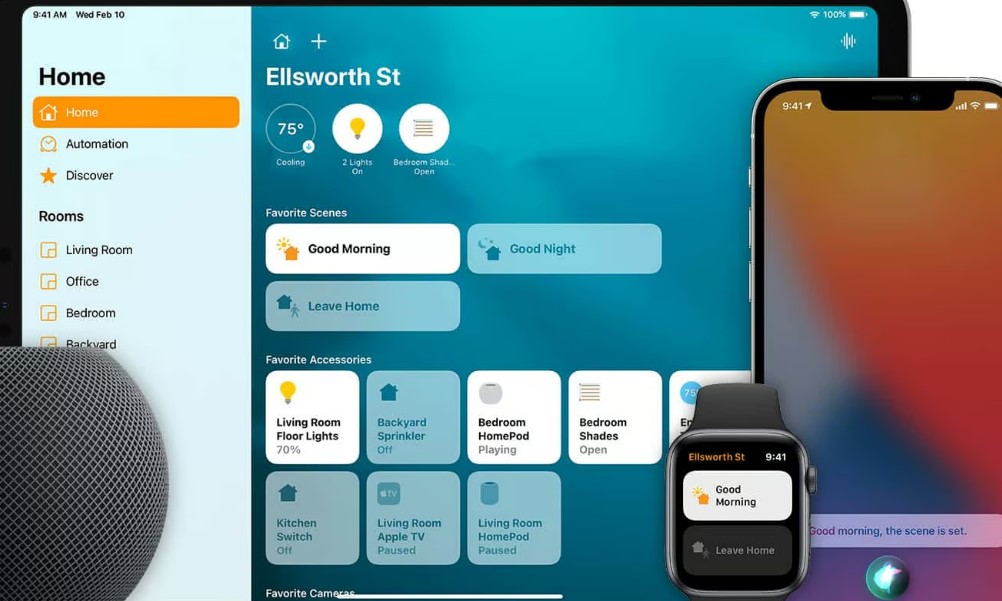
Why should you invest in iPhone home automation? The advantages go far beyond mere convenience. This technology can improve several aspects of your life, from energy savings to enhanced security. Let’s break down the key benefits:
Convenience
One of the biggest benefits of iPhone home automation is the convenience it brings. Instead of manually controlling each individual device, your iPhone acts as a central hub. You can control everything from your thermostat and lights to door locks and cameras with just a few taps or voice commands. This reduces the need for multiple remotes, apps, or manual switches.
For example, when you’re ready to leave the house, you can create a scene that turns off all the lights, locks the doors, and adjusts the thermostat to save energy. Similarly, when you’re returning home, you can trigger another scene that turns on the lights, unlocks the door, and sets the thermostat to a comfortable temperature—all before you even step inside.
Enhanced Security
Another significant benefit of iPhone home automation is the security it offers. By integrating smart locks, cameras, and motion sensors, you can keep an eye on your home from anywhere. If there’s any unexpected activity, you’ll receive real-time notifications on your iPhone, allowing you to take immediate action.
For example, if you have a smart security camera installed, you can use your iPhone to view live footage of your home at any time. You can also set up alerts to notify you when someone approaches your door or a package is delivered. And with smart locks, you can remotely lock or unlock your doors, ensuring that your home is always secure, even if you forget to lock up before leaving.
Energy Efficiency
iPhone home automation also plays a crucial role in reducing energy consumption. Devices like smart thermostats, smart plugs, and smart lighting systems can be programmed to operate only when needed. For instance, a smart thermostat can adjust the temperature based on your daily schedule, reducing energy usage when you’re not home. Similarly, smart plugs can be used to turn off appliances when not in use, preventing unnecessary power consumption.
Over time, these energy-saving measures can lead to significant reductions in your utility bills, making iPhone home automation a smart investment for the long term.
iPhone Home Automation Tools: Best Products for Your Smart Home

To get the most out of your iPhone home automation setup, you’ll need the right tools. Below are some of the best iPhone-compatible smart devices that can elevate your home’s automation capabilities.
Eve Energy Smart Plug & Power Meter
The Eve Energy Smart Plug is an essential device for controlling appliances and monitoring energy consumption through your iPhone. This HomeKit-compatible smart plug allows you to turn devices on or off remotely, schedule operations, and track energy usage in real-time.
- Price: $39.99
- Features: Remote control via iPhone, energy monitoring, schedule creation, Siri voice control
- Pros: Easy setup, no need for an external hub, works seamlessly with HomeKit
- Cons: Limited to Apple devices
- Where to Buy: Available on Amazon
- Use Case: Ideal for automating power usage in home appliances, especially for those looking to monitor and reduce energy consumption.
August Wi-Fi Smart Lock
The August Wi-Fi Smart Lock is one of the best options for securing your home with iPhone automation. It integrates with HomeKit, allowing you to lock or unlock your doors remotely. The auto-unlock feature uses your iPhone’s location to unlock your door as you approach.
- Price: $229.99
- Features: Remote lock/unlock, auto-lock and unlock, guest access, activity notifications
- Pros: No external hub required, easy to install, works with existing deadbolts
- Cons: Higher price point, may require calibration for proper functioning
- Where to Buy: Available on Best Buy
- Use Case: Perfect for enhancing home security, especially for homeowners who frequently need to provide remote access to guests or service providers.
Ecobee SmartThermostat with Voice Control
The Ecobee SmartThermostat is designed to provide energy savings and comfort, integrating smoothly with iPhone home automation. Its advanced sensors detect whether you’re home or away and adjust the temperature accordingly.
- Price: $249.99
- Features: Room sensors, remote control via iPhone, voice control with Siri and Alexa, energy-saving automation
- Pros: Reduces energy consumption, responsive voice control, works with both HomeKit and Alexa
- Cons: Expensive initial investment
- Where to Buy: Available on Ecobee
- Use Case: Ideal for homeowners looking to save on energy bills while maintaining a comfortable environment.
Philips Hue White and Color Ambiance Starter Kit
Philips Hue offers some of the best smart lighting solutions, fully compatible with iPhone home automation. The Hue system allows you to control the color and intensity of your lighting, set schedules, and even sync lights with your music or movies.
- Price: $199.99
- Features: Customizable light colors, scheduling, integration with Siri and HomeKit
- Pros: Wide range of lighting effects, simple installation, app and voice control
- Cons: Higher cost, requires a hub
- Where to Buy: Available on Amazon
- Use Case: Perfect for homeowners looking to create personalized lighting environments for different moods and activities.
Netatmo Smart Indoor Camera
The Netatmo Smart Indoor Camera is a high-end security solution for iPhone users. It offers real-time monitoring, face recognition, and customizable alerts that you can receive on your iPhone through HomeKit.
- Price: $199.99
- Features: Real-time alerts, face recognition, night vision, HD video
- Pros: No subscription fees, advanced AI for identifying people, pets, and objects
- Cons: Expensive compared to other security cameras
- Where to Buy: Available on Netatmo
- Use Case: Ideal for enhancing home security with advanced surveillance and real-time monitoring features.
Comparing iPhone Home Automation Tools
To help you make the best decision, here’s a comparison of the top iPhone home automation tools:
- Eve Energy Smart Plug: Best for managing energy consumption and automating appliances.
- August Wi-Fi Smart Lock: Ideal for increasing home security with remote access control.
- Ecobee SmartThermostat: Great for reducing energy costs and automating home climate control.
- Philips Hue Lighting: Best for customizable lighting environments and automation.
- Netatmo Smart Indoor Camera: Ideal for advanced home surveillance with real-time monitoring.
Where to Buy iPhone Home Automation Tools
If you’re ready to enhance your home with iPhone-compatible automation tools, here’s where you can purchase these products:
- Amazon: Offers a vast selection of home automation products with detailed customer reviews and competitive pricing.
- Best Buy: Provides both online and in-store shopping options, often with expert advice and installation services.
- Ecobee Website: Specializes in energy-efficient thermostats with direct purchasing options.
- Netatmo Website: Focuses on high-end smart security solutions.
Be sure to check for deals, warranties, and customer support before making a purchase. Some retailers offer bundles or extended warranty options for smart home products.
Why You Need iPhone Home Automation
iPhone home automation is not just a luxury—it’s an investment in convenience, security, and energy efficiency. By automating your home’s systems and devices, you can save time, reduce energy consumption, and enhance the safety of your living space. Whether you’re controlling your lights, securing your doors, or monitoring your home remotely, iPhone home automation offers the tools to make life simpler and more efficient.
FAQ
1. How do I get started with iPhone home automation?
Begin by downloading the Home app on your iPhone and connecting compatible devices, such as smart lights, thermostats, or locks. From there, you can customize settings, create automation scenes, and control everything via Siri or the app.
2. Which are the best iPhone home automation tools?
Some of the top tools include the Eve Energy Smart Plug, August Wi-Fi Smart Lock, Ecobee SmartThermostat, and Philips Hue smart lighting systems. These devices are fully compatible with HomeKit and offer seamless integration with your iPhone.
3. Can iPhone home automation save energy?
Yes! Devices like smart thermostats and smart plugs help reduce energy consumption by automating when and how appliances operate, leading to lower utility bills over time.
Incorporating iPhone home automation into your daily routine offers numerous benefits, from simplifying daily tasks to enhancing your home’s security. With the right tools and features, your home can become a smart ecosystem that responds to your needs effortlessly.