Top Features of the PayPal Application: Your Ultimate Guide to Secure Online Payments
In the era of digital transformation, financial transactions have shifted from traditional methods to more efficient and secure online platforms. Among the top online payment solutions is the PayPal application. Known for its global reach and versatile features, PayPal allows individuals and businesses to send and receive payments quickly, securely, and conveniently. Whether you’re shopping online, freelancing, or running a business, the PayPal app provides a reliable solution for your financial needs.
What is the PayPal Application?

The PayPal application is a mobile and web-based digital wallet that allows users to handle various types of online transactions. Available in over 200 countries and supporting more than 25 currencies, PayPal enables users to send money, receive payments, shop online, and even access credit services—all from one app.
PayPal is not just for personal use. It’s widely adopted by businesses for handling payments, invoicing, and integrating with eCommerce platforms. The app is designed to offer flexibility, whether you’re sending money to family abroad, getting paid for freelance work, or paying for a product on your favorite online store.
Key Features of the PayPal Application

The PayPal application is one of the most popular and widely used digital payment platforms, with millions of users worldwide. Its user-friendly interface, robust security features, and flexibility make it ideal for both personal and business transactions. Here’s a closer look at some of the key features that make PayPal a top choice for online payments:
1. Global Money Transfers
One of the core features of the PayPal app is its ability to facilitate global money transfers. With support for over 200 countries and 25+ currencies, users can send and receive money across borders quickly and easily. Whether you are sending money to family overseas or receiving payment from an international client, PayPal ensures that your funds are transferred securely.
This feature is particularly useful for freelancers and small businesses that operate internationally. It simplifies cross-border transactions and offers automatic currency conversion. However, users should be aware that PayPal charges fees for currency conversion and international transfers, which vary depending on the countries involved.
2. PayPal Credit
For users looking for flexible payment options, PayPal offers PayPal Credit, a feature that allows you to make purchases and pay for them over time. This is particularly beneficial for large purchases where you may want to spread out the cost. PayPal Credit works similarly to a traditional credit card but is integrated within the PayPal app, making it more convenient to use.
Users can access PayPal Credit by applying directly through the app, and once approved, they can use it for online shopping or other purchases where PayPal is accepted. Interest rates and terms vary, so it’s essential to review the details before using this feature.
3. One Touch Payments
PayPal’s One Touch feature enables users to make transactions quickly without the need to log in repeatedly. Once activated, this feature allows you to stay logged in on your device and make purchases or send payments with just one click. This feature speeds up the checkout process, making it ideal for frequent PayPal users.
However, security is not compromised with One Touch. PayPal uses advanced encryption and security protocols to ensure that even when you stay logged in, your account remains protected from unauthorized access.
4. Invoicing and Payment Requests
The PayPal app includes a convenient invoicing tool, making it easy for freelancers and business owners to request payments from clients or customers. You can create and send invoices directly from the app, allowing you to keep track of payments and manage your finances effectively.
This feature also integrates seamlessly with PayPal’s payment system, so once an invoice is sent, clients can pay instantly through their PayPal account or via a credit or debit card. This streamlines the payment process, helping businesses get paid faster and reduce delays.
5. Buyer and Seller Protection
PayPal is known for its robust Buyer and Seller Protection policies. For buyers, PayPal offers coverage on eligible purchases, ensuring that you get what you paid for. If a product doesn’t arrive or is significantly different from the seller’s description, PayPal’s Buyer Protection allows you to dispute the transaction and potentially receive a refund.
For sellers, PayPal offers protection against fraudulent transactions and chargebacks, which can be costly for businesses. This feature ensures that sellers are covered if a buyer tries to reverse a payment without valid reason, providing peace of mind for business transactions.
6. PayPal Cash Card
For users who want direct access to their PayPal balance, the PayPal Cash Card allows you to use your PayPal funds like a traditional debit card. You can use the card to make purchases online and in-store or even withdraw cash from ATMs. This feature is perfect for those who receive payments through PayPal and want to access their money without waiting for bank transfers.
The PayPal Cash Card also comes with zero fees for purchases and competitive withdrawal fees for ATM transactions. It’s an excellent way to manage your finances more fluidly, especially for regular PayPal users.
Real-World Use Cases for the PayPal Application
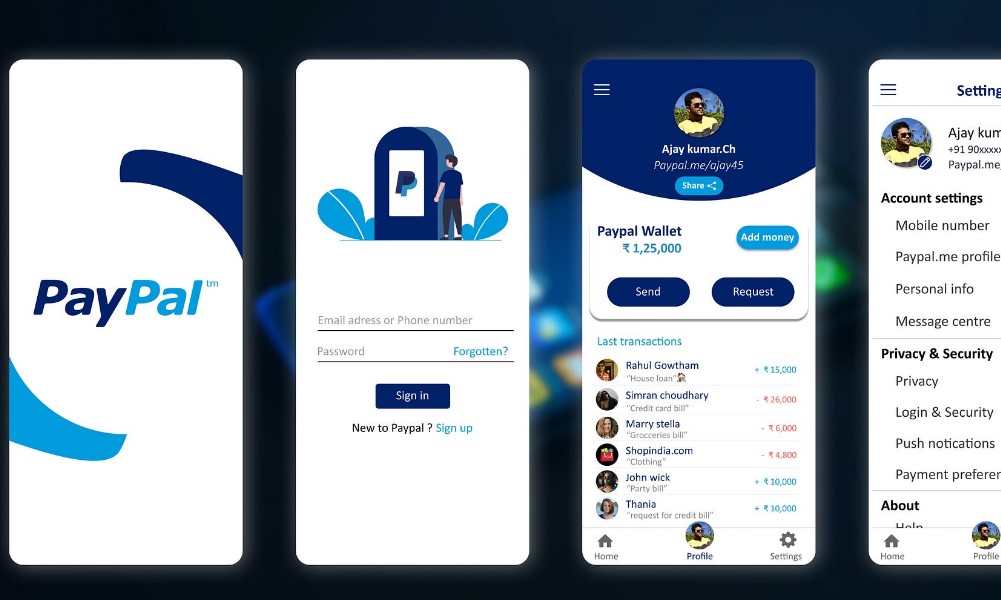
The PayPal application is more than just a digital wallet. Its features are designed to meet the needs of diverse users. Here are some common use cases:
1. Freelancers and Remote Workers
For freelancers working with international clients, PayPal offers a seamless way to send invoices and receive payments. You can invoice clients in their local currency and convert it to your own seamlessly within the app. PayPal’s dispute resolution system also adds a layer of security, protecting freelancers from non-paying clients.
2. Online Shoppers
PayPal is one of the most widely accepted payment methods for online shopping. Whether you’re buying from platforms like eBay or independent online retailers, PayPal ensures secure transactions. Plus, with the Buyer Protection feature, shoppers are protected if something goes wrong with their purchase.
3. Small Business Owners
Small businesses benefit greatly from PayPal’s flexibility. They can accept payments from a global customer base, integrate PayPal into their websites for checkout, and even offer financing options to customers through PayPal Credit. The invoicing tool allows business owners to easily track payments and manage customer accounts.
4. Personal Transfers
Need to send money to a friend or family member? PayPal makes personal transfers easy, whether you’re sending money for shared bills or a gift. With instant notifications, both the sender and recipient are kept in the loop during the transfer process.
5. Charity Donations
PayPal has made it easier for individuals to donate to their favorite charities. Many non-profit organizations use PayPal as their primary donation platform due to its low fees and global reach.
Comparison of PayPal with Competitors
When choosing a payment solution, it’s crucial to compare PayPal with its alternatives. Below is a comparison of PayPal with some of its top competitors:
| Platform | Features | Advantages | Disadvantages | Price | Website |
|---|---|---|---|---|---|
| PayPal | Global payments, invoicing, PayPal Credit | Widely accepted, strong security features | Currency conversion fees can be high | Free to download | PayPal |
| Venmo | Peer-to-peer payments, social media aspect | Easy-to-use, low fees for transfers | Not ideal for international payments | Free to download | Venmo |
| Skrill | Cryptocurrency support, prepaid card | Supports multiple currencies and cryptos | High withdrawal fees | Free to download | Skrill |
| Cash App | Peer-to-peer payments, stock investment | Offers stock and crypto trading | Limited to the U.S. | Free to download | Cash App |
| Stripe | Advanced business payments, APIs | Customizable for businesses, global reach | More complex for personal use | Free to download | Stripe |
How to Download and Set Up the PayPal Application
Getting started with PayPal is simple, whether you’re an Android or iOS user. Follow these steps to download and set up your PayPal account:
Step 1: Download the App
- For Android users: Head to the Google Play Store and search for “PayPal.”
- For iOS users: Visit the Apple App Store and search for “PayPal.”
Step 2: Create an Account
Once the app is installed, open it and select Sign Up. You will need to provide basic information, such as your email address and a password. You will also need to verify your account via email.
Step 3: Link a Bank Account or Card
After setting up your account, link your bank account or credit card by entering the relevant details. PayPal will typically verify your account by sending a small deposit, which you’ll need to confirm within the app.
Step 4: Start Sending and Receiving Money
Once your bank account or card is linked, you can begin sending and receiving money. You can also use PayPal to shop online by selecting it as a payment option at checkout.
Download PayPal Here
Benefits of the PayPal Application for Business Users
For business owners, PayPal offers several advantages, making it a highly recommended tool for accepting online payments:
- Global Payment Acceptance
Businesses can accept payments from customers worldwide, as PayPal supports multiple currencies and countries. This is particularly beneficial for eCommerce businesses with a global customer base. - Easy Integration with eCommerce Platforms
PayPal integrates seamlessly with popular eCommerce platforms like Shopify, WooCommerce, and Magento. Businesses can embed PayPal as a checkout option, offering customers a quick and secure way to pay. - PayPal Credit for Customers
With PayPal Credit, businesses can offer flexible payment options to customers, increasing the likelihood of completing larger purchases. - Detailed Reporting and Invoicing
PayPal provides businesses with detailed reports on transactions, allowing them to track payments and manage finances more effectively. - Fraud Prevention
PayPal’s advanced fraud detection systems protect both businesses and customers, reducing the risk of fraudulent transactions.
Where to Buy and How to Get Started with PayPal
While PayPal itself is free to download, you can access PayPal’s premium features, such as PayPal Credit or PayPal Cash Card, directly from within the app.
- Download the PayPal App
Visit the official PayPal website or download it from your app store. - Link Your Bank or Credit Card
Follow the steps to link your bank account or card to enable smooth transactions. - Shop and Pay with PayPal
Many online retailers accept PayPal, including major platforms like eBay, Etsy, and even smaller businesses with integrated payment options. You can also use PayPal for peer-to-peer transfers.
Start with PayPal
Frequently Asked Questions (FAQs)
1. Is PayPal free to use?
Yes, PayPal is free to download and use for personal transactions. However, there may be fees for currency conversions, international transfers, or business-related transactions.
2. How secure is PayPal?
PayPal uses advanced encryption and fraud detection technologies to ensure that your financial information remains secure.
3. Can I use PayPal for international transfers?
Yes, PayPal supports international transfers to over 200 countries and 25+ currencies.
4. Does PayPal offer buyer protection?
Yes, PayPal offers buyer protection, which covers eligible purchases if they are not delivered or not as described.
5. How can I access PayPal Credit?
You can apply for PayPal Credit directly through the app and use it for qualifying purchases at checkout.