Best Project Management Applications for Teams of All Sizes
Managing projects, especially in today’s complex business environment, requires more than just tracking deadlines and assigning tasks. Successful project management involves integrating diverse teams, managing resources effectively, and staying on top of project milestones and deliverables. Project management applications offer specialized tools to make this process more efficient, helping organizations of all sizes to manage their operations with ease. In this guide, we’ll examine the best project management applications on the market, providing detailed insights into their features, benefits, real-world examples, and guidance on purchasing.
Why Project Management Applications Are Essential
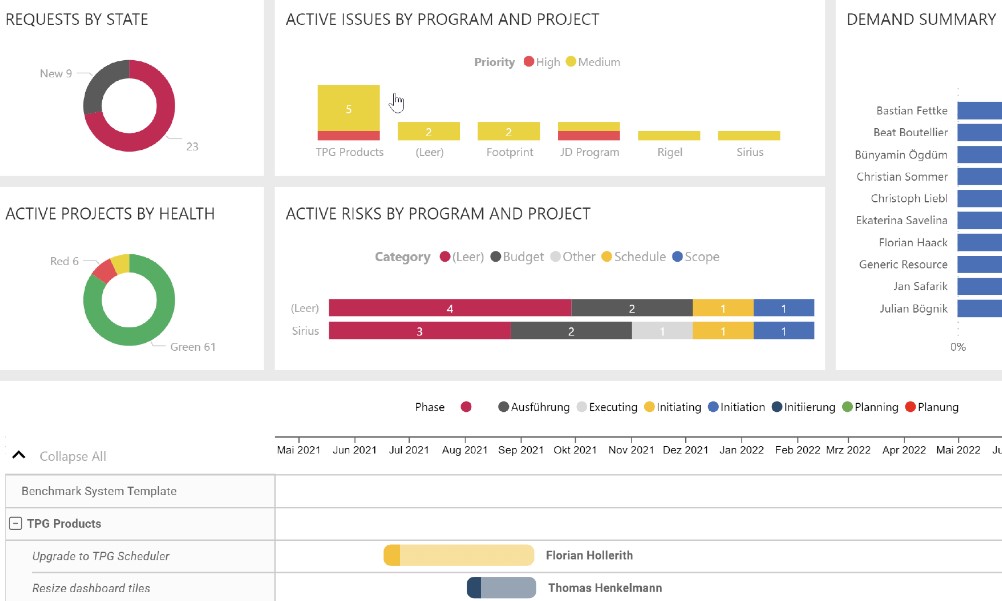
Project management applications are designed to streamline the planning, execution, and monitoring phases of a project. These applications offer centralized platforms where project managers and teams can collaborate, communicate, and track progress. Here’s an in-depth look at why these tools are essential in today’s business environment:
- Enhanced Productivity: Project management applications allow teams to work more efficiently by organizing tasks, setting priorities, and tracking time spent on each activity. With task allocation and monitoring features, team members have clear goals and accountability, reducing time wastage and promoting productivity.
- Improved Team Collaboration: One of the primary reasons for using project management tools is the communication element. Team members can communicate directly on the platform, sharing files, updates, and feedback in real time, which minimizes misunderstandings and keeps everyone aligned.
- Centralized Documentation: Project management applications act as a centralized hub for all project documentation, from initial plans and contracts to progress reports and completion notes. This helps avoid version issues and ensures that everyone has access to the latest updates and information.
- Resource Management: Proper allocation of resources is crucial for project success. Project management tools enable managers to allocate budgets, human resources, and equipment effectively, ensuring projects stay on track without resource shortages or excesses.
Top Features of Project Management Applications
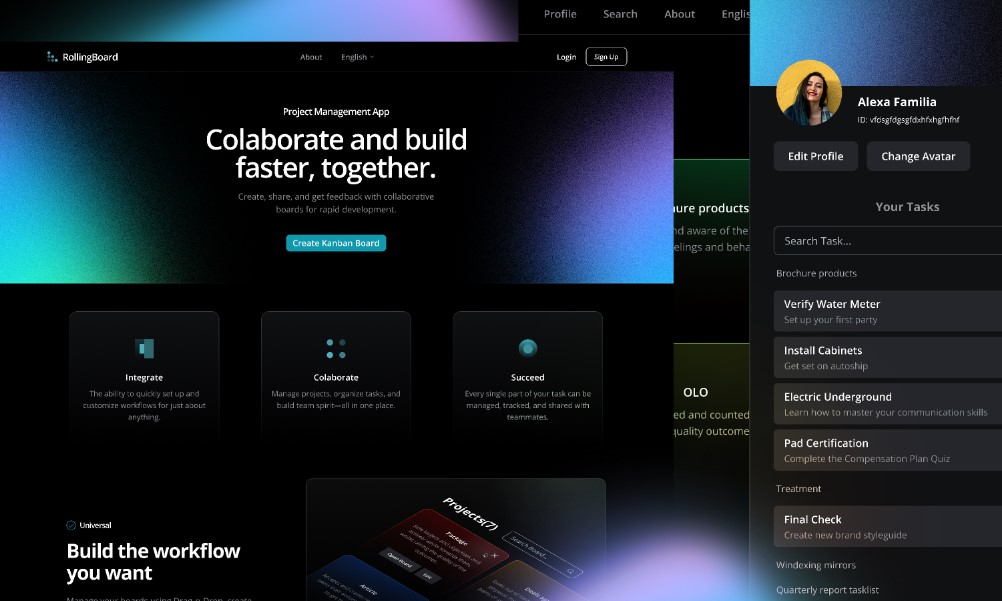
Task Management and Tracking
One of the primary features of project management applications is the ability to create, assign, and track tasks within a centralized platform. Users can assign tasks to specific team members, set deadlines, and monitor progress in real time. This feature ensures that everyone is aware of their responsibilities and timelines, reducing the chances of missed deadlines or overlooked tasks.
Collaboration Tools
Effective communication is vital in project management, and most applications offer built-in collaboration tools. Features like comments, direct messaging, and file sharing allow team members to discuss tasks and share important documents without needing to switch to separate communication platforms. This integration keeps all project-related conversations and files in one place, making it easy for teams to stay organized and aligned.
Project Scheduling and Timeline Visualization
Gantt charts, calendars, and timeline views are popular scheduling features in project management tools. These visual aids help teams to plan projects from start to finish, outlining when each task should be completed and visualizing dependencies between tasks. By providing a clear overview of the project timeline, these tools help teams manage resources effectively and anticipate potential bottlenecks.
Automated Workflows
Many project management applications include automation options, which can save significant time on repetitive tasks. Users can set up triggers that automate actions, such as updating task statuses or sending reminders for upcoming deadlines. This feature helps teams focus on more strategic work while the application handles routine updates.
Resource Management
Resource management tools are essential for projects that require tracking budgets, equipment, or personnel. These features help project managers allocate resources effectively, ensuring that every task has the necessary support to be completed on time. Resource management tools can also provide insight into potential shortages or excesses in resources, allowing managers to make adjustments as needed.
Reporting and Analytics
Project management applications often come with built-in reporting tools that provide insights into project performance. Reports can include metrics such as task completion rates, team productivity, and budget tracking. With data-driven insights, project managers can identify areas for improvement, celebrate milestones, and make informed decisions for future projects.
Key Considerations of Project Management Applications

Ease of Use and User Interface
Choosing a project management application with an intuitive, user-friendly interface is essential, especially for teams with varying levels of technical expertise. A straightforward, clean design reduces the learning curve, enabling team members to quickly adapt and use the tool effectively. A balanced interface with accessible features encourages efficient project management without overwhelming users, helping teams stay organized and focused on tasks.
Customization and Flexibility
Projects vary across teams and industries, so a flexible application that can adapt to specific workflows is highly valuable. Look for applications offering customizable workflows, task statuses, and project layouts, allowing teams to set up the platform in alignment with their approach. This flexibility is particularly beneficial for managing complex projects that involve multiple stages, dependencies, or specific requirements.
Collaboration and Communication Features
Effective project management applications include built-in communication tools to keep all team members connected and aligned. Features such as task comments, activity feeds, file sharing, and real-time updates streamline communication and reduce the reliance on external messaging or email. These tools ensure everyone stays informed on project developments, simplifying the process of providing updates and clarifying tasks.
Integration with Other Tools
A project management application that integrates seamlessly with existing tools can enhance workflow efficiency. Many teams use a mix of applications for file storage, email, scheduling, and customer management. By selecting a project management tool that integrates with these, you can avoid redundant data entry and simplify task management. Common integrations include cloud storage, email providers, time-tracking tools, and CRM systems.
Scalability
Scalability is essential for teams anticipating growth or handling more complex projects over time. The application should accommodate an increase in users, projects, and tasks without compromising performance. A scalable solution provides the flexibility to upgrade or add features, ensuring it can meet your team’s evolving needs and project demands.
Pricing and Value
Project management tools come with different pricing models, so evaluating cost against functionality is key. Compare features included at each price tier and consider your team’s budget constraints. Free trials and basic plans can be useful to assess the tool’s fit before committing to a paid plan. Selecting a tool that provides a strong balance between cost and feature set will ensure value over time.
Best Applications for Project Management

The following section will delve into some of the top project management applications available today. Each product provides unique features and benefits tailored to specific project needs and team dynamics.
Monday.com
Monday.com has quickly become a preferred project management tool for teams across industries. Known for its intuitive design and flexibility, Monday.com offers a comprehensive set of tools that cater to different project complexities, from marketing and software development to HR and finance.
Features and Benefits
- Customizable Workflows: Monday.com’s biggest strength lies in its highly customizable workflows. Users can adapt these workflows to suit specific project requirements, enabling the tracking of unique tasks, project phases, and deliverables.
- Collaborative Workspace: This platform allows team members to communicate within tasks, reducing the need for external messaging apps. Updates and notifications are provided in real-time, so no one misses crucial information.
- Visual Project Tracking: With various views, such as kanban, calendar, and timeline, Monday.com makes it easy for teams to visualize project progress. This is especially helpful for large teams working on intricate projects that involve multiple departments.
Use Cases
- Marketing Campaigns: Monday.com can be configured to handle marketing projects, where teams need to track campaign progress, manage assets, and set deadlines for content releases.
- Product Development: Product teams often use Monday.com to outline development stages, track testing phases, and manage product release timelines.
Pros and Cons
- Pros: Customizable, supports large teams, strong visual tracking capabilities.
- Cons: Pricey for smaller teams, can have a learning curve for new users.
Pricing
- Starting from $8 per user per month. Premium plans offer more advanced features for larger teams.
Where to Buy: Monday.com Website
Asana
Asana is well-regarded for its user-friendly interface and adaptability, especially among teams looking to keep project workflows organized without overwhelming team members with complex functionalities. The Asana provides a simplified approach to project management with a focus on task dependencies and project milestones.
Features and Benefits
- Task Dependencies: In Asana, project managers can set dependencies between tasks, ensuring that certain tasks are completed before others begin. This helps in organizing task flow and avoiding bottlenecks.
- Milestone Tracking: Set and monitor project milestones in Asana to gauge the progress and ensure deadlines are met. This feature is especially useful for longer projects that require regular progress checks.
- Customizable Reporting: Asana allows managers to generate reports, such as project status updates and team performance metrics. This is helpful in providing data-backed insights for decision-making.
Use Cases
- Event Planning: Event planners often use Asana to keep track of event preparations, vendor communications, and schedules.
- Product Development: Tech teams use Asana to organize product feature launches, track testing processes, and manage feedback integration.
Pros and Cons
- Pros: Easy to use, ideal for small to medium-sized teams, flexible.
- Cons: Limited customization in comparison to other tools, lacks advanced project management features.
Pricing
- Free for basic plans, with premium plans starting at $10.99 per user per month.
Where to Buy: Asana Website
Trello
Trello is a visually-oriented project management tool based on the kanban method. It’s especially popular among teams who prefer a straightforward, board-style format for task management. Trello is user-friendly and best suited for smaller projects or teams looking for an uncomplicated project management solution.
Features and Benefits
- Kanban-Based Visual Boards: Trello’s kanban boards allow users to organize tasks into lists and cards, making it easy to see the status of each task and track the project’s progress.
- Power-Up Integrations: Trello offers integrations with tools like Slack, Google Drive, and Dropbox, allowing teams to expand its functionality according to their needs.
- Automation with Butler: Trello’s Butler feature allows teams to automate repetitive tasks, such as moving tasks from one stage to another or assigning due dates.
Use Cases
- Creative Projects: Trello’s visual layout is particularly effective for creative teams, such as designers and content creators, who need an easy-to-navigate task management system.
- Simple Team Collaboration: Trello works well for small teams that prioritize simplicity and don’t require advanced project management features.
Pros and Cons
- Pros: Simple to use, great for visual organization, flexible.
- Cons: Lacks scalability for complex projects, limited reporting features.
Pricing
- Free for basic plans, with premium options starting at $5 per user per month.
Where to Buy: Trello Website
Benefits of Using Project Management Applications
Project management tools are invaluable for teams seeking structured workflows and clear accountability. Here are the detailed benefits:
1. Enhanced Project Visibility
Using project management tools provides teams and stakeholders with clear visibility of project progress. Each member can view project timelines, deadlines, and resource allocation, helping them stay on track and meet goals.
2. Efficient Resource Allocation
Project management tools streamline resource management, allowing managers to allocate resources effectively based on project requirements. This prevents resource bottlenecks and improves project efficiency.
3. Risk Management and Issue Tracking
By tracking project tasks and deadlines, these tools help identify potential risks early. Issue tracking allows managers to respond to potential delays or budget constraints proactively, minimizing impact on project outcomes.
Real-World Applications and Problem Solving
Marketing Teams
Marketing teams frequently utilize project management applications for managing campaigns, timelines, and content approval processes. Tools like Monday.com help these teams track progress and manage campaigns from conception to launch.
Software Development
For product and software development, applications like Asana and Monday.com are critical. They enable developers to track feature updates, manage bug fixes, and integrate testing schedules, ensuring streamlined product launches.
Event Planning
Event planners benefit from applications like Trello, which allow them to manage vendors, monitor timelines, and oversee every stage of event preparation.
Where and How to Buy Project Management Applications
Steps to Purchase
- Select Your Preferred Platform: Visit the website of your preferred project management tool.
- Choose a Pricing Plan: Most platforms offer various pricing tiers, from basic to premium, allowing businesses to select based on their needs and budget.
- Payment and Account Activation: Complete the purchase by entering payment details. Most tools offer direct billing for annual plans or options for monthly subscriptions.
Recommended Links
- Monday.com – Official Site
- Asana – Official Site
- Trello – Official Site
FAQs
Q1: Which project management application is best for small teams?
A: Trello and Asana are popular among small teams for their simplicity and ease of use, especially for projects that don’t require complex project management features.
Q2: Can I use project management applications for free?
A: Yes, several platforms, including Trello and Asana, offer free versions. However, these may have limited features suited to smaller teams or simpler projects.
Q3: What types of businesses benefit most from project management applications?
A: Almost any industry can benefit, but they are particularly useful for marketing, software development, and event planning teams where task tracking and collaboration are critical.