Best Graphic Design Tools for Every Designer in 2024
In the ever-evolving world of graphic design, choosing the right tools can dramatically affect the quality, speed, and creativity of your work. With the increasing demand for visual content, designers now require software that not only facilitates the creation of visually stunning work but also streamlines the design process, solves common challenges, and supports collaboration. This guide provides an extensive review of the best graphic design applications in 2024
1. Adobe Photoshop

Overview: Why Adobe Photoshop Stands Out
Adobe Photoshop is widely considered the most powerful and versatile graphic design tool on the market.Photoshop offers unmatched capabilities for photo editing, digital painting, graphic design, and compositing, making it an essential tool for anyone looking to create visually stunning work.
Key Features
- Layer-based editing: One of Photoshop’s most important features, allowing for complex designs where each element can be adjusted independently.
- Advanced photo retouching tools: Healing Brush, Patch Tool, and Content-Aware Fill make correcting and enhancing images effortless.
- Comprehensive typography tools: Perfect for adding, customizing, and manipulating text in designs.
- AI-powered features: Adobe Sensei offers tools like auto-select, which makes selecting and masking objects quicker and more precise.
- Integration with other Adobe apps: Seamless workflow between Photoshop, Illustrator, After Effects, and other Adobe Creative Cloud apps.
Expanded Benefits
Unmatched Versatility
Adobe Photoshop excels in a range of design tasks, from high-end photo editing to creating complex digital art and mockups. The ability to work with layers allows designers to build intricate projects with ease.
Streamlined Workflow with Creative Cloud Integration
One of Photoshop’s major advantages is its seamless integration with the entire Adobe ecosystem.
AI-Assisted Editing
Adobe continues to innovate with features powered by Adobe Sensei, the company’s AI and machine learning engine. These tools help automate tasks that used to take hours, such as background removal, object selection, and smart filters that automatically enhance photos.
Use Case: A Solution for Every Designer
Adobe Photoshop is used by a wide range of professionals:
- Photographers: For high-level photo retouching, color correction, and composite imagery.
- Graphic Designers: For creating layouts, advertisements, posters, and more.
- Digital Artists: For painting and creating detailed illustrations using custom brushes and textures.
- Web Designers: For mockups and visual assets, including web page layouts.
Price & Where to Buy
- Price: $20.99/month as part of the Adobe Creative Cloud subscription
- Where to Buy: Adobe’s Official Website
2. CorelDRAW

Overview: The Power of Vector Design in One Package
CorelDRAW is a robust vector design tool that has been a go-to for designers specializing in branding, logos, and print materials. Unlike raster-based programs like Photoshop, CorelDRAW excels at creating designs that are scalable without any loss of quality.
Key Features
- Vector illustration tools: Create scalable designs that can be resized without losing quality.
- Multi-page document handling: Design and manage large documents such as brochures and catalogs.
- Advanced typography tools: Take control of text formatting for impactful branding.
- Customizable workspace: Tailor the interface to fit your workflow, from shortcuts to layout.
Expanded Benefits
Scalable Designs for Print and Digital Use
One of CorelDRAW’s greatest strengths is its ability to produce vector-based artwork. Vectors allow you to scale your design infinitely without pixelation, making CorelDRAW perfect for creating logos, illustrations, and other designs that may need to be resized for different formats (e.g., billboards vs. business cards).
Multi-Page Layouts for Print Design
CorelDRAW is also ideal for designing brochures, newsletters, and multi-page documents, thanks to its efficient page management tools. You can view, organize, and work on multiple pages in a single document, which is especially useful for creating long-form content that requires consistent formatting across all pages.
Efficient Color Management
For designers working with print, color consistency is critical. CorelDRAW’s advanced color management system ensures that colors remain true from screen to print.
Use Case: Print Designers and Branding Experts
CorelDRAW is frequently used by:
- Print Designers: For creating brochures, business cards, posters, and other printed materials.
- Branding Agencies: For developing logos and brand identity assets.
- Signage Creators: For designing large-format projects that require vector precision.
Price & Where to Buy
- Price: $249/year (CorelDRAW Graphics Suite subscription)
- Where to Buy: Corel’s Official Website
3. Affinity Designer

Overview: Professional Design on a Budget
Affinity Designer is rapidly gaining popularity among designers who want professional-grade tools without the hefty price tag of subscription-based software. Known for its dual workspace—allowing users to switch between raster and vector design—Affinity Designer offers a powerful solution for creating everything from UI/UX designs to complex illustrations.
Key Features
- Dual vector and raster environments: Easily switch between designing in vector (scalable) and raster (pixel-based) modes.
- Non-destructive editing: Make changes to your design without altering the original content.
- 1,000,000% zoom: This unrivaled precision is ideal for detailed work, such as icon design and technical illustrations.
- Snapping and alignment tools: Ensure pixel-perfect designs with guides, grids, and snapping features.
Expanded Benefits
Affordable Pricing Without Sacrificing Quality
Unlike Adobe’s subscription-based model, Affinity Designer offers a one-time payment option.
Perfect for Versatile Design Needs
Affinity Designer’s standout feature is its ability to handle both vector and raster design in a single application.
Non-Destructive Editing for Maximum Flexibility
Non-destructive editing allows you to make modifications without permanently altering your original design elements.
Use Case: A Multi-Purpose Tool for Designers on a Budget
Affinity Designer is particularly useful for:
- Freelance Designers: Who need a professional tool without a subscription cost.
- UI/UX Designers: Creating scalable vector interfaces and digital assets.
- Illustrators and Digital Artists: Combining raster and vector elements in one project.
Price & Where to Buy
- Price: $54.99 (one-time payment)
- Where to Buy: Affinity’s Official Website
4. Sketch
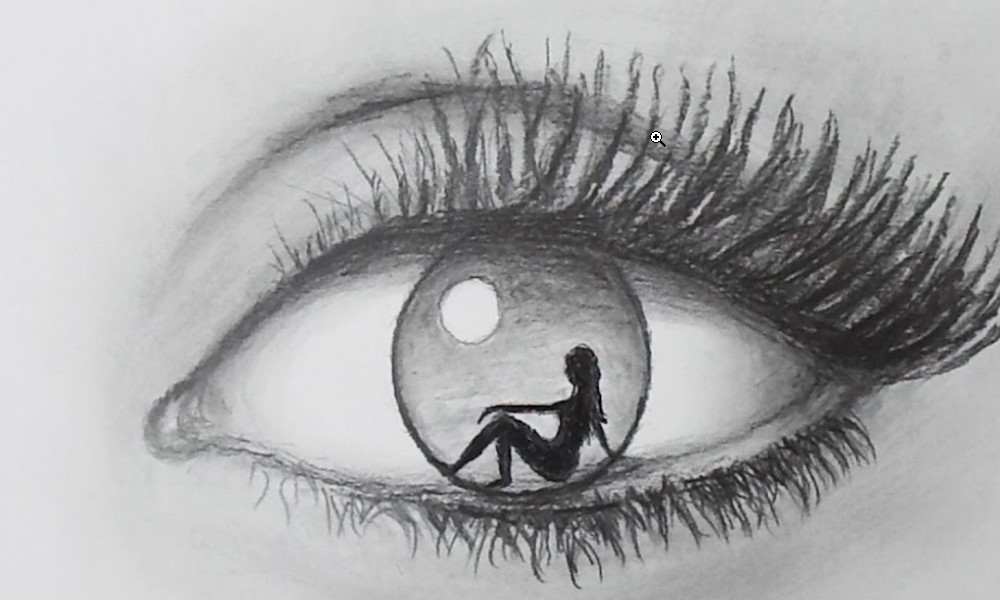
Overview: Designed for Digital Product Designers
Sketch is a leading graphic design tool specifically built for UI/UX designers. While general-purpose tools like Photoshop and CorelDRAW have their strengths, Sketch’s laser focus on digital product design has made it a favorite among web and app designers.
Key Features
- Vector-based design: All elements are scalable, making it ideal for responsive design.
- Component libraries: Reuse and manage design components across multiple projects to ensure consistency.
- Prototyping and collaboration tools: Create interactive prototypes and get feedback in real-time.
- Sketch Cloud: Store designs online and collaborate with team members in real-time.
Expanded Benefits
Focused on UI/UX Design
Sketch is built specifically for creating user interfaces and digital products, which means it excels in areas where general design tools may fall short. For example, Sketch allows you to easily create symbols and components—reusable design elements that can be updated across all instances.
Real-Time Collaboration and Prototyping
One of Sketch’s strongest features is its ability to collaborate with other team members in real-time through Sketch Cloud.
Integration with Prototyping Tools
Sketch integrates seamlessly with popular prototyping tools like InVision and Marvel, allowing you to turn static designs into interactive prototypes.
Use Case: The Go-To Tool for Digital Product Designers
Sketch is widely used by:
- UI/UX Designers: For creating user interfaces, wireframes, and interactive prototypes.
- Product Teams: Who need to collaborate on digital product design and development.
- Freelance App Designers: Creating responsive designs for websites and mobile applications.
Because of its focus on digital design, Sketch is perfect for anyone who needs to create and manage scalable, responsive interfaces for websites or apps.
Price & Where to Buy
- Price: $99/year (Sketch license)
- Where to Buy: Sketch’s Official Website
5. Figma

Overview: Revolutionizing Collaborative Design
Figma is the first fully cloud-based design tool that has taken the UI/UX design world by storm. What makes Figma stand out is its ability to allow multiple team members to collaborate in real-time on the same design file, making it ideal for large projects with multiple stakeholders.
Key Features
- Cloud-based collaboration: Work with team members in real-time, no matter where they are.
- Component design system: Reuse components and elements across multiple projects.
- Built-in prototyping tools: Turn static designs into interactive prototypes.
- Version control: Track changes and roll back to previous versions easily.
Expanded Benefits
Real-Time Collaboration for Teams
Figma’s cloud-based nature means that all your design files are stored online, accessible from any device. This allows real-time collaboration, where multiple team members can work on the same file simultaneously.
Component-Based Design for Consistency
For design teams working on large-scale projects, Figma’s component-based system is invaluable.
Prototyping and Feedback Built-In
Figma not only allows you to design static screens but also provides tools for prototyping and interaction design.
Use Case: Ideal for Teams Working on Large-Scale UI/UX Projects
Figma is perfect for:
- Design Teams: Who need to collaborate on complex projects in real-time.
- UI/UX Designers: Creating scalable, responsive interfaces for web and mobile.
- Product Managers: Overseeing design systems and ensuring consistency across all products.
Figma’s ability to handle large design systems and allow real-time collaboration makes it ideal for teams that need to work together on complex UI/UX projects.
Price & Where to Buy
- Price: Free for individuals, $12 per editor/month for teams
- Where to Buy: Figma’s Official Website
Product Comparison Table
| Product | Best For | Key Features | Price | Use Case |
|---|---|---|---|---|
| Adobe Photoshop | Photo editing & design | Layer editing, photo retouching | $20.99/month | Photographers, designers |
| CorelDRAW | Vector design | Vector editing, multi-page handling | $249/year | Branding, print design |
| Affinity Designer | Budget design tool | Vector and raster editing, precise zoom | $54.99 (one-time) | Freelancers, illustrators |
| Sketch | UI/UX design | Vector editing, collaborative features | $99/year | UI/UX designers |
| Figma | Team collaboration | Real-time design collaboration | Free/$12 per editor | Remote design teams |
Benefits of Using the Right Graphic Design Application
Using the right graphic design application can significantly improve your workflow, enhance your creative output, and provide a competitive edge. Here are some of the key benefits:
1. Increased Productivity
Applications like Figma and Sketch enable teams to collaborate seamlessly, reducing the time spent on revisions and ensuring that everyone stays aligned on project goals. Features like real-time collaboration and version control streamline the design process, minimizing delays.
2. Enhanced Creativity
Tools like Adobe Photoshop and CorelDRAW offer a wide range of creative features, from advanced photo editing to vector illustration. With access to a comprehensive set of design tools, designers can push their creative boundaries and experiment with new styles and techniques.
3. Flexibility and Versatility
Many of these applications, particularly Affinity Designer, combine vector and raster editing, making them versatile for different types of projects. Whether you’re working on a website mockup, digital illustration, or print design, these tools offer the flexibility to handle a wide range of tasks.
4. Collaboration and Consistency
For large teams working on complex projects, Figma’s component-based system and real-time collaboration ensure that design systems remain consistent across all platforms and products.
5. Cost-Effective Solutions
For freelancers and small businesses, tools like Affinity Designer provide an affordable alternative to subscription-based software without compromising on quality. The one-time payment model makes it easier to budget for long-term use.
Where and How to Buy
Here’s a quick guide to buying these top graphic design applications:
- Adobe Photoshop: Available via Adobe’s official website. Subscribe monthly or annually as part of the Adobe Creative Cloud.
- CorelDRAW: Purchase from Corel’s official website with an annual subscription.
- Affinity Designer: Buy directly from Affinity’s website for a one-time fee.
- Sketch: Available for purchase via Sketch’s official website, with yearly subscription options.
- Figma: Start for free or upgrade for team features on Figma’s website.
FAQs
1. Which graphic design software is best for beginners?
Affinity Designer is a great choice for beginners due to its affordable price, ease of use, and ability to handle both vector and raster designs. It’s an excellent option for those starting out in design without the need for a subscription.
2. What is the most popular graphic design tool in 2024?
Adobe Photoshop remains the industry standard for most professional graphic designers, particularly for photo editing and compositing. However, Figma and Sketch are gaining significant popularity in the UI/UX design space due to their collaborative features.
3. Can I use Figma for free?
Yes, Figma offers a free plan for individuals, which includes many essential design features. Paid plans are available for teams who require advanced features like shared libraries and enhanced collaboration.
4. Is CorelDRAW better than Adobe Illustrator?
Both CorelDRAW and Adobe Illustrator excel in vector design. However, CorelDRAW is often preferred by designers focusing on print and multi-page documents, while Illustrator is better integrated into Adobe’s Creative Cloud ecosystem, making it more versatile for multimedia projects.
5. Can I use Photoshop on a mobile device?
Yes, Adobe offers Photoshop Express for mobile devices, which allows users to perform basic photo edits on the go. For more advanced editing, you can use Photoshop for iPad, which includes many of the desktop version’s features.