Online Invoice Generator – Create Invoices Instantly
In the modern business world, managing finances efficiently is crucial for success. One key aspect of financial management is invoicing, and with the rise of digital tools, online invoice generators have become an essential resource for businesses of all sizes. Whether you’re a freelancer, small business owner, or part of a larger enterprise, using an online invoice generator can significantly improve the way you handle your billing. In this comprehensive guide, we will explore the top online invoice generators available today, along with their features, benefits, pricing, and use cases. Additionally, we will discuss where and how to buy these tools, ensuring that you make an informed decision when choosing the right product for your needs.
What is an Online Invoice Generator?
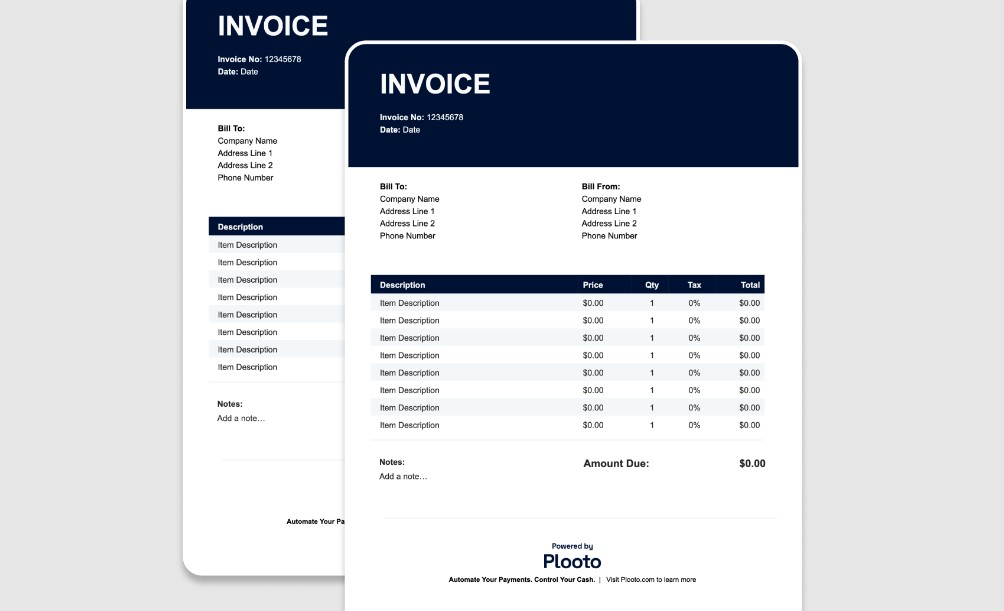
An online invoice generator is a cloud-based tool that helps businesses create, manage, and send invoices digitally. The primary purpose of this tool is to simplify the invoicing process, making it faster, more accurate, and easier to track payments. Unlike traditional paper invoices or manually created invoices in word processors, an online invoice generator typically comes with pre-built templates, customizable fields, and integrated payment solutions.
Most online invoice generators are web-based, meaning you don’t need to download or install any software. They are accessible from any device with an internet connection, making them highly flexible and convenient for businesses on the go.
These tools typically offer a range of features such as:
- Customizable templates to reflect your branding.
- Automated tax calculations based on your location or client’s location.
- Recurring billing options for subscription-based businesses.
- Integration with payment gateways like PayPal, Stripe, and credit card processors.
- Tracking and reporting for unpaid invoices, payments, and due dates.
With an online invoice generator, businesses can ensure that their invoices are professional, accurate, and delivered promptly to clients, helping to maintain a healthy cash flow and avoid payment delays.
Benefits of Using an Online Invoice Generator
Using an online invoice generator provides businesses with numerous benefits that can significantly improve their operations. Below are some of the most impactful advantages:
Time Efficiency and Speed
One of the most significant advantages of using an online invoice generator is the amount of time it saves. Generating invoices manually, especially for a large number of clients, can be a tedious and error-prone task. Online invoice generators automate much of this process, making it faster and more efficient.
By choosing a template and entering the necessary details, you can generate an invoice within minutes. This is far quicker than creating invoices from scratch using spreadsheets or word processors. Additionally, many invoice generators offer bulk invoicing features, allowing you to generate multiple invoices at once for clients with similar details.
Accuracy and Reduced Errors
Manual invoicing increases the risk of human errors, such as incorrect calculations, missed details, or misplaced decimal points. This can lead to significant issues, such as clients questioning the amount billed or requiring additional clarifications, which can delay payment.
Online invoice generators automatically perform calculations for totals, taxes, and discounts. This ensures that your invoices are always accurate, reducing the likelihood of disputes and increasing client trust. Moreover, the ability to store and reuse client information reduces the chances of input errors.
Customization and Professional Appearance
Professionalism is essential when it comes to invoicing. An online invoice generator allows you to customize invoices to match your business’s brand identity. Most tools offer a range of pre-designed templates that can be personalized with your company logo, brand colors, and other custom elements.
Having a professional-looking invoice not only enhances your business image but also helps reinforce your brand with clients. Customization features ensure that you present a cohesive, branded experience that reflects the quality of your services or products.
Faster Payment Processing
Online invoice generators can speed up payment processing in various ways. First, they allow for instant delivery of invoices via email or other integrated communication channels, ensuring clients receive the invoice promptly. Additionally, many online generators allow you to integrate payment gateways like PayPal, Stripe, or credit card processors directly into the invoice. This enables clients to make immediate payments with a simple click.
Some tools even allow you to set up automated payment reminders for overdue invoices, reducing the need for manual follow-ups and improving your chances of receiving timely payments.
Record-Keeping and Reporting
Keeping track of invoices and payments is vital for both accounting and tax purposes. Most online invoice generators come with built-in features for invoice tracking and reporting. You can easily see which invoices have been paid, which are still pending, and which are overdue. This makes it much easier to stay organized, especially during tax season.
Moreover, having all your invoices stored in one location reduces the risk of losing or misplacing records. Many tools also offer export options, allowing you to download your invoice data and integrate it with accounting software or spreadsheets for further analysis.
Types of Online Invoice Generators
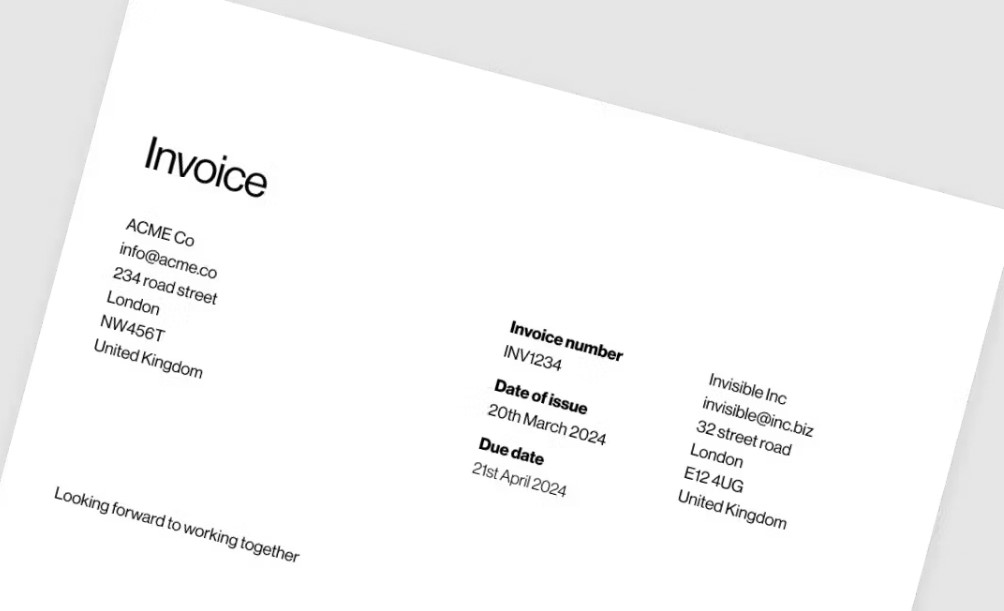
Online invoice generators are essential tools for businesses of all sizes, helping streamline the billing process, save time, and reduce errors. These tools come in various forms, catering to different business needs, from simple invoicing to more comprehensive accounting solutions. Understanding the different types of online invoice generators can help you choose the one best suited for your business. In this section, we’ll explore the main types of online invoice generators, their key features, and the benefits they offer.
1. Basic Online Invoice Generators
Overview:
Basic online invoice generators are designed for businesses that need a simple and straightforward tool to create invoices quickly. These tools usually offer pre-designed templates that you can customize with your logo, company information, and billing details. They are best suited for freelancers, small business owners, or anyone who needs to generate a basic invoice without complex features or integrations.
Key Features:
- Pre-designed templates: Choose from various templates that you can quickly fill with client and product/service details.
- Customization options: Add your branding elements, such as your logo and business colors.
- Email invoicing: Send invoices directly to clients via email after they are created.
- Basic payment integration: Some basic generators offer payment integration with services like PayPal or Stripe.
Examples:
- Invoice Simple: A very user-friendly tool for freelancers and small businesses. It allows users to create and send invoices in minutes.
- Zoho Invoice (Free Plan): Provides basic invoicing capabilities with custom templates, suitable for small businesses.
Benefits:
These tools are ideal for businesses that don’t need advanced features like time tracking or inventory management. They’re simple, intuitive, and allow you to send invoices quickly.
2. Advanced Online Invoice Generators with Accounting Features
Overview:
Advanced invoice generators are designed for businesses that need more than just basic invoicing. These tools typically integrate invoicing with accounting features such as expense tracking, time tracking, and financial reporting. They are often used by service-based businesses, contractors, and agencies that require comprehensive financial management.
Key Features:
- Expense tracking: Track and categorize business expenses and integrate them into invoices.
- Time tracking: Bill clients for the hours worked on specific projects by tracking time directly within the invoice tool.
- Recurring billing: Set up recurring invoices for subscription-based clients or long-term contracts.
- Comprehensive reporting: Generate reports for taxes, profits, and expenses to gain a clear understanding of business finances.
- Multiple payment gateways: Integrated payment options like credit card processing, PayPal, or bank transfers for easy client payments.
Examples:
- FreshBooks: A full-featured accounting tool that includes invoicing, time tracking, expense management, and reporting. Great for small businesses and freelancers.
- QuickBooks Online: Known for accounting, QuickBooks also offers advanced invoicing features integrated with its broader suite of financial tools.
Benefits:
These tools provide a one-stop solution for businesses that need to manage both invoicing and accounting. They help keep finances organized, automate tasks like billing, and generate detailed financial reports for better decision-making.
3. Cloud-Based Invoice Generators with CRM Integration
Overview:
Cloud-based invoice generators are accessible from anywhere with an internet connection. These tools are typically integrated with Customer Relationship Management (CRM) systems, allowing businesses to manage client information, track communications, and automatically generate invoices based on contracts or service agreements.
Key Features:
- CRM integration: Sync client details, past invoices, and communication history for a more personalized invoicing experience.
- Automated invoicing: Generate invoices automatically based on pre-set rules, such as the completion of a project or a monthly subscription.
- Client portals: Clients can view and pay invoices through a secure, branded portal.
- Multi-user access: Multiple users can collaborate on invoicing and manage client accounts from different devices.
Examples:
- Zoho Invoice (Paid Plans): Offers a cloud-based platform that integrates well with Zoho CRM for a seamless workflow.
- Xero: Another cloud-based solution that integrates invoicing with a variety of CRM and accounting tools.
Benefits:
Cloud-based invoice generators with CRM integration are perfect for businesses with multiple users or those that need to manage complex client relationships. They allow for smooth workflows, improved client communication, and easy access to invoicing from anywhere.
4. Specialized Industry-Specific Invoice Generators
Overview:
Some invoice generators are tailored to specific industries or business models. These specialized tools are designed to handle the unique invoicing needs of certain sectors, such as construction, real estate, or the creative industry. These generators come with features that cater to industry-specific billing requirements, including project-based invoicing, inventory management, and client deposits.
Key Features:
- Project-based invoicing: Create invoices based on milestones, deliverables, or the progress of a specific project.
- Inventory management: Track products and services offered, managing stock and itemized billing for each project.
- Client deposits: Collect deposits for services or products before the work begins and adjust the final invoice accordingly.
- Job costing: Track the cost of labor, materials, and overhead for specific jobs or projects.
Examples:
- Jobber: Designed for service-based industries like home cleaning, landscaping, and maintenance, Jobber offers project-based invoicing and scheduling tools.
- FreshBooks (for contractors): With features like project tracking and time billing, FreshBooks is tailored for businesses that bill by the hour or by project completion.
Benefits:
Specialized invoice generators make invoicing much easier for businesses that operate in unique industries, providing the flexibility and tools to handle specialized billing requirements.
5. Subscription-Based Invoice Generators
Overview:
Subscription-based invoice generators are designed for businesses that rely on recurring billing. These tools offer the ability to set up subscription plans and automatically generate invoices for clients on a set schedule, such as monthly or annually. They are particularly beneficial for SaaS companies, membership-based businesses, and any service provider offering ongoing products or services.
Key Features:
- Recurring billing: Automatically generate invoices for each billing cycle, reducing the need for manual entry.
- Subscription management: Manage multiple subscription plans with varying pricing tiers and payment schedules.
- Integrated payments: Process subscription payments through integrated payment gateways, ensuring seamless transactions.
Examples:
- Recurly: A subscription billing platform that allows businesses to manage recurring invoices, payments, and subscription plans.
- Chargebee: A subscription management platform that automates billing, invoicing, and collection for SaaS and subscription-based businesses.
Benefits:
Subscription-based invoice generators are invaluable for businesses that offer subscription-based services or products, providing an automated and streamlined billing process. They reduce administrative workload and ensure consistent cash flow.
Top 3 Online Invoice Generators in 2024
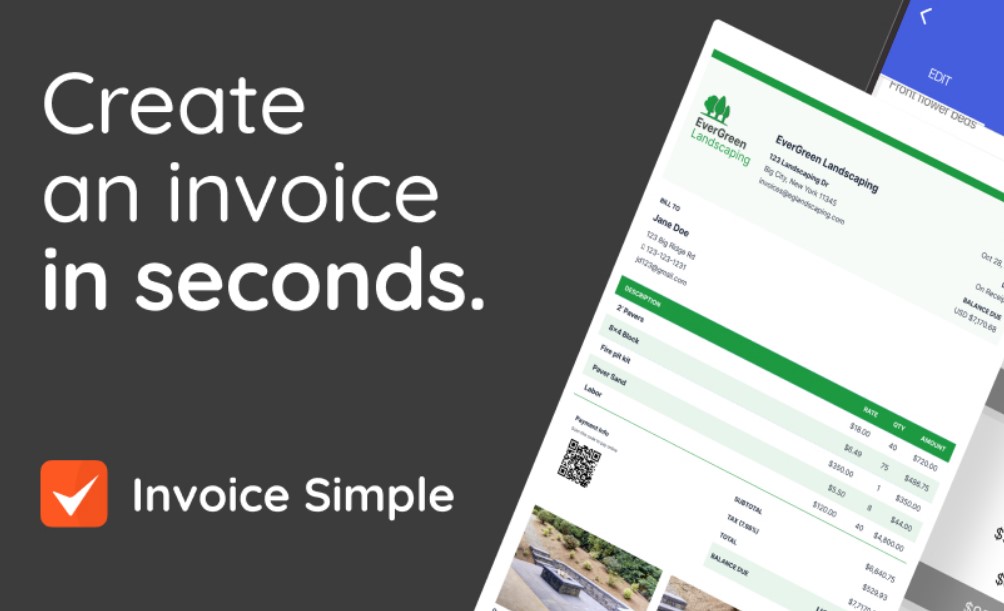
When choosing an online invoice generator, it’s essential to consider the specific needs of your business. The following three tools are some of the best in 2024, offering a range of features to suit different business requirements. Below, we’ll provide detailed information about each product, highlighting their features, pricing, and use cases.
1. Invoice Simple
Overview: Invoice Simple is a straightforward and intuitive online invoice generator designed for small businesses, freelancers, and contractors. With its easy-to-use interface, it allows users to quickly generate professional invoices without the need for complex software.
Features:
- Customizable templates: Choose from a wide variety of templates and personalize them with your logo, company details, and colors.
- Automatic tax calculations: Calculate taxes based on your location and client’s country, ensuring accurate billing.
- Payment integration: Add payment options like PayPal, credit cards, and bank transfers to enable clients to pay directly from the invoice.
- Mobile compatibility: Invoice Simple has mobile apps for both iOS and Android, allowing you to generate invoices on the go.
Pricing: Invoice Simple offers a free plan that allows users to generate up to 3 invoices per month. Paid plans start at $5/month, offering features like unlimited invoices, automatic reminders, and payment integrations.
Pros:
- Easy to use, even for non-tech-savvy users
- Quick invoice generation process
- Affordable pricing for freelancers and small businesses
Cons:
- Limited features in the free version
- Lacks advanced reporting or accounting features
Use Case: Invoice Simple is perfect for freelancers and small businesses that need to generate and send invoices quickly without requiring complex accounting tools.
2. FreshBooks
Overview: FreshBooks is a comprehensive accounting solution with robust invoicing features. It’s designed for small to medium-sized businesses, particularly in service-based industries, such as consulting, design, and legal services.
Features:
- Time tracking: Track hours worked on projects and automatically convert them into invoices.
- Automatic tax calculation: FreshBooks automatically calculates sales tax, making invoicing simpler for businesses that need to comply with local tax laws.
- Recurring billing: Set up recurring invoices for subscription-based clients, ensuring that payments are collected on time.
- Expense tracking: Track business expenses and integrate them directly with invoices, providing a clear financial overview.
Pricing: FreshBooks offers a 30-day free trial. Paid plans start at $15/month for the Lite plan and increase based on the number of billable clients and additional features.
Pros:
- Comprehensive invoicing and accounting tools
- Excellent customer support
- Easy to use and suitable for small businesses
Cons:
- Higher cost compared to basic invoicing tools
- May be too complex for businesses with simple invoicing needs
Use Case: FreshBooks is ideal for businesses that need more than just an invoicing tool. It’s a great option for service-based industries that require time tracking, expense management, and advanced reporting.
3. Zoho Invoice
Overview: Zoho Invoice is part of the Zoho suite of business tools. It offers a robust invoicing solution with advanced automation features designed for small to medium-sized businesses.
Features:
- Multi-currency support: Zoho Invoice supports invoicing in multiple currencies, making it ideal for businesses with international clients.
- Customizable invoices: Personalize your invoices with your logo, payment terms, and more.
- Automated reminders: Set up automatic reminders to notify clients of overdue invoices.
- Integrations: Integrate Zoho Invoice with other Zoho apps, such as Zoho Books and Zoho CRM, for a fully integrated business solution.
Pricing: Zoho Invoice offers a free plan for businesses with fewer than five clients. Paid plans start at $9/month, offering advanced features like automated reminders, multi-currency invoicing, and integrations.
Pros:
- Multi-currency and multi-language support
- Advanced automation options
- Ideal for international businesses
Cons:
- Steep learning curve for beginners
- Limited integrations in lower-tier plans
Use Case: Zoho Invoice is perfect for businesses operating internationally or those that require complex automation for recurring billing and overdue payment reminders.
How to Choose the Best Online Invoice Generator for Your Business
Choosing the right online invoice generator depends on your business’s specific needs. Here are some factors to consider:
- Ease of Use: If you’re looking for a simple, no-frills solution, Invoice Simple is a great choice. For more advanced features, such as time tracking or recurring billing, FreshBooks and Zoho Invoice may be better suited.
- Customization: All three tools offer customization, but Zoho Invoice and FreshBooks provide more flexibility with their templates, making them ideal for businesses that want a more branded appearance.
- Pricing: Invoice Simple is ideal for startups and freelancers on a budget, with a free plan available. FreshBooks and Zoho Invoice are more expensive but offer more features for growing businesses.
- Automation Needs: If you need automated reminders or recurring billing, Zoho Invoice and FreshBooks are superior choices due to their advanced automation features.
FAQs
1. Can I use an online invoice generator for multiple businesses?
Yes, many online invoice generators, including FreshBooks and Zoho Invoice, allow users to manage multiple businesses or clients under one account. You can create separate profiles or business accounts to keep your invoices organized.
2. How secure are online invoice generators?
Online invoice generators typically use encryption and other security protocols to protect your financial data. It’s important to choose reputable services that prioritize security to ensure your data is protected.
3. Can I integrate my online invoice generator with other tools?
Yes, many online invoice generators offer integrations with other business tools, such as accounting software, CRM systems, and payment gateways. FreshBooks and Zoho Invoice, for instance, integrate with various third-party apps to provide a more comprehensive business solution.