Digital Image Processing: Best Tools and Solutions for Professionals
Digital image processing is a technology that involves manipulating digital images to achieve desired results. By using mathematical algorithms and computational tools, images can be enhanced, analyzed, and transformed in various ways. Unlike traditional photography or physical image manipulation, digital image processing allows for greater flexibility, precision, and control over the images you work with.
Understanding Digital Image Processing

Digital image processing refers to the manipulation of an image through computational techniques. Images in digital form are represented by pixels, and each pixel has a specific color and intensity value. These pixel values can be modified using algorithms to change aspects such as brightness, contrast, sharpness, and even the geometry of the image.
The technology behind digital image processing can be broken down into three major categories:
- Image Enhancement – This involves improving the visual appearance of an image. For example, sharpening blurry images or increasing the contrast to make details more visible.
- Image Restoration – Image restoration techniques aim to recover images that have been degraded due to noise, distortion, or other factors. For instance, removing noise from a photograph or restoring a damaged historical image.
- Image Analysis – This refers to extracting meaningful information from images, such as identifying objects, recognizing patterns, or tracking movement. This aspect is critical in fields such as medical imaging, security surveillance, and remote sensing.
The advancement of digital image processing techniques has made it possible to achieve high-quality results that were once only possible with physical methods. Additionally, the ability to process large amounts of data quickly and efficiently has paved the way for automated systems in various industries.
Benefits of Digital Image Processing
Digital image processing brings numerous advantages to industries and individuals alike. Below are some of the key benefits:
1. Improved Image Quality
One of the most significant advantages of digital image processing is its ability to improve image quality. Low-resolution or poorly captured images can be enhanced using algorithms that sharpen the image, reduce noise, adjust brightness, and enhance contrast. For example, in the medical field, clearer images of X-rays or MRI scans can aid in more accurate diagnoses. In security, enhanced images can help identify suspects or important details that might otherwise be missed.
Techniques such as histogram equalization, noise reduction, and edge enhancement can drastically improve the clarity of an image, making it more useful for various purposes.
2. Automation and Efficiency
Digital image processing has automated many tasks that once required human intervention. For instance, in the field of remote sensing, satellite images are automatically processed to extract valuable information like land usage, vegetation health, and urban development patterns. Similarly, in security, surveillance systems use automatic motion detection and facial recognition to monitor and analyze real-time footage without constant human oversight.
By automating these processes, digital image processing not only saves time but also reduces the chances of human error, making it a highly reliable and efficient solution in numerous industries.
3. Cost-Effective Solutions
The automation and efficiency of digital image processing result in significant cost savings. For example, manual inspection of products in a manufacturing plant is time-consuming and prone to human error. By implementing image processing systems that automatically inspect products for defects, businesses can reduce labor costs and improve product quality. Furthermore, digital image processing can eliminate the need for expensive physical equipment used in traditional image enhancement techniques, making it a more affordable option in many cases.
Additionally, the scalability of digital image processing means that even small businesses can implement high-quality solutions without breaking the bank.
4. Improved Decision-Making
The ability to extract meaningful data from images allows organizations to make more informed and accurate decisions. In the healthcare industry, for instance, digital image processing techniques can analyze medical scans and detect subtle signs of disease that might not be visible to the human eye. In business and marketing, image processing helps analyze consumer behavior through facial recognition and image tracking.
By converting raw visual data into actionable insights, digital image processing aids in decision-making, improving outcomes and optimizing operations.
Types of Digital Image Processing
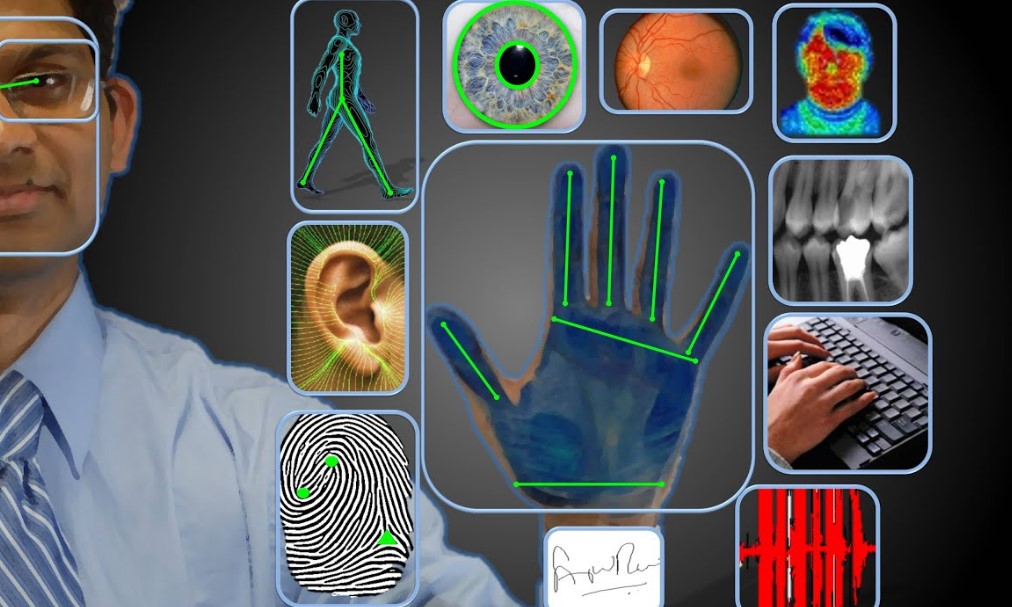
Digital image processing involves the use of computational algorithms to manipulate and analyze images in digital form. The field has various applications in industries like healthcare, security, entertainment, and remote sensing, offering immense potential for improving the quality and usefulness of images. The primary goal of digital image processing is to enhance the image for further analysis, extraction of information, or aesthetic improvement. Below are the different types of digital image processing:
1. Image Enhancement
Image enhancement techniques focus on improving the quality and visual appeal of an image. These methods are particularly useful when an image is unclear, blurry, or poorly captured. Image enhancement aims to highlight important features and make an image more suitable for analysis or aesthetic purposes.
Common techniques used in image enhancement include:
- Histogram Equalization: This process adjusts the contrast of an image by stretching the range of pixel values. It can improve the visibility of details in low-contrast images, especially in medical and satellite images.
- Filtering: Filters such as Gaussian, median, or sharpening filters can be applied to reduce noise or enhance edges and fine details.
- Contrast Adjustment: By increasing or decreasing the difference between light and dark areas, contrast adjustment improves image clarity.
- Noise Reduction: Techniques such as smoothing or blurring help reduce unwanted noise, making the image clearer.
Image enhancement is commonly used in fields like photography, medical imaging, and video production, where high-quality visuals are essential.
2. Image Restoration
Image restoration involves reconstructing or recovering an image that has been degraded due to factors like noise, blur, or distortion. This process aims to revert an image to its original quality, removing any damage or corruption caused during capturing or transmission.
Techniques used in image restoration include:
- Inverse Filtering: This technique attempts to reverse the effects of known distortions in an image. It works by applying the inverse of a blur function to the degraded image.
- Wiener Filtering: This approach reduces noise by applying a filter that minimizes the mean square error between the restored and original image.
- Deblurring: Deblurring algorithms aim to reverse the effects of motion blur, which often occurs when the camera or object is moving during the image capture.
Image restoration is crucial in fields like satellite imaging, medical diagnostics, and historical preservation, where the goal is to recover and preserve accurate details from degraded images.
3. Image Segmentation
Image segmentation involves dividing an image into multiple segments or regions, each representing different objects, textures, or areas of interest. The aim is to simplify the analysis of complex images by breaking them down into manageable sections.
Common segmentation techniques include:
- Thresholding: This is the simplest segmentation technique, where pixels are classified based on their intensity values. For instance, pixels above a certain threshold are classified as “foreground,” while those below are considered “background.”
- Edge Detection: Edge detection methods, such as the Canny edge detector, identify boundaries within an image. This is useful for segmenting objects based on their contours.
- Region Growing: This technique starts with seed points and grows regions by merging pixels with similar properties.
- Clustering: Algorithms like k-means clustering group pixels based on their color or texture similarities.
Image segmentation is widely used in medical imaging (e.g., tumor detection), autonomous vehicles (e.g., road and obstacle detection), and surveillance (e.g., detecting human faces or bodies).
4. Feature Extraction
Feature extraction is the process of identifying and isolating significant patterns or objects in an image. This step is often critical for applications such as facial recognition, object detection, and automated inspections. Feature extraction helps in converting visual data into a more manageable form for further analysis.
Common techniques include:
- Edge Detection: Identifying the boundaries between different objects in an image helps highlight features like corners and outlines.
- Corner Detection: Algorithms such as Harris Corner Detection identify points where two or more edges meet, which is particularly useful in object recognition tasks.
- Texture Analysis: This involves analyzing the texture patterns in an image, which can provide useful information for recognizing specific objects or materials.
Feature extraction is especially useful in machine learning and computer vision applications, where automated systems need to recognize and classify objects or patterns.
5. Image Compression
Image compression refers to reducing the size of an image file while maintaining its quality as much as possible. This is crucial for efficient storage, transmission, and sharing of images. Image compression can be either lossless or lossy:
- Lossless Compression: This method reduces the image size without losing any data. The original image can be perfectly reconstructed from the compressed file. Common algorithms include PNG (Portable Network Graphics) and TIFF (Tagged Image File Format).
- Lossy Compression: This method sacrifices some image quality to achieve higher compression ratios. JPEG (Joint Photographic Experts Group) is a popular example of lossy compression.
Image compression is widely used in online applications, where quick loading times and reduced storage costs are essential.
6. Image Analysis
Image analysis focuses on extracting meaningful information from images. This process may involve object recognition, motion tracking, pattern recognition, and measurement. Image analysis can be used in various fields, such as surveillance, autonomous systems, and medical diagnostics.
Common techniques used in image analysis include:
- Object Detection: Identifying and locating objects of interest within an image, such as people, vehicles, or animals. This is commonly used in security surveillance and autonomous driving systems.
- Pattern Recognition: Recognizing specific patterns, such as facial features or fingerprints, for identification purposes.
- Motion Detection: Tracking moving objects or detecting changes between consecutive frames in a video feed. This is used in security systems and traffic monitoring.
Image analysis is especially important for automated systems that need to process and interpret visual data without human intervention.
7. Morphological Processing
Morphological processing involves manipulating the structure or shape of objects within an image. This technique is used for tasks like noise removal, image cleaning, and shape analysis. It operates on the image’s binary structure (objects are represented in black, and the background is white).
Common morphological operations include:
- Erosion: This operation removes pixels from the object boundaries, making objects smaller.
- Dilation: This operation adds pixels to the object boundaries, making objects larger.
- Opening and Closing: These are combinations of erosion and dilation operations used to remove noise and smooth boundaries.
Morphological processing is commonly used in applications like character recognition and medical image analysis, where the shape of objects is critical to interpretation.
Top Digital Image Processing Products

Several digital image processing products are available in the market, ranging from software tools to hardware solutions. These products are designed to cater to a wide variety of industries, from healthcare to entertainment. Below, we take a closer look at three of the top digital image processing products and explore their features, benefits, and limitations.
1. Adobe Photoshop
Adobe Photoshop is one of the most well-known digital image processing software tools, widely used by professionals in graphic design, photography, and digital art. With a comprehensive suite of tools for image enhancement, manipulation, and creative editing, Photoshop is a versatile solution for both casual users and professionals.
Features:
- Advanced Editing Tools: Photoshop offers features like layering, blending modes, filters, and masks that allow users to manipulate images in almost any way they desire.
- AI-Powered Features: Adobe Sensei, the AI engine behind Photoshop, provides features such as content-aware fill, automatic selection, and smart color adjustments.
- Multiple File Formats Support: Photoshop supports a wide range of file formats, making it easy to work with different types of images, from raw files to vector graphics.
Use Cases:
- Photo restoration for archival purposes
- Image manipulation and compositing for graphic design
- Retouching and enhancing photos for commercial use
Pros:
- Powerful and versatile tools for both beginners and experts
- Continually updated with new features through Adobe Creative Cloud
- Extensive learning resources and community support
Cons:
- High subscription cost can be prohibitive for some users
- Steep learning curve for those unfamiliar with advanced editing techniques
Price: Adobe Photoshop is available on a subscription basis, with prices starting at $20.99 per month as part of Adobe’s Creative Cloud suite.
Where to Buy: You can purchase Adobe Photoshop directly from the official Adobe website: Adobe Photoshop.
2. MATLAB for Image Processing
MATLAB is a robust computing platform used widely in engineering, research, and academia for digital image processing. Known for its advanced mathematical capabilities, MATLAB provides powerful tools for image analysis, restoration, and enhancement.
Features:
- Advanced Algorithms: MATLAB provides built-in functions for complex image processing tasks, such as edge detection, feature extraction, and image segmentation.
- Customizable Code: Users can write custom scripts to tailor image processing workflows to their specific needs.
- Integration with Other Products: MATLAB integrates seamlessly with other MathWorks products, enhancing its functionality for specialized applications like machine learning and data analysis.
Use Cases:
- Medical imaging analysis (e.g., MRI, X-rays)
- Automated image analysis in research projects
- Image processing for machine learning applications
Pros:
- High flexibility for custom algorithms and image analysis tasks
- Strong support for research and academic applications
- Extensive documentation and user community
Cons:
- Expensive, particularly for individual users or small businesses
- Requires knowledge of programming (MATLAB language)
Price: MATLAB offers several pricing plans, starting at $2,150 for a standard license. Additional toolboxes are sold separately.
Where to Buy: MATLAB can be purchased from MathWorks’ official website: MATLAB for Image Processing.
3. OpenCV (Open Source Computer Vision Library)
OpenCV is an open-source computer vision library that provides real-time image processing capabilities. It is widely used in industries like robotics, security, and automotive for applications like face recognition, object detection, and motion tracking.
Features:
- Free and Open-Source: OpenCV is free to use, making it an ideal solution for individuals, startups, and research organizations.
- Real-Time Image Processing: The library supports real-time processing, which is crucial for applications in video surveillance and autonomous systems.
- Cross-Platform Support: OpenCV is compatible with multiple operating systems, including Windows, Linux, and macOS.
Use Cases:
- Facial recognition in security systems
- Object tracking for autonomous vehicles
- Real-time image processing in robotics
Pros:
- Completely free and open-source
- Highly customizable for various image processing needs
- Large community and support resources
Cons:
- Requires programming knowledge (typically Python or C++)
- Not as user-friendly as commercial software options like Adobe Photoshop
Price: OpenCV is free to download and use, as it is open-source.
Where to Buy: OpenCV can be downloaded directly from the official website: OpenCV.
Use Cases of Digital Image Processing
Digital image processing is used in a wide variety of industries and applications. Here are a few examples:
- Medical Imaging: In healthcare, digital image processing plays a crucial role in improving diagnostic accuracy. Techniques such as image segmentation and edge detection are applied to medical images like X-rays, MRIs, and CT scans to highlight key features and identify abnormalities. This allows for more precise diagnoses and better treatment planning.
- Surveillance and Security: In security, digital image processing is used for tasks such as facial recognition, license plate recognition, and real-time motion detection. Automated systems can analyze video feeds and detect suspicious activity without human intervention, enhancing security in areas like airports, banks, and public spaces.
- Remote Sensing and Environmental Monitoring: Digital image processing is widely used in satellite imagery for environmental monitoring, land use analysis, and disaster management. By analyzing satellite images, researchers can assess vegetation health, track urban sprawl, and monitor the effects of climate change.
- Automated Manufacturing and Quality Control: In manufacturing, digital image processing is used for automated quality control. High-speed cameras and image processing algorithms are used to inspect products on production lines for defects, ensuring that only high-quality items reach the market.
FAQs about Digital Image Processing
Q1: What are the main benefits of digital image processing?
A1: Digital image processing offers improved image quality, increased efficiency through automation, cost savings, and enhanced decision-making. It allows for tasks like image enhancement, noise reduction, and feature extraction to be done automatically and accurately.
Q2: Which industries benefit most from digital image processing?
A2: Industries such as healthcare, security, entertainment, manufacturing, and remote sensing benefit significantly from digital image processing. It is used for medical imaging, surveillance, and automation, among many other applications.
Q3: Can beginners use digital image processing tools?
A3: Yes, beginners can use tools like Adobe Photoshop, which offers user-friendly interfaces for basic image editing and enhancement. More advanced tools like MATLAB and OpenCV require programming knowledge but offer greater customization for complex applications.