Choose Best VPS Platforms for Your Business – Comprehensive Guide & Top Picks
Virtual Private Server (VPS) platforms have become essential for businesses looking to enhance their web presence, improve performance, and ensure data security. In this article, we will explore the top VPS Platforms available, the benefits they offer, and provide detailed information to help you make an informed decision. Let’s dive in!
What is a VPS Platform?

A VPS (Virtual Private Server) platform is a virtualized server environment that provides dedicated resources within a larger physical server. Shared hosting, where multiple users share the same resources, a allocates of VPS specific resources like, RAM, CPU and storage to each user, ensuring better performance and security.
Each VPS operates independently, with its own operating system and software, giving users greater control and customization options. This isolation from other users on the same physical server enhances security and reliability. VPS platforms are ideal for businesses and developers who require more power and flexibility than shared hosting can offer, without the higher costs of a dedicated server.
They are commonly used for hosting websites, running applications, and managing databases, providing a scalable solution that can grow with the needs of the business.
Key Benefits of Using a VPS Platform
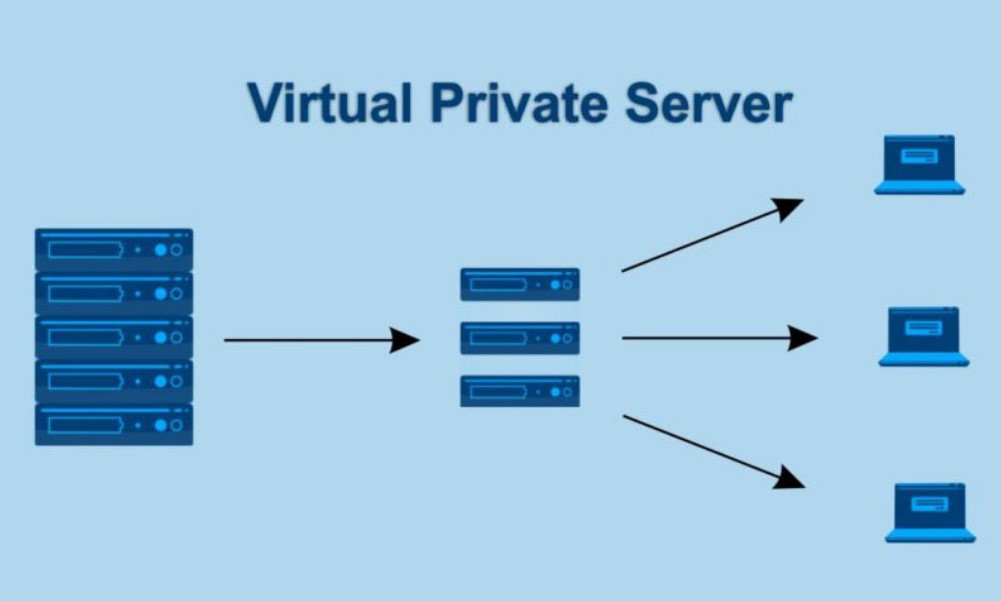
Virtual Private Server (VPS) platforms have become an essential choice for businesses and developers seeking a reliable, scalable, and customizable hosting solution. Here, we will delve into the key benefits of using a VPS platform, highlighting the features that make it an attractive option for various use cases.
Improved Performance
Dedicated Resources: One of the primary benefits of a VPS is the allocation of dedicated resources. Unlike shared hosting, where resources such as CPU, RAM, and bandwidth are shared among multiple users, a VPS provides a specified amount of these resources to each user.
This ensures that your website or application operates smoothly, without being affected by the traffic or activities of other users on the same server.
High Availability: Many VPS platforms utilize high-availability infrastructure, including SSD storage and advanced caching mechanisms, to ensure that your services are always accessible. This minimizes downtime and enhances the overall user experience.
Enhanced Security
Isolation: A VPS operates in an isolated environment, meaning that each virtual server is separate from others on the same physical server. This isolation significantly reduces the risk of security breaches, as vulnerabilities in one VPS do not affect others.
Customizable Security Measures: With a VPS, you have the freedom to implement and manage your own security protocols. This includes installing firewalls, setting up VPNs, and configuring advanced security settings to protect your data and applications.
Regular Backups: VPS providers offer automated backup solutions, that your data is regularly saved and can be restored in case of an emergency. This adds an extra layer of security and peace of mind.
Scalability
Easy Resource Upgrade: One of the standout features of a VPS platform is its scalability. As your business grows, you can easily upgrade your resources, such as CPU, RAM, and storage, without experiencing significant downtime. This flexibility ensures that your server can handle increased traffic and workload efficiently.
Customizable Plans: VPS providers often offer a range of plans that cater to different needs. Whether you are a small business starting out or a large enterprise with extensive requirements, you can find a plan that fits your needs and upgrade as necessary.
Cost Efficiency
Pay for What You Use: VPS platforms typically operate on a pay-as-you-go model, allowing you to pay only for the resources you actually use. This can be more cost-effective compared to dedicated servers, where you pay for the entire server regardless of usage.
Lower Initial Investment: Compared to dedicated hosting, a VPS requires a lower initial investment. This makes it an attractive option for startups and small businesses that need reliable hosting without the hefty upfront costs.
Customization and Control
Full Root Access: A VPS provides full root access to the server, allowing you to configure the environment to your exact specifications. You can install and manage software, adjust settings, and optimize the server to suit your needs.
Choice of Operating Systems: VPS platforms often allow you to choose your preferred operating system, whether it’s a Linux distribution (such as Ubuntu, CentOS, or Debian) or Windows. This flexibility ensures that you can work in an environment that you are comfortable with and that best supports your applications.
Versatility
Multiple Use Cases: VPS platforms are incredibly versatile and can be used for a wide range of applications, including hosting websites, running online stores, managing databases, developing and testing software, and even hosting game servers.
Development and Testing: For developers, a VPS provides a robust environment for testing new applications, running development projects, and staging environments before going live. The isolation and control offered by a VPS ensure that these activities do not interfere with your live production environment.
Top VPS Platforms for Your Business
1. Amazon Lightsail
Website: Amazon Lightsail
Features:
- Easy-to-use interface
- Pre-configured development stacks
- Scalable SSD storage
- Managed databases
Pros:
- User-friendly
- Cost-effective
- Reliable performance
Cons:
- Limited advanced features compared to AWS EC2
- Slightly higher cost for extensive use
Price: Starting at $3.50/month
2. DigitalOcean
Website: DigitalOcean
Features:
- Droplets (scalable virtual machines)
- Managed Kubernetes
- SSD-based storage
- Global data centers
Pros:
- Developer-friendly
- High performance
- Transparent pricing
Cons:
- Limited customer support for basic plans
- Requires technical knowledge for setup
Price: Starting at $5/month
3. Vultr
Website: Vultr
Features:
- High-frequency compute instances
- Custom ISO support
- NVMe SSD storage
- Global locations
Pros:
- Excellent performance
- Competitive pricing
- Extensive customization options
Cons:
- No managed services
- Limited beginner support
Price: Starting at $2.50/month
4. Linode
Website: Linode
Features:
- High-performance SSD Linux servers
- Managed Kubernetes
- Backups and node balancers
- 24/7 customer support
Pros:
- Reliable and high performance
- Strong community support
- Transparent pricing
Cons:
- Requires technical expertise
- Limited Windows support
Price: Starting at $5/month
5. Kamatera
Website: Kamatera
Features:
- Customizable cloud servers
- Scalable CPU, RAM, and storage
- 13 global data centers
- 24/7 technical support
Pros:
- Highly customizable
- Fast setup
- Excellent support
Cons:
- Complex pricing structure
- No managed services for lower plans
Price: Starting at $4/month
Comparison Table of Top VPS Platforms
| Provider | Use Case | Pros | Cons | Price | Features |
|---|---|---|---|---|---|
| Amazon Lightsail | General use | User-friendly, cost-effective, reliable | Limited advanced features | $3.50/month | Pre-configured stacks, scalable SSD storage |
| DigitalOcean | Developer projects | Developer-friendly, high performance | Limited support for basic plans | $5/month | Droplets, managed Kubernetes, SSD storage |
| Vultr | Custom configurations | Excellent performance, competitive pricing | No managed services, limited support | $2.50/month | High-frequency instances, NVMe SSD, custom ISO |
| Linode | Linux-based solutions | Reliable, high performance, community support | Requires technical expertise | $5/month | SSD Linux servers, Kubernetes, backups |
| Kamatera | Custom enterprise solutions | Highly customizable, fast setup, excellent support | Complex pricing, no managed services for lower plans | $4/month | Customizable servers, scalable resources, 24/7 support |
Benefits of Specific VPS Platforms
Amazon Lightsail
Ease of Use: Amazon Lightsail offers an intuitive interface, making it ideal for small businesses and developers who want a straightforward setup process. The platform includes pre-configured development stacks, reducing the time needed for deployment.
Scalability: With Lightsail, you can easily scale your resources as your business grows. Whether you need more storage, memory, or computing power, you can upgrade without significant downtime.
DigitalOcean
Developer-Friendly: DigitalOcean is designed with developers in mind, offering Droplets (scalable virtual machines) that can be quickly deployed. The platform provides detailed documentation and tutorials, making it easier for developers to build and manage applications.
Transparent Pricing: DigitalOcean’s transparent pricing ensures you know exactly what you’re paying for, with no hidden fees. This makes it easier to manage your budget and forecast expenses.
Vultr
High Performance: Vultr offers high-frequency compute instances and NVMe SSD storage, delivering excellent performance for demanding applications. The platform’s global data centers ensure low latency and high availability.
Customization: With support for custom ISOs and extensive configuration options, Vultr is highly customizable, allowing businesses to tailor their servers to their specific needs.
Linode
Reliability: Linode is known for its reliable and high-performance servers. The platform offers managed Kubernetes, making it a great choice for containerized applications. Additionally, Linode’s transparent pricing and strong community support are major benefits.
Support: Linode provides 24/7 customer support and a wealth of resources, including tutorials and documentation, to help users manage their servers effectively.
Kamatera
Customization: Kamatera’s customizable cloud servers allow businesses to configure their servers to meet specific requirements. The platform offers scalable CPU, RAM, and storage, ensuring optimal performance for various applications.
Support: Kamatera provides excellent 24/7 technical support, helping businesses resolve issues quickly and efficiently. The platform’s fast setup and reliable performance make it a strong contender for enterprise solutions.
How to Buy a VPS Platform
Purchasing a VPS platform involves a few simple steps:
- Visit the Provider’s Website:
- Amazon Lightsail
- DigitalOcean
- Vultr
- Linode
- Kamatera
- Choose a Plan:
- Compare the features and prices of different plans.
- Select a plan that suits your needs and budget.
- Sign Up:
- Create an account on the provider’s website.
- Provide the necessary details and complete the registration process.
- Make Payment:
- Enter your payment information.
- Complete the purchase and activate your VPS.
- Set Up Your VPS:
- Follow the provider’s setup instructions to configure your VPS.
- Install necessary software and deploy your applications.
Use Cases and Solutions
E-commerce Websites
Problem: E-commerce websites require reliable and scalable hosting to handle traffic spikes, especially during sales and promotional events.
Solution: A VPS platform provides dedicated resources, ensuring consistent performance and uptime. With the ability to scale resources on-demand, businesses can handle high traffic periods without compromising speed or reliability. Enhanced security measures protect customer data and transactions.
Web Development and Testing
Problem: Developers need flexible environments for testing new applications and running development projects without affecting the live production environment.
Solution: VPS platforms offer isolated environments that allow developers to test and deploy applications safely. Full root access enables customization of the server environment, installation of necessary software, and optimization of settings. This ensures a seamless transition from development to production.
Business Applications
Problem: Businesses require secure and reliable infrastructure to run critical applications, manage databases, and store sensitive information.
Solution: VPS platforms provide a secure, isolated environment with customizable security settings. Regular backups and disaster recovery options ensure data integrity. The scalability of VPS platforms allows businesses to adjust resources based on their evolving needs, maintaining optimal performance for their applications.
Online Learning Platforms
Problem: Online learning platforms need to handle a large number of concurrent users and ensure smooth video streaming and interactive sessions.
Solution: A VPS platform offers the scalability to accommodate a growing number of users and the dedicated resources required for high-quality video streaming. The platform’s reliability ensures minimal downtime, providing a consistent learning experience for students.
Game Servers
Problem: Hosting game servers require high performance and low latency to ensure a smooth gaming experience for players.
Solution: VPS platforms with high-frequency compute instances and NVMe SSD storage provide the performance and speed necessary for game servers. The customizable environment allows for specific game configurations, ensuring optimal performance and player satisfaction.
FAQs
1. What is a VPS platform?
Answer: A VPS (Virtual Private Server) platform is a virtualized server that provides dedicated resources within a larger physical server. It offers better performance, security, and customization compared to shared hosting.
2. Why should I use a VPS platform?
Answer: VPS platforms provide improved performance, enhanced security, scalability, and customization options, making them ideal for businesses with specific hosting needs.
3. Which VPS platform is the best for developers?
Answer: DigitalOcean and Vultr are popular among developers due to their developer-friendly tools, extensive customization options, and transparent pricing.
4. Can I upgrade my VPS plan as my business grows?
Answer: Yes, most VPS platforms offer scalable plans, allowing you to upgrade resources such as CPU, RAM, and storage as your business needs grow.
5. How much does a VPS platform cost?
Answer: The cost of a VPS platform varies depending on the provider and the resources you need. Prices can start as low as $2.50 per month for basic plans and go up for more advanced configurations.